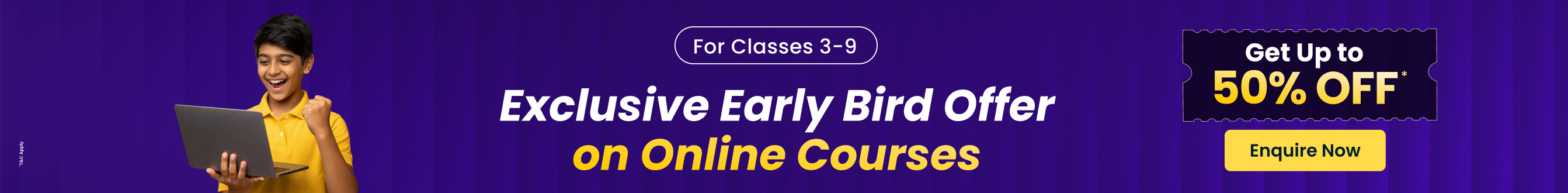Generation of computer 1st to 5th
Have you ever wondered how computers became the amazing machines we use every day? From typing school assignments to playing games or creating cool videos, computers are a big part of our lives. But did you know that computers weren’t always as fast or as small as they are now?
In fact, the evolution of computers started way back in the 1940s! Since then, they’ve gone through five exciting generations of computers, each better than the last. These computer generations mark the amazing journey of technology, showing how computers evolved from giant machines to the sleek devices we carry in our hands today.
But first, let’s answer a simple question: what exactly is a computer? A computer is an electronic device that can store, process, and retrieve information. Think about all the things you can do with it—like sending emails, playing games, or browsing the internet. Computers make it all possible!
When we talk about computer generations, we’re really talking about how these machines improved over time. In the early days, "generation" was used to describe the hardware changes, but today it refers to both hardware and software advancements that make computers faster, smarter, and more powerful.
In this article, we’ll take you through the fascinating journey of the five generations of computers. From the bulky first-generation machines to the AI-powered computers of today, get ready to dive into the world of technology and discover how far we’ve come!
The Generation of Computer Evolution is Generally Divided Into 5 Categories.
The First Generation of Computers- (the 1940s-1950s)
The main electronic component used in the computers of the 1940s to 1950s era were vacuum tubes.
The main memory storing units were magnetic tapes and magnetic drums.
The machine language was used as the programming language.
The sizes used to be very large which could take up entire rooms and the speed was very slow.
The only input/output devices were paper tape and punched cards.
Around 100 different vacuum tubes were used in order to produce the computers.
First generations of computer examples are UNIVAC1, ENIAC, IBM 701 and IBM 650, etc.
The Second Generation of Computers- (the 1950s-1960s)
The main electronic component used in the computers of the 1950s to 1960s era were transistors.
The main memory storing units were magnetic tape or disk and magnetic core.
The assembly language was used as the programming language.
The sizes were smaller as compared to those of the first generation and they used to consume low power and generate less heat.
There was an improvement in speed.
The input/output devices were magnetic tape and punched cards.
Second generation computer examples are IBM 1401, IBM 7094 AND IBM 7090, UNIVAC 1107, and so on.
The Third Generation of Computers- (the 1960s-1970s)
The main electronic components used in the computers of the era 1060s to 1970s were integrated circuits ICs.
The memory storing units were the magnetic disk or take and a large magnetic core.
High-level languages such as BASIC, COBOL, Pascal were used as the programming language.
The sizes were smaller and efficient and the computers were called minicomputers.
There was an improvement in reliability and speed as compared to the second generation of computers.
The input/output devices were keyboards, magnetic tape monitor, printer, etc.
Third generation computer examples are IBM 370, IBM 360, UNIVAC 1108 and so on.
The Fourth Generation of Computers- (1970s-present)
The main electronic components used in the fourth generation of computers are microprocessors and very large scale integration (VLSI).
When thousands of transistors are attached to a single microchip, it is known as VLSI.
Semiconductor memory storage units such as RAM, ROM, etc were introduced.
RAM (random-access memory)- Temporarily stores the programs and data and the contents are lost when the computer is shut down.
ROM (read-only memory)- Permanently stores the data and programs and the contents are retained even after shutting down the computer.
High-level languages such as C#, JAVA, Python, JavaScript are used as programming languages.
The sizes are smaller and the speed has improved.
The input/output devices are a monitor, mouse, keyboard, printer, and so on.
Fourth generation computer examples are STAR 1000, APPLE II, IBM PC, and so on.
The Fifth Generation of Computers- Latest Generation of Computer
The main electronic components that are used in the present generation of computers is Artificial Intelligence which uses the parallel processing method and the Ultra-Large Scale Integration (ULSI).
The fifth generation of computers understands the natural human language.
The speeds are really fast and the sizes are also small.
The fifth-generation computers are portable and have a huge storage capacity.
The input/output devices are keyboards, monitors, touchscreen pens, printers, light scanners, and so on.
Fifth generation computer examples are laptops, desktops, tablets, smartphones, etc.
Comparison Between Generations of Computers
The evolution of computers over the years has been remarkable. Each generation brought about significant technological advancements, making computers faster, smaller, more efficient, and user-friendly. Let’s take a look at how the generations of computers compare with one another:
1. Technology Used
First Generation: Relied on vacuum tubes for circuitry, which were bulky and prone to overheating.
Second Generation: Replaced vacuum tubes with transistors, which were smaller, faster, and more reliable.
Third Generation: Introduced integrated circuits (ICs), allowing multiple transistors to be packed into a single chip.
Fourth Generation: Used microprocessors, integrating thousands of ICs onto a single chip for powerful, compact computing.
Fifth Generation: Focuses on Artificial Intelligence (AI) and quantum computing, using advanced technologies like Very Large Scale Integration (VLSI) and AI algorithms.
2. Size and Portability
First Generation: Extremely large, taking up entire rooms (e.g., ENIAC).
Second Generation: Smaller but still required significant space.
Third Generation: Further reduced in size, making computers suitable for offices and labs.
Fourth Generation: Highly portable, leading to the development of personal computers (desktops, laptops).
Fifth Generation: Compact and futuristic, with developments in wearable and embedded devices.
3. Speed and Performance
First Generation: Very slow, capable of processing a few calculations per second.
Second Generation: Faster than the first generation, processing thousands of instructions per second.
Third Generation: Improved performance with ICs, enabling millions of instructions per second.
Fourth Generation: Achieved significant speed improvements, handling billions of instructions per second.
Fifth Generation: Focuses on speed, parallel processing, and AI-driven tasks, with unprecedented performance capabilities.
4. Power Consumption
First Generation: Consumed enormous amounts of electricity and generated excessive heat.
Second Generation: Reduced power consumption with the use of transistors.
Third Generation: Integrated circuits further decreased power usage.
Fourth Generation: Energy-efficient designs made computers more sustainable.
Fifth Generation: Ultra-efficient systems optimized for power conservation.
5. Cost
First Generation: Extremely expensive and accessible only to governments or large organizations.
Second Generation: Slightly cheaper but still costly for most users.
Third Generation: More affordable, enabling medium-sized businesses to adopt computers.
Fourth Generation: Widely affordable, giving rise to personal computers for home use.
Fifth Generation: Diverse pricing, from budget-friendly devices to high-end AI systems.
6. Applications
First Generation: Limited to basic mathematical calculations and military applications.
Second Generation: Used for business data processing and scientific research.
Third Generation: Expanded to include business applications, multitasking, and real-time processing.
Fourth Generation: Personal computing, internet, multimedia, and entertainment.
Fifth Generation: Advanced AI tasks, robotics, big data analytics, and cloud computing.
7. User Interaction
First Generation: Required manual input using punched cards and paper tape.
Second Generation: Introduced assembly language, improving ease of programming.
Third Generation: Allowed interaction using keyboards, monitors, and operating systems.
Fourth Generation: Graphical User Interfaces (GUIs) made computers accessible to non-technical users.
Fifth Generation: Focuses on natural language processing, voice commands, and touch interfaces.
Impact of Computer Generations
The evolution of computer generations has profoundly shaped the way we live, work, and communicate. Each generation brought advancements in technology that revolutionized industries and contributed to the growth of the digital age. From the bulky vacuum tube machines of the first generation to the sophisticated AI-powered systems of today, the journey of computers reflects innovation and transformation.
The first and second generations of computers, though limited in speed and functionality, laid the foundation for automation. These machines revolutionized research, enabling governments and large organisations to handle complex calculations, military operations, and data processing. The introduction of transistors in the second generation made computers more reliable and accessible, marking the beginning of their use in industries like banking and manufacturing.
With the third and fourth generations, computing became faster, smaller, and more efficient. Integrated circuits and microprocessors transformed how businesses and individuals interacted with technology. These generations played a critical role in the rise of personal computers, making advanced computing power available to homes, schools, and offices. The internet revolution, powered by fourth-generation computers, forever changed communication, education, and global commerce.
The fifth generation continues to drive innovation, focusing on artificial intelligence, machine learning, and quantum computing. These advancements impact every sector, from healthcare and transportation to entertainment and automation. The accessibility of portable devices, such as smartphones and tablets, has made real-time communication and global connectivity an integral part of modern life.
Each generation has built upon the achievements of its predecessor, influencing technological progress and societal change. As we move forward, the advancements in computing promise to unlock new possibilities, further shaping our future in ways we can only imagine.
Conclusion:
The story of the five generations of computers is nothing short of amazing! From the giant, vacuum tube-powered machines of the past to today’s sleek, AI-driven systems, each generation has brought revolutionary changes. Innovations like transistors, integrated circuits, and microprocessors made computers faster, smaller, and smarter. These advancements transformed the way we live, work, and connect with the world.
As we step into the exciting era of artificial intelligence, machine learning, and quantum computing, the journey of computers shows no signs of slowing down. It’s a thrilling ride into a smarter, more connected future—and it’s only just beginning!


FAQs on Generations of Computer
1. What is Artificial Intelligence?
When machines, mainly computer systems, simulate the human intelligence processes, the technology is called artificial intelligence or AI. AI has various applications such as natural language processing, machine vision, expert systems, and speech recognition. The artificial language mimics human intelligence by using machine learning. Artificial Intelligence has intelligent computer programs but it does not confine itself to biologically observable methods. AI adapts by learning progressive algorithms and gives out incredible accuracy. AI techniques can be used to pinpoint cancer on medical images as well with the help of object recognition and deep learning.
2. What are the benefits of using computers?
The benefits of using computers involve multitasking. With the help of computers, people can do multiple works at the same time. Computers have the tendency to perform millions or billions of tasks in 1 second which help the users to finish their tasks in just a few seconds. The data is secured on the computer without any risk. People can store a great number of files on the computer instead of carrying so many paper files. With the use of computers the level of productivity of a person gets doubled or tripled since the work can be done really fast. To learn about computers, students can visit Vedantu or download the app.
3. What are the threats while using a computer?
Everything has a pro and a con at the same time. Computers are expensive and many people can not afford them. Computers can get viruses or get hacked and if they do, it may be a threat to the personal information of an individual or a company or bank, and many other institutions. Computers can create disruptions and since they have high entertainment value as well, they can distract the people as well by spending so many hours on the web.
4. Why is the computer taught in school?
Computers help to improve the performance of students as they help them to engage better with their school work. Computers not only make the work easier for the students but also help with their education by enhancing their mathematical knowledge, problem-solving and critical thinking. Along with all this, students will also learn technical skills which are very important to learn in today's date. Therefore, since computers play an important role in the career development of students it is very important to be taught in schools.
5. Why were computers introduced?
In order to automate the mathematical calculations that were done by people previously, computers were introduced. Charles Babbage who is known as the father of computers saw a need to negate the human errors in computations and the requirement of an automated system that would help with those errors. Before people used to sit for hours to perform mathematical calculations by hand and record them in books and since these calculations were vitally important, there was no possibility of any errors. Therefore, in order to help with those calculations computers were introduced in the first place.
6. How many Generations of Computers are there?
There are five generations of computers. These generations of computers are:
The first generation of computers.
The second generation of computers.
The third generation of computers.
The fourth generation of computers.
The fifth generation of computers.
7. What was the First Computer?
The ENIAC or the Electronic Numerical Integrator and Computer was the first electronic programmable computer. This computer was built in the United States of America.
8. Who is Known as the Father of Computers?
Charles Babbage is known as the father of computers. He was an English inventor and mathematician. He is credited with having conceived the first automatic digital computer. Charles Babbage also developed the plans for the first Analytical Engine during the mid-1830s.
9. Explain the generation of computers?
The generations of computers represent the major advancements in technology over time. Here’s a quick overview:
First Generation (1940s–1950s): Used vacuum tubes for circuitry, were huge, and consumed a lot of power. These computers were slow and expensive.
Second Generation (1950s–1960s): Replaced vacuum tubes with transistors, making computers smaller, faster, and more reliable.
Third Generation (1960s–1970s): Introduced integrated circuits (ICs), which greatly increased speed and efficiency while reducing size.
Fourth Generation (1970s–Present): Used microprocessors, which allowed the development of personal computers (PCs). These computers are faster, portable, and more affordable.
Fifth Generation (Present and Beyond): Focuses on AI (Artificial Intelligence) and advanced technologies like machine learning and quantum computing, making computers smarter and more powerful.