Are you tired of maintaining thick files and folders of all the important documents such as your mark sheets for every class, identity proofs and their photostats? Do you also fear you might lose them, or they might get stolen? Well, here’s some good news for you, especially if you are a student who has to maintain loads of educational documents.
In this digital age, the latest digital solution to safely store and access all your documents is here - the DigiLocker. From your board Marksheets and JEE/NEET Scorecards to your Voter ID cards, Adhaar Cards, etc., you can access everything, anytime and anywhere.
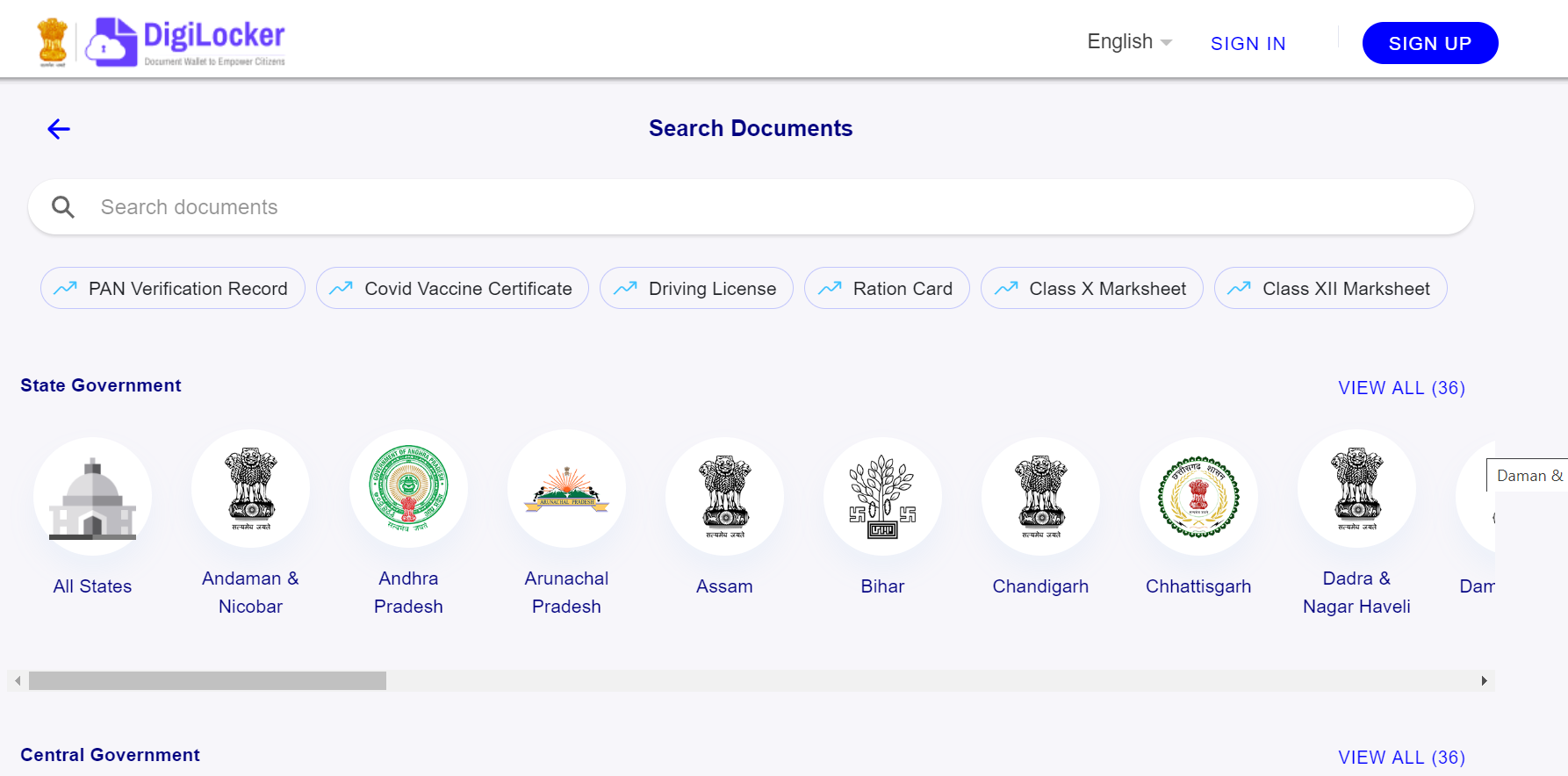
Since the Indian School Certificate Examination (CISCE) will release the Class 10th and 12th results, there will be huge traffic on its official website. So, to ease your worries, the council allowed students to access their digitally signed copies of the original CBSE and ICSE Marksheets through the DigiLocker, after 48 hours of the publication of the CISCE results.
So, what are you waiting for? Head to DigiLocker’s website now to handle your documents the smart way, but before that, you must know how to obtain CBSE and ICSE Marksheets from Digilocker, right? Read here the detailed steps.
Also read - Vedantu’s Extraordinary Results for ICSE Class 10th Result 2022
How to Create a DigiLocker Account?
If you want to download the CBSE and ICSE Marksheets from Digilocker, you will need to create a DigiLocker account first, which you can do by following the below steps:
Download the DigiLocker App or visit the DigiLocker website, i.e. www.digilocker.gov.in.
To create an account on DigiLocker, keep your Aadhaar number handy; however, remember to link your Aadhaar card to your current phone number to register with the DigiLocker App successfully.
Now, go to DigiLocker’s registration page. A window will open.
Click on the ‘Sign Up’ option and enter details such as your full name, date of birth as per your Aadhaar or PAN Card, and your registered mobile number (linked to your Aadhaar number) and email address. Click ‘Continue’.
The two options – One Time Password (OTP) and Fingerprint will be available. Choose anyone to proceed further and click on ‘Verify’.
A new window will open. Set your Username and Password.
Click on the ‘Sign Up’ option to complete your account creation process.
You have now successfully created your account on the DigiLocker App.
CBSE and ICSE Marksheets 2022: How to Download via Digilocker?
Class 10th and 12th students of both CBSE and ICSE can access their 2022 results via a number of methods, including the Digilocker App, which is highly recommended in case of high traffic on the official website of CISCE. But how to do so? Check out the detailed steps here.
Step 1. Go to digilocker.gov.in.
Step 2. Log in using your Username and Password.
Step 3. Go to the education tab and click on the ‘CISCE link’.
Step 4. Select ‘CISCE Class 10 or Class 12 semester 2 result 2022′
Step 5. Choose the document you want to download (for example, ICSE or CBSE marksheet).
Step 6. Enter your Year of Passing and Roll Number as mentioned on your respective Admit Card.
Step 7. Now click on the ‘Get Document’. Your marksheet will be displayed on the screen.
Step 8. Your marksheet will be downloaded.
Step 9. Click on the ‘Save to Locker’ button to save the documents in your DigiLocker account.
Step 10. Download and take the printout of the same for future reference.
Benefits of Using the DigiLocker App
Here are some salient features of using the DigiLocker App.
Store and access all your documents anytime and anywhere.
Share and verify documents all your documents anytime and with anyone.
You can e-Sign the documents, which makes them legally authentic and makes them of equal value to the original document.
Digilocker eliminates the paperwork, thus, allowing faster transactions and sharing.
Conclusion
Thus, the DigiLocker App is your all-time digital safe that safely stores all your important documents, including CBSE and ICSE Marksheets. So, take full advantage of the trusted and reliable online application to access and download all your documents whenever you want.
Also, we hope that this article must have guided you through the entire process of downloading your CBSE and ICSE Marksheets from Digilocker. Now, you can store all other documents as well, including your NEET or JEE scorecards, and read the steps to download them on our website.
FAQs on How to Obtain CBSE and ICSE Marksheets From Digilocker?
1. What else can I download from the DigiLocker App apart from downloading the CBSE and ICSE Marksheets?
The DigiLocker App is your one-stop solution for accessing and downloading all your important documents. However, it is not only limited to accessing your CBSE and ICSE Marksheets. You can also download and keep safe documents such as your JEE or NEET Scorecards and Rank Cards, Aadhaar Card, Voter Card, PAN Card, Driving Licence, Ration Card, Vaccination Certificates, etc.
2. Is the DigiLocker App safe and reliable for accessing the CBSE and ICSE Marksheets?
Yes, you can easily and safely download the CBSE and ICSE Marksheets from the DigiLocker App, as it is a government-recommended, trusted and reliable platform for accessing all your critical documents.
3. Will the digital copies of my CBSE and ICSE Marksheets be acceptable in colleges or other institutes?
Yes, the digital copies of all your documents hold equal value as the originals and are accepted everywhere. These digital certificates are authentic and approved by the government; hence, no institute or college can refuse to accept their authenticity.
You can download the PDF of your marksheets from the DigiLocker App and directly share it with the concerned authorities as the digital copies contain all the necessary information. However, keeping the security concerns in mind, you need your fingerprint and OTP verifications for access.







