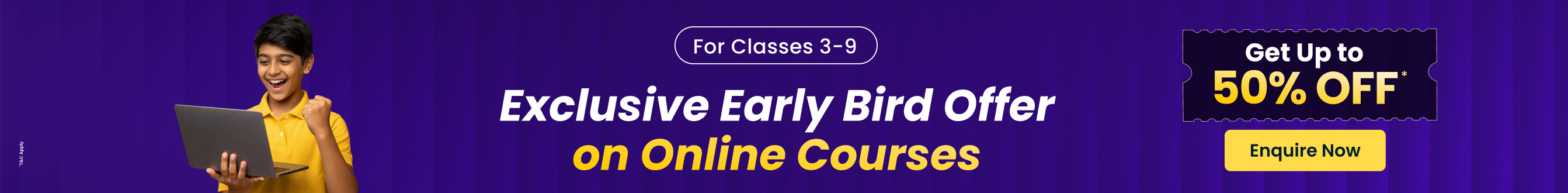What is CPU (Central Processing Unit) | Computer Basics?
A Central Processing Unit, or CPU, is functionally the most important component of a computer system. Without a CPU, any computer is more or less non-functional. It is generally referred to as the ‘brain’ of the computer due to the vast number of functions it performs.
A CPU is essentially a hardware that performs functions related to input and output, processing and storage of data for a computer system. It is the main control center for all operations that happen in a computer system.
A CPU can be installed or inserted into a CPU socket. These sockets are usually located on the motherboard. Further, a CPU is provided with a heat sink. This heat sink helps in absorbing and dissipating heat. This helps in keeping the CPU cool and functioning smoothly. A CPU performs several essential features. Some of those features are:
It can perform various types of data processing operations.CPU can store data, instructions, programs, and intermediate results.
It controls the functions of all the significant parts of a computer.
The central processing unit has three significant parts. And those parts of CPU are:
Storage unit or memory.
Control unit.
ALU (Arithmetic Logic Unit)
The most basic function of a CPU is to act on commands that are programmed into it through the RAM or the Random Access Memory of the computer system. When the CPU receives an instruction presented in binary form, the instruction is converted into signals that each part of the processor can work on. Finally, after the instruction is decoded, it is executed.
In the past, most CPUs had a single processing core. This made them considerably slower. Today, almost all CPUs work with multiple cores, which makes them more efficient and able to perform a greater volume of work.
What are the Different Parts of the CPU?
A CPU has various components which are dedicated to performing certain specific functions. The various components are:
The Storage or the Memory Unit:
As per its name, this unit is dedicated to storing all information and data that is saved on the computer system. This data is supplied whenever the user needs it. It is also sometimes referred to as the internal storage unit.
There are also two types of memories in a computer, including primary memory and secondary memory. Some functions that are performed by the memory unit are:
It is used for storing intermediate results of processing.
It can store all the data and instructions that are required for processing.All inputs and outputs are transmitted with the help of the main memory.
It helps in storing the final results of processing. This is done before these results are released to an output device.
The Control Unit:
This part of the CPU is responsible for handling all operations of the system. But does not actually carry out specific functions related to data processing. This unit uses electrical signals to execute all processes for the system. It controls the transfer of data, input/output functions and coordinates all internal working of the hardware.
Arithmetic Logic Unit (ALU):
As the name indicates, this unit mainly consists of two subsections. The first is the arithmetic section, and the second is the logic section. The function of the arithmetic section is to perform various arithmetic operations. Some arithmetic operations that are usually performed include addition, division, multiplication, and subtraction.
You should note that all complex operations are performed by making repetitive use of the operations that are mentioned above. The logic section, on the other hand, performs the function of carrying out logic operations. Some logic operations are comparing, merging, selecting, and matching data.
The Types of CPU
If we look at the market's current statistics, then it is not difficult to deduce that AMD and Intel manufacture most CPUs. Both of these manufacturers have built their CPUs. This is not to say that there are no other types of CPUs in the market. In this section, we will learn just what those different types of CPUs are.
We have created a list of those different types of CPUs. And that list is mentioned below.
Single Core CPU
This is the oldest type of computer CPUs. These CPUs were used during the 1970s. As the name indicates, these types of CPUs only have a single core that processes different operations.This means that the CPU can only process one operation at a time. The CPU continuously switches between different sets of data streams whenever more than one program is started. This is why this type of CPU is not suitable for multitasking. This is because this would reduce the quality of performance of the CPU.
It is almost essential to note that these CPUs are primarily dependent on the clock speed. These CPUs are also used in various devices to the present day. For example, these CPUs are used in modern smartphones.
Dual-Core CPU
Dual-Core CPUs contain two cores within a single Integrated Circuit (IC). Each core also has its cache and controller. These controllers and cache are linked together to work as a single unit. This is why these CPUs can work faster than the single-core processors. These types of CPUs are better at handling multitasking more efficiently in comparison to single-core processors.
Quad-Core CPU
Quad-Core CPUs come with two dual-core processors present within a single integrated circuit (IC) or chip. This means that a quad-core processor contains a chip with four independent units, also known as cores.These cores are capable of reading and executing various instructions provided by the CPU.
The cores can also run multiple instructions at the same time. This increases the overall speed for programs that are compatible with parallel processing.
Readers might be interested to learn that quad-core CPUs use a technology that allows all the four independent processing units or cores to run parallelly on a single chip. This integrates the multiple cores within a single CPU. And it results in higher performance that can be generated without even boosting the overall clock speed.
The History of CPU
The CPU history had hit many vital milestones since 1823 when Baron Jons Jakob Berzelius discovered silicon, which is used as the main component for producing CPUs to this day.
Another significant milestone was achieved in 1903 when Nikola Tesla got gates, also known as switches, patented. These gates are used as electrical logic circuits. In December of 1947, John Bardeen, Walter Brattain, and William Shockley also invented the first transistor. This was done at the Bell Laboratories and was patented in 1948.
Further, in 1958, the first working integrated circuit was built by Robert Noyce and Jack Kilby. In 1960, IBM established the first facility used for the mass-production of transistors. This was done in New York.
Another significant milestone was achieved when Robert Noyce and Gordon Moore founded Intel Corporation in 1968. AMD or Advanced Micro Devices were launched in May of 1969. And Intel introduced its first microprocessing, called the Intel 4004, in 1971. This was done with the help of Ted Hoff.
Intel was responsible for another victory when it introduced its 8008 processor in 1972, Intel 8086 in 1976, and Intel 8088 in June 1979. Also, during 1979, a 16 / 32-bit processor called the Motorola 68000 was released. This processor was later used for the Apple Macintosh and Amiga computers.
The SPARC processor was also introduced by the Sun in 1987. In March 1991, AMD introduced the AM386 microprocessor family. Intel did not say far behind as it released the Pentium processor in March 1993.
!995 also saw the release of the Cx5x86 processor by Cyrix. This processor gave great competition to the Intel Pentium processors. In January 1999, Intel introduced the Celeron 366 MHZ and 400 MHz processors.
AMD came back in April 2005 with its first dual-core processor. Intel also produced the Core 2 Dual processor in 2006. Intel also introduced the first series of Intel Atom processors, the Z5xx series, in April 2008. These were single-core processors that had a 200 MHz GPU.
Intel did not stop there and released the first Core i5 desktop processor with four cores in September of 2009. In January 2010, Intel released many other processors like Core 2 Quad processor Q9500, the first Core i3 and i5 mobile processors, first Core i3 and i5 desktop processors. In the same year, in July, they also released the first Core i7 desktop processor that had six cores!
In June 2017, Intel introduced its first Core i9 desktop processor, and in April 2018, Intel released its first Core i9 mobile processor. However, this is not where everything ends. The history of CPUs is still being written as you read this.


FAQs on Central Processing Uinit
1. What is the CPU?
A CPU is also known as the Central Processing Unit. CPUs carry out all the computer's primary functions as it receives instructions from both hardware and the active software. CPUs use this information to produce the required output.
2. What are the CPU Types?
There are mainly three different types of CPUs. Those three types of CPUs are:
Single Core: These are the oldest types of CPUs. They have a single core that is used for processing all instructions and information.
Dual-Core: These CPUs contain two cores within an available Integrated Circuit (IC).
Quad-Core: These types of CPUs have two dual-core processors within a single integrated circuit.
3. What is the difference between CPU and software?
The term hardware indicates to all physical components of a computer system. This includes the CPU, the keyboard, monitor and so on. The motherboard and chips of the system located inside the CPU are also examples of hardware. In very simple terms, as long as the component is tangible, it is a hardware. In contrast to this, if the components are programmed. It is called software. They are not tangible and cannot be seen or felt. A software, down to its core, is simply a set of instructions that is programmed to run by a hardware.
4. Is a CPU the same as a microprocessor?
Sometimes, the terms CPU and microprocessor are considered to mean the same thing. This is not totally correct, because there are minute differences between the two. The best way to understand this is that all CPUs are microprocessors, however, all microprocessors are not necessarily CPUs. A microprocessor works on the assumption of a single-chip implementation in place of using an actual CPU. Therefore, a microprocessor can perform all functions that a CPU does, and in addition, it can also perform operations like addition, subtraction and comparison of numbers and data analysis.
5. Is it possible to run a computer without the CPU?
No, this is not possible. A CPU is the most integral part of the computer and thus without this, the system will not even boot. Just like if the brain is removed from a body, the body will not work, the same logic applies to a computer system. Since none of the functions that a computer can perform will be possible to execute without a CPU, the most that someone can get if they do not use a CPU is their system light turning on. The motherboard needs to be activated for the system to function, and for the motherboard to be activated, the CPU needs to be active too.
6. What are CPUs made of?
As the most important component of a computer system, it is important that the CPU be built with considerable resilience, so that it does not power down when the system is used for extended periods of time. Most CPUs are made with silicon. This is a semiconductor metal. CPUs tend to get very warmed up since all functions of the hardware take place inside it, and while there are internal ventilation and filtration systems, it needs to be made with a material that has a high resistance to heat.
7. What is the difference between RAM and ROM?
RAM stands for Random Access Memory. This is a more volatile memory and it only temporarily stores data based on the activities performed on the computer. In contrast to this, ROM stands for Read Only Memory. This is used to store data permanently in the computer. ROM is already recorded into the system and this data helps the computer in boot time. Memory capacity of these two are also vastly different. RAM is high-speed memory, while ROM is considerably slower in comparison.