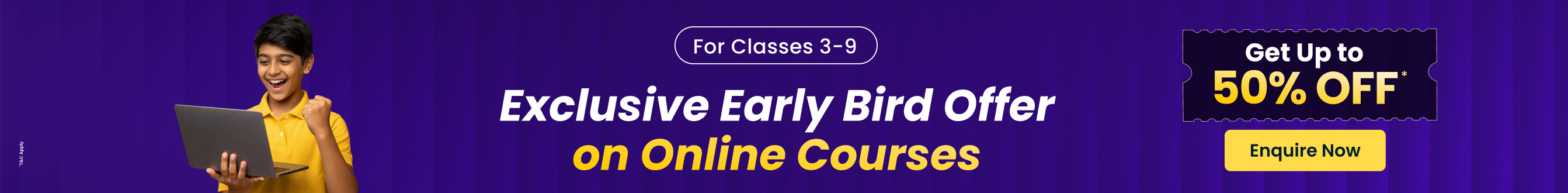What is an Input Device?
In the easiest terms, input devices can be defined as equipment that is used for providing data and controlling the signals to an information processing system. This information processing system could be a computer or any other information application.
Some common examples of input devices are cameras, mice, keyboards, microphones and joysticks. Keeping track of all input devices can be difficult for students. This is why categorizing input devices can help. How would one even go about this task?
The answer to this question is simple. Many techniques can be taken up to categorize input devices. Some of those categorizations can be based on:
Whether the input is discrete or continuous. By discrete, it means that keys have to be pressed. On the other hand, an example of consciousness can be the position of the mouse. Though, one should note that the mouse digitizes into a discrete quantity. However, it is fast enough to be considered continuous.
Modality of input. It can include audio, visual or mechanical motion.
The number of degrees of freedom that is involved. For example, the traditional two-dimensional mouse or the three-dimensional navigators are designed for CAD applications specifically.
The Different Types of Input Devices of Computer
Now that we are all familiar with the input device definition, it is time to learn about some examples of input devices. In this section, we will do just that. To help students, we have created a list of those devices. The list is mentioned below:
Keyboard
The keyboard is one of the most common and popular input devices used in computers. This device helps the user to input data to the computer. In most cases, the layout of a keyboard is similar to that of a traditional typewriter. However, there are some extra keys present in a keyboard that provides additional functionality features.
Keyboards usually come in two sizes, including one with 84 keys and the other one with 101 or 102 keys. This is not to say that keyboards with 104 and 108 keys do not exist. Instead, 104 and 108 keyboards are widely used for Windows and the Internet.
The keys on a keyboard can also be arranged in different patterns. The types of keys that are manufactured based on that classification method are mentioned below.
There are different types of keyboards. These keyboards include different types of keys that are arranged in varied orientations. These keyboards are mentioned below.
QWERTY Keyboard
This is the most commonly used keyboard used in modern times. The name of this keyboard is based on the first six alphabetic keys of the keyboard.
AZERTY Keyboard
Usually, the AZERTY keyboard is considered to be the standard French keyboard. This keyboard was developed in France as an alternative to the QWERTY keyboard. This keyboard is also used in other European countries. There are also some countries that manufacture their own versions of AZERTY keyboards. This keyboard puts emphasis on accents and is also required for writing many European languages like French.
DVORAK Keyboard
This is a type of keyboard layout built to increase the typing speed of an individual. This was done to reduce the overall finger movement while typing.
Mouse
A mouse is a popular pointing device. It is also classified as being a cursor-control device that has a small palm-size box with a round ball at its base. The ball at the base senses the movement of the mouse. It further sends a corresponding signal to the CPU whenever the buttons of the mouse are pressed.
There are also two buttons on both the left and right side. There is also a wheel between the buttons. The cursor is controlled by the mouse. However, this device cannot be used to enter text into the computer.
These devices are easy to use, not very expensive to purchase and help in moving the cursor faster than the arrow keys that are present on the keyboard. There are also different types of mouse. These types of mouse are mentioned below.
Trackball Mouse
In these types of mice, there is a ball mechanism that is used for moving the pointer or cursor. The ball is half inserted in the device and can also be rolled with a thumb, finger or palm. There is also a sensor that helps in detecting the rotation of the ball. This is an ideal device for people who have limited desk space.
Mechanical Mouse
A mechanical mouse has a system of a ball along with several rollers. This is done to track its movement. This mouse has a cord and is mainly used for high performance. However, there is also a drawback as dust tends to get into the mechanics. This is why regular cleaning is required.
Optical Mouse
An optical mouse uses optical electronics. This is done to track the movement and is also more reliable than a mechanical mouse. It also requires less maintenance. However, the performance of this mouse is affected by the surface on which the mouse is used. For best results, a plain and non-glossy mouse mat should be used for this mouse.
Wireless or Cordless Mouse
As the name suggests, a wireless mouse does not have a cable, and it uses wireless technology, like radio (Bluetooth or Wi-Fi) or IrDA (Infrared). This is done to control the movement of the cursor. This enhances the experience of using the mouse. Also, batteries are used for the power supply.
Joystick
A joystick is also a pointing device that is used for moving the cursor position on a monitor screen. There is a spherical ball at the upper and lower ends of the stick. These balls are attached to a socket. It is usually used in Computer-Aided Designing (CAD) and playing computer games.
Light Pen
This is a device similar to a pen. A light pen is used for selecting a displayed menu item or for drawing pictures on the monitor screen. There are a photocell and an optical system present within a small tube.
The tip of a light pen is moved over a monitor screen. The pen button is also pressed, and the photocell sensing element detects the screen location. This sends the signal to the CPU.
Trackball
The trackball is an input device used specifically in laptop and notebook computers. There is a ball that is half inserted. The pointer can be moved by moving fingers on the ball. This type of mouse requires less space and also comes in a number of different shapes, including a square and a button.
Scanner
The scanner works just like a photocopy machine. This device is used in cases when information is available on paper and has to be transferred to the hard disk of the computer. Images that are captured from a scanner can be stored in a digital format on the disk. There are also different types of scanners. Those types of scanners are:
Flatbed Scanner: It comes with a glass pane and has a moving optical CCD or CIS array. A transparency adapter is also required for scanning transparent slides
Handheld Scanner: This is a small manual scanning device that can be held by hand. This device is rolled over a flat image that needs to be scanned
Sheetfed Scanner: In this scanner, the document is inserted inside a slot that is provided in the scanner. There is also a sheet-feeder, scanning module and calibration sheet included in this type of scanner.
Drum Scanner: This scanner has a photomultiplier tube or PMT. The PMT scans the images and is also extremely sensitive to light.
Photo Scanner
As the name indicates, a photo scanner is used for scanning photographs. This device uses high resolution and colour depth, which are required for scanning photographs.
Digitizer
A digitizer is an input device that converts analogue information into a digital form. Digitizers can be used for converting signals from cameras and televisions into a series of numbers. This information can be stored on a computer.
Digitizers are also known as graphic tablets or simply tablets. A graphic tablet can be used for drawing fine works of art and image manipulation applications.
Microphone
This is an input sound device that stores audio information in a digital form. Microphones can be used for adding sound to multimedia files and presentations. There are different types of microphones including dynamic microphones, condenser and ribbon microphones.
Magnetic Ink Card Readers (MICR)
MICR is an input device that is mainly used in banks or other organizations where a large number of checks are processed every single day. The benefit of using this device is that it is very fast and causes a few errors.
Optical Character Readers (OCR)
OCR or Optical Character Reader is an input device that is used for reading printed text. This device optically scans the text, character by character. After that, the information is converted into a readable code that can be read by the machine. The information can also be stored on the system.
Digital Camera
A digital camera is a digital device that captures images and can also be used for recording videos digitally. These devices store the images and videos on a memory card. There is also an image sensor chip in cameras. This chip is used for capturing images. This is different from the film that was used by traditional cameras.
Apart from that, a simple camera that is connected to a computer can also be known as a digital camera. There are photosensors for recording light. Light enters the camera through the lens. After the light strikes the photosensors, each of the sensors simply returns the electrical current. This is used for creating the final image.
Paddle
The paddle is a simple input device that is used in games. This device can be viewed as a wheel that can be held by hand. It looks like a volume knob on a stereo and can be used for increasing or decreasing the volume.
A paddle can be used for controlling cursors or any other objects in the game in a back-and-forth motion. Paddles are used as an alternative to the joystick. Apart from that, the term paddle can also refer to other handheld devices which were designed to function in an electronic device or computer.
Steering Wheel
As you might have guessed, a steering wheel is usually used as an input device in racing video games. This input device can also be used in virtual simulators that people can use for learning how to drive.
This input device works just like a real steering wheel as it allows the user to either turn right or left. A steering wheel can also be provided with the brake pedal and acceleration devices. A mechanism for shifting gears can also be used. This input device helps in making racing games more entertaining and adventurous.
Gesture Recognition Devices
Gesture recognition devices take human gestures as input. There are many other devices that respond to human gestures. For example, Kinect is a device that works by observing the movement of a player’s body. The device interprets those movements and uses those movements in the video game.
There are also other devices like smartphones and tablets that allow users to perform similar tasks. Some tasks that can be performed by this device are finger gestures like pinching and swiping.
Light Gun
Light gun is a pointing input device. This device is designed to point at and shoot at targets on the screen in an arcade or a video game. A light gun was also used for the first time on the MIT Whirlwind computer.
The device works by pointing it at a target on the screen. After that, the trigger can be pulled, and the screen would go blank for a fraction of a second. During this second, the photodiode, which is present in the barrel, determines where the gun is pointed. For example, ducks can be shot in a duck hunting game with this device.
Touchpad
Touchpads are usually found in laptops. This device is often considered to be a substitution for the mouse. There are two buttons on both the left and right side of the touchpad. A touchpad can be used for selecting an object on the screen, delete, copy, paste, open a folder or file and other tasks.
Remote
Remote can be defined as a hardware device designed to control the functioning of a device. For example, a TV remote can be used for changing the channels, increasing or decreasing the volume, and performing other tasks from a distance without moving in any direction.
According to experts, the first cordless TV remote was developed by Dr Rober Adler of Zenith. This was done in 1956. The remote sends across electromagnetic waves to communicate with the device. These waves can be radio waves, infrared rays or other waves.
Touch Screen
As the term indicates, a touch screen or display screen is a device like a tablet or a smartphone. This device allows users to directly interact or provide inputs to the device by using a finger. In this day and age, most of the electronic devices come equipped with a touch screen. This is often an alternative to a mouse for navigating a graphical user interface.
For example, one can unlock phones, open emails, open files, play video and perform other tasks by just a single touch. There are also other devices like car GPS, camera and fitness machines.
According to the official record, the concept of touch screens were first introduced and published by E. A. Johnson. This was done in 1965. Eventually, the first touch screen was developed during the beginning of the 1970s. This was done by Bent Stumpe and Frank Beck, who were CERN engineers.
Virtual Reality (VR)
Virtual Reality or VR is an artificial or virtual environment generated by computers. An individual can interact with virtual objects of an artificial environment. This is done by using some input devices like gloves, headsets and headphones.
For example, if you have the right virtual reality equipment, you can walk on a beach, watch a football match, walk in the sky or be on a rollercoaster without even leaving your bed.
Webcam
In the simplest terms, a webcam is any camera that is connected to a computer. There are some computers that have built-in cameras. Those cameras are also known as webcams. These input devices can take pictures and videos.
These pictures and videos are stored in computer memory. These can be displayed on the screen whenever required. Webcams work in a similar manner as digital cameras. Images that are taken through a webcam can also be shared with others through the internet.
Biometric Devices
Biometric can be defined as a process through which an individual is identified by using his or her biological features. Biological features that can be used include eye cornea, fingerprints, and face structure. Different biometric devices use various scanning features and abilities. Some of those biometric devices are:
Face Scanner
A face scanner helps in identifying a person by scanning his or her entire face. These scanners work by taking the measurements of the person’s face. For example, the distance between the eyes, mouth and nose can be calculated. Face scanners are also smart enough to differentiate between the person’s real face and the face on a picture.
Hand Scanner
Hand scanners use the hand of an individual to verify his or her identity. These scanners work efficiently as every individual has a unique pattern of veins in the palm. This is similar to fingerprints. These scanners use infrared light to scan the pattern of veins and blood flowing in the hands of the individual. Also, one must note that palms are more unique than fingerprints.
Fingerprint Scanner
As the name indicates, fingerprint scanners identify people for biometric authentication through fingerprints. This device was developed by keeping in mind that no two people have the same fingerprints around the world. Companies also use fingerprint sensors as attendance systems to mark the attendance of employees. These scanners capture the pattern of ridges and valleys that are found on a finger. This information is also stored in the memory or database of the scanner.
Iris or Retina Scanner
Retina or iris scanners scan the eye of an individual to confirm the identity of a person. This device is usually more secure than other scanners as it is next to impossible to copy the iris or retina. This device works by mapping the blood vessel patterns present in the retina of the eye. This works because the blood vessels of the retina absorb light with more ease.
Voice Scanner
Voice scanners work by recording the voice of an individual and digitizing that information to come up with a distinctive voice template or print. These voiceprints are stored in a database. This information can be used later to verify the voice of an individual and confirm his or her identity. However, these scanners are not that reliable as the individual must speak in the same tone or voice that was used to create the first voice template.
Stylus
A stylus is a pen-shaped input device used for writing or drawing on the screen of a graphic tablet or device. Earlier, these devices were specifically used for just PDAs and graphic tablets.
However, now these devices have become popular for use on mobile devices as they act as a replacement for the fingers of the user. These devices provide better and more accurate navigation. It also keeps the oils secreted by human fingertips away from the screen of the device.


FAQs on Computer Input Devices
1. Define Input Devices.
Input devices are equipment that helps in providing data and controlling signals to an information processing system, like a computer.
This is a very important chapter for students as it helps them to get knowledge about the computer input devices and complete function of all the devices. Candidates can study the notes provided by Vedantu as it covers all the important input devices and you don't need to search for other extra study material.
In today's time coding for kids is most important as it allows them to expand their vision and work harder. The basics of coding include computer usage and input devices which have different functions and usage. Students should have a good device as they are the main source which helps us to give input commands to the computer to process it further.
2. Mention Some Examples of Input Devices.
A few examples of input devices that are commonly used are:
Keyboard- the most common input device that is used is the keyboard it helps to enter data into the computer. The keyboard looks similar to a typewriter but it has some additional keys that provide advanced functioning of the computer.
Mouse- a very important and most common input device is a mouse. Mousse is a pointing device that is a small palm-size device that has a spherical ball at the bottom that helps it to move and detect the direction of movement and inputs similar to the system cursor. Also the two buttons on the top of the mouse inputs command to the CPU when they are pressed.
The mouse controls the cursor on the screen and the left and right button inputs commands to the system, but a mouse cannot help in entering data into the system.
Light pen- it is a pointing input device that can be used to select items on-screen or draw on the monitor screen. In the light pen, an optical system is attached to the tiny tube that enables it to give commands to the system. The light pen can be used by moving it on the screen by pressing the button that gives signals to the CPU to do a particular command.
Touchpad - it is another input device that is used to give input to the computers. The touchpad senses the touch and enables the worker to input the commands with just a touch.
Remote- remote is another device that has different functions it allows the person to press a button and give the command to the system. Each button on the remote has a different function.
Digital camera- with the improving technology digital camera is the device that allows the person to enable the video chat or it allows the system to take pictures wherever needed.
3. What is the latest syllabus for coding for kids?
with the improving technologies there is a need to provide knowledge to our children about the techniques and systems that will help them to grow and it will make their thinking broader. Coding is an essential subject for kids nowadays, it provided complete Knowledge about various topics like
All these topics are explained by Vedantu and the professional team of Vedantu has expert teachers that guide the students to know more about computers input devices and coding, which will help them to grow.
4. How to prepare for chapter computer input devices?
To prepare this chapter students need to study about what are the input devices and the various types of input devices and their functioning. People from all around the world find this subject very important as in today's time computer knowledge is a must for any type of job. In this way, students should have a great command of this subject.
To get ready for different types of questions asked in the examination students need to prepare with the extra study material that includes the notes prepared by experts and the important questions that provide you with good knowledge about the syllabus. Students will get confidence before appearing in examination by solving sample question papers which will improve their speed to solve questions and give them an idea about the pattern of the question paper.
To prepare chapter computer input devices students should have good knowledge about all the input devices and their function. This will give them good command on this chapter. Also they need to know the important key points that are given at the end of the chapter.
5. Where can I find the best study material for computer input devices?
computer input devices is one of the important chapters that provide students complete knowledge about the working of computers and the uses of various input devices. To get a complete understanding of this chapter students can refer to the extra study material prepared by Vedanu’s experts. The study material for computer input devices provides detailed knowledge about the topics in simple language that helps students to do self-study. Also, students can access the live classes taken by Vedantu to help them in learning better and clear their doubts.