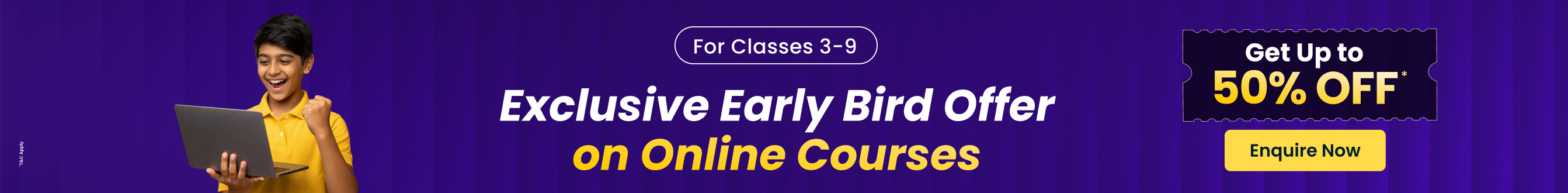All About the Motherboard
The motherboard is also referred to as a circuit board for the computer system. It is also called the logic board or the mainboard. In the computer system, the motherboard is the biggest component that controls all the other components of the computer system and bridges a link between all components. Various components such as ROM, CPU, RAM, PCI slots, USB ports, and other components are connected to the motherboard. The controller’s devices such as DVD, hard disk, mouse, and keyboard are also connected to the motherboard. The computer system does not start without the motherboard and it acts as the backbone for starting the system.
Components of Motherboard
Keyboard and Mouse
There are 2 types of connectors for mouse and keyboard. The first one is the PS/2 connector & the second is the USB connector.
Universal Serial Bus (USB)
The USB port is used to connect various types of devices such as keyboards, mouse, cameras, scanner, printers, and other devices. The main purpose of the USB port is to connect the computer motherboard and other peripheral devices. The peripheral device can be connected or disconnected from the computer system by just inserting or removing them before the system restarts which is one of the main advantages of the USB Port
Parallel Port: The old printers that were used in the past can be connected through a parallel port. This port uses multiple wires to send or receive multiple bits of data at the same time. Whereas, the serial port uses only one wire at a time. The parallel port uses a 25 pin female DB-type connector.
CPU Chip: The central processing unit controls all the functions of the computer. It controls the overall flow of tasks and functions of the computer. The central processing unit is commonly referred to as the brain of the computer system.
RAM Slots: The RAM slots are used to connect the RAM (memory) with the computer system. In a computer system, there are primarily two RAM slots but in some cases, there can be four or more slots in the motherboard which increases the memory of the computer system.
Floppy Controller: The older motherboard chip consists of a 34-pin type ribbon cable to connect the computer system with the floppy drive. The ribbon connector connects the motherboard with the computer system.
IDE Controller: Integrated drive electronics (IDE) is a component that is issued for hard drive control. At present, the computer system does not support the IDE controller. They are also referred to as ATA or Parallel ATA.
PCI Slot: The PCI or the peripheral component interface is mainly used to connect the expansion cards with the computer. The other PCI devices such as the sound card, network card, video, card, modems, and other devices can also be connected. At present, the computer system does not support the PCI expansion.
ISA Slot: Industry-standard architecture (ISA) is the standard architecture for expansion buses and is issued to connect input devices and modems.
CMOS Battery: The CMOS battery is used to store the BIOS settings on the motherboard and is capable of storing the time and data in it.
AGP Slot: AGP (Accelerated Graphics slot) is a computer slot to attach the video card to the system. This is a high-speed slot to transfer data at a higher speed.
CPU Slot: The CPU slot connects the central processing unit to the motherboard of the computer system.
Power Supply Slot: The power supply slot provides an electric supply of around 110 ac power to the computer system. This connector consists of 20-pins that are used for maintaining the power supply of the computer system.


FAQs on Motherboard
1. What are the primary functions of the motherboard and what are its factors?
The following are some of the prime functions of a computer motherboard:
The motherboard acts as the backbone of a system, without the motherboard other modular parts such as the CPU, RAM, and hard disks cannot be installed.
It acts as the platform to install other devices/interfaces using various expansion slots.
The motherboard is the central power, which distributes power to the various computer components.
They are also used to coordinate various devices of the computer and to maintain an interface among them.
2. What are the uses of Motherboard?
The motherboard is the most important component and it connects all the components of the computer system to perform various tasks and functions of the system. The motherboard is considered as a spine of the system, where all components are connected to it for performing their functions. The motherboard is an expensive device, if damaged it results in spending a lot of money on a new one. The motherboard controls and maintains the flow of various components of the computer system.
3. What is a non-integrated motherboard?
Most of the traditional motherboards were designed as non-integration motherboards. These types of motherboards were not supported directly by various connectors such as I/O port connectors, hard drive connectors, CD drive connectors, etc. In such a case, it uses an expansion board for connecting those connectors on non-integrated types of motherboards. This type of motherboard has more space for the use of external expansion cards. In case of issues in any components or gets defected then they can be repaired and maintained with low cost.
4. What is an AT Motherboard?
In AT motherboards, AT stands for “Advanced Technology”. AT Motherboard was a classic/traditional motherboard that was introduced by IBM in the 1980s. The motherboard size was 13.8 x 12 inches and shaped approximately double than the other functional motherboards. Due to its large size, it was not used in small size desktop computers. The large size is because of the fact that it used 386 processors and installing, servicing, and upgrading it was a big challenging task, due to its complicated layout.
5. What are the features of XT Motherboard?
In XT motherboards, XT stands for “Extended Technology“. In 1983, the XT motherboard was developed by IBM Corporation. XT motherboard uses a traditional Logic Board for operations.
The following are some of the features of the XT motherboard:
It has 12 pins connectors for other components
It has RAM expansion slots ISA (Industry Standard Architecture) for memory.
It includes DIMM slots
Consists of a processor along with LIF(Low Insertion Force)
Instead of the existing one, if you want to use another port then you can install an Add-ON card, and insert it on the XT motherboard. It will avail extra functionalities of the XT motherboard.
6. What is the Main Part of a Motherboard?
Motherboards are composed of several important parts and nd some of those parts are:
Heat sink.
Parallel port.
Back pane connectors.
Capacitor.
Northbridge.
7. What is the Motherboard in a Computer?
A motherboard is a single platform that helps in connecting the different parts of a computer. Motherboards connect various hard drives, CPU, memory, sound card, and other computer components through cables.