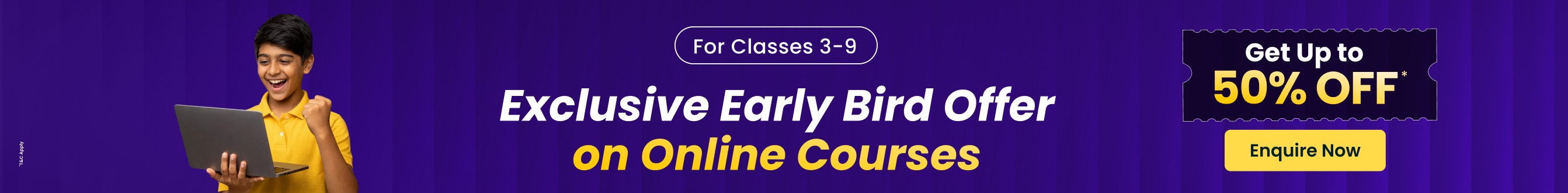Introduction to the Storage of Data in Computer
Kids, have you ever wondered how a computer works? The process of storing data can be broken down into three basic processes.
Data is first converted to simple numbers that a computer can easily store. Second, the numbers are stored in the computer's hardware. Third, programmes, or software, organise the data, move it to temporary storage, and manipulate it. Let us learn further about the storage of data in the computer and also few of the most frequently asked questions will be answered.
(Image will be uploaded soon)
What is Computer Storage?
So kids what do the terms storage and memory mean?. They refer to the parts of a computer that holds back the data for an amount of time. The term ‘memory’ is generally used for faster forms and ‘storage’ is used for the slower form.
The data storage in computer will often take place through:
A hard disk. That helps to store the files and programs of the users. For example, if you want to save a game or a video on your computer, it is stored on the hard disk. The hard disk has a large capacity and it helps in keeping the data saved even if the computer is switched off. The below image shows a hard disk
(Image will be uploaded soon)
RAM, which stands for random access memory, is usually used to store a few programs and data temporarily while the computer is using them. The data stored in RAM could be accessed at any time at a very high speed but once you switch off the computer, the information in it will be lost.
(Image will be uploaded soon)
What is Memory?
Memory is a device that can store data. The amount of data that memory can hold is a memory unit. The storage capacity is usually measured in terms of bytes. Computer information is stored in memory.
There are two parts of memory
Primary Memory: Internal memory that stores the data and instructions of the CPU. It is volatile in nature. Eg, RAM and ROM are the two types of primary memory.
Secondary Memory: Less volatile external devices that store the data permanently. For example, CDs, DVDs etc.
(Image will be uploaded soon)
How is Data Stored Using Binary Numbers?
Whenever you want to save a file, let's say a video, it is stored in the computer as a number. After the data is converted into numbers, the numbers are then converted into binary numbers. Most of the time numbers use ten digits from 0-9 to show all the possible values. Binary numbers can and only use two digits, 0 and 1 to represent all the data there is. With binary numbers, any value can be stored as a series of items that can be either true (1) or false (0).
(Image will be uploaded soon)
Types of Data Storage.
There are basically four types of storage
Primary storage
Secondary storage
Tertiary storage
Offline storage
Primary Storage :
Primary storage, also known as main memory, is the part of the computer that keeps programs, data and instructions which are used currently. Primary data storage is of high speed and small compared to others. Primary data can be easily accessed without any hurdles.
Primary storage is connected to the CPU with the help of the memory bus.
RAM, ROM and Cache memory are also examples of main memory.
RAM -The data present in Random access memory can be easily accessed without any delay.
ROM - Read-only memory has the function of making sure that the computer reboots whenever required.
Cache memory-It is a high-speed access area that can be either a reserved section of the main memory or a storage device.
(Image will be uploaded soon)
Secondary Storage:
Secondary storage is also known as peripheral storage, in which the computer is able to store information that is not required in the current use. Secondary storage is slower and has high capacity than primary storage. Examples are internal and external hard disks.
(Image will be uploaded soon)
Hard disk helps in storing more data and the hard disk could be internally built or it could be external.
Tertiary Storage:
This storage is very slow and is used to collect data that is not accessed frequently. Magnetic tapes and optical discs are perfect examples of tertiary storage.
(Image will be uploaded soon)
Off-Line Storage:
It is also known as disconnected storage. For the computer to access the device, it should be inserted or connected externally by a human operator. The offline storage device is not under the control of the processing unit.
Examples: Memory card and floppy disk.
(Image will be uploaded soon)
Fun Facts
The first electronic computer which was developed in the 1940s was the size of a large room and consumed large amounts of electricity.
(Image will be uploaded soon)
The computer communicates with a number of different input and output devices to exchange information. Keyboards, hard drives and more are examples of peripheral devices.
(Image will be uploaded soon)
Computers are used to connect the world through networks. Users of networked computers can share and exchange data that is stored in multiple locations. Isn't it amazing?
(Image will be uploaded soon)
Conclusion
In this article, we have discussed the concept of how data is stored in the computer. First, we discussed data storage, how data is stored using binary numbers and the types of data storage in the computer was also discussed in this article. To know more about computers and topics related to computers you can visit the official Vedantu website.
Learning by Doing
1. Write down the parts of the computer using the help box
(Image will be uploaded soon)
2. Identify the object in the image and mention the use of it
(Image will be uploaded soon)
3. Identify the object given below and explain what it is used for.
(Image will be uploaded soon)


FAQs on How Data is Stored in a Computer?
1. Where are saved files stored in a computer?
The computer’s hard disc stores the saved files. The hard drive is a data storage system that uses a rapidly spinning disc coated with magnetic material to store and receive digital data.
2. What is data and information in computer?
Data can be defined as a formalised representation of facts, concepts, or instructions that is suitable for human or electronic machine communication, explanation, or processing. Data is represented with characters such as alphabets (A-Z, a-z), digits (0-9) or the special characters(+,-,/,*,<,>,= etc)
Information is data that has been organised or classified and has some meaning for the receiver. The processed data on which decisions and actions are based is known as information.
3. What is data in computer?
The data is the information that a computer stores. Text, images, audio clips, software applications, and other types of data may be used to store this information. Data is a structured method for describing facts, theories, or instructions that can be communicated, interpreted, or processed by an individual or a computer.
4. What is computer memory?
Computer memory is similar to that of a human brain. It's where you keep your data, information, and instructions. Computer memory is a data storage unit or device that stores data to be processed as well as the instructions needed for processing. It has the ability to store both input and output.
5. What is a memory unit or unit of memory in a computer?
Memory is usually a device that is able to store information. The amount of data that the memory can hold is called a memory unit. The stored data or the stored capacity is measured in bytes. There are two types of memory, primary and secondary.
6. Where are saved files stored in computer ?
The hard disc of the computer is used to save files. A hard disk is considered as a data storage system that uses magnetic storage to store and receive digital data with a rapidly spinning disc coated with magnetic material.
7. What is a unit of memory in computer ?
The most basic unit of memory in computer is the binary digit, which is more commonly referred to as a bit. A bit has only two values either true or false.