Understanding Input and Output Devices with Examples
The functioning of a computer relies on a seamless interaction between input and output devices. These devices serve as the communication bridge between the user and the computer system. Input devices, such as a keyboard or mouse, allow users to send instructions or data to the computer, while output devices, like monitors or printers, provide feedback or results of the computer's processes.
In this article, we will explore different input and output devices of the computer, their types, and their functions, along with detailed examples as computer skills are the basic requirements in today’s world. Additionally, sample questions and notes are provided to help you deepen your understanding of this important topic.
What are Input and Output Devices?
To understand how a computer operates, it’s essential to know the role of input and output devices. These devices are crucial for enabling communication between users and the computer system.
Input Devices Definition: Input devices are hardware components that allow users to enter data or instructions into a computer. Examples include keyboards, mice, scanners, and microphones.
Output Devices Definition: Output devices are hardware components that display or deliver the results of processed data in a human-readable form. Examples include monitors, printers, speakers, and projectors.
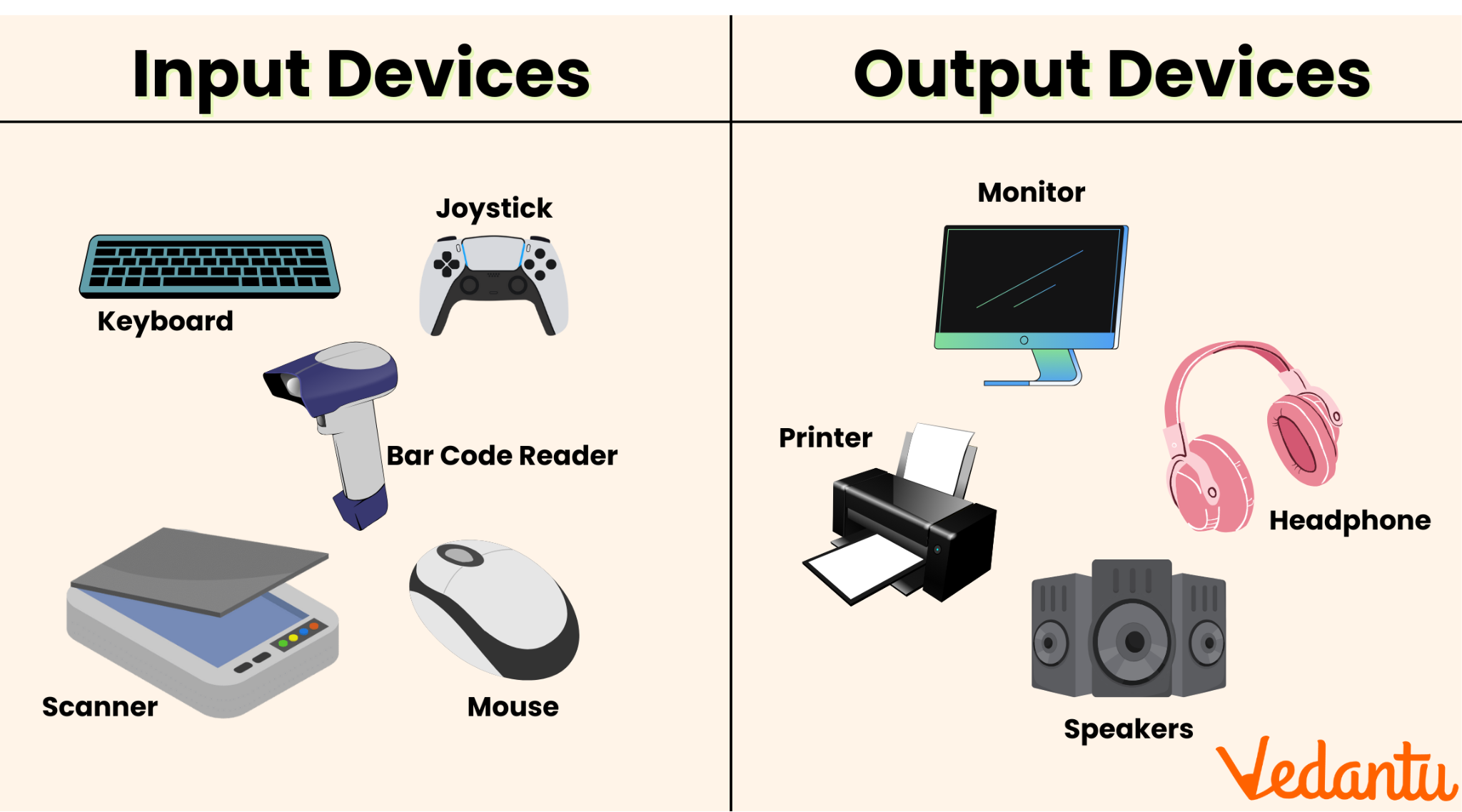
Looking for more resources to enhance your Computer Awareness?
Explore the links below to stay updated on key terms and applications related to computers:
Input and Output Devices List
Below is a detailed input and output devices list, starting with the most common input devices. Each device plays a crucial role in enabling communication between users and the computer. Check out the Input devices listed below:
Keyboard
A primary input device used in almost every computer system.
Composed of keys representing alphabets, numbers, and commands to input data or perform actions.
Functions as a modified version of typewriter keys and is essential for both desktops and laptops.
Mouse
Known as a pointing device, the mouse is an integral part of the input and output devices of the computer.
Enables users to click on icons, open files, and navigate the system efficiently.
Typically includes three buttons and a trackball for movement, while laptops often use a touchpad as a replacement.
Joystick
A control stick is attached at an angle to its base, commonly used for video games.
Apart from gaming, it is widely used in aircraft cockpits, wheelchairs, cranes, and other machinery for precision control.
Light Pen
A light-sensitive device resembling a wand that interacts directly with the computer screen.
Primarily used alongside cathode ray tube (CRT) monitors for drawing or selecting objects on the screen.
Microphone
Converts sound into an electrical signal and stores it in digital format.
Requires an amplifier to record or reproduce sound effectively.
Essential for voice input and multimedia applications.
Scanner
Scans text or images and converts them into digital format for display on the computer screen.
Allows physical documents to be digitised for editing or sharing electronically.
Barcode Reader
An optical scanning device that reads barcodes using a beam of light.
Displays the details of the barcode on the computer screen, making it widely used in retail and inventory management.
Optical Mark Reader (OMR)
An Optical marker reader is a specialised device commonly used in educational institutions to evaluate answers in objective exams. It identifies marks made with a pencil or pen, providing accurate and efficient results.
Optical Character Reader (OCR)
OCR, or Optical Character Recognition, is a device designed to read printed text. It scans the text optically, converts it character by character into machine-readable code, and saves it in the system's memory for further processing.
Magnetic Ink Character Reader (MICR)
A Magnetic Ink Character Reader is primarily used in banks to process cheques provided by customers. It reads the magnetic ink used for printing code numbers and cheque numbers. This device offers a much faster and more reliable process compared to manual methods.
List of Output Devices
Below is a detailed input and output devices list, focusing on commonly used output devices, their functions, and examples. These devices are essential for displaying or delivering the results of computer processes.
Monitor
A monitor is a primary output device that displays icons, text, images, and videos on a screen.
It shows the results of actions performed by the computer in a user-readable format.
Over the years, various types of monitors, such as LED, LCD, and OLED, have been developed to enhance display quality.
Printer
A printer is an output device used to create physical copies of digital content, typically on paper.
For example, an author types a manuscript on a computer and then prints it out for publishing.
Different types of printers, like inkjet, laser, and 3D printers, are available to cater to diverse needs.
Speakers
Speakers are output devices that produce sound as a result of commands given to the computer.
They can be integrated into the system or used as external hardware devices.
Modern advancements have led to the development of wireless speakers that connect via Bluetooth or other applications.
Projector
A projector is an optical device that displays images or videos on a large screen or surface.
Commonly used in auditoriums, movie theatres, and classrooms, it mirrors the content displayed on the connected computer screen.
Projectors enhance visual experiences for large audiences.
Headphones
Headphones, also known as earphones or headsets, perform the same function as speakers but deliver sound directly to the user.
Unlike speakers, which broadcast sound over a larger area, headphones provide a more personal listening experience.
Input and Output Devices of a Computer
There are several input and output devices of the computer that possess the ability to perform both functions. These devices can receive data (input) and provide results (output). Below are some examples of such devices:
USB Drive
A USB drive serves as both an input and output device. It allows data to be transferred from one device (input) and stores or sends it to other devices (output), making it essential for data exchange between computers.
Modem
A modem is a vital device that facilitates data transmission over telephone lines. It functions as both an input and output device by sending and receiving data to and from the internet or other networked devices.
CD and DVD
CDs and DVDs are commonly used input and output devices. They allow data to be saved from one computer (output) and retrieved or transferred to another device (input). These data storage devices are widely used for data storage and sharing.
Headset
A headset combines both input and output functions. The speaker portion works as an output device, providing sound to the user, while the microphone acts as an input device, capturing audio to be processed by the computer.
Facsimile (Fax Machine)
A facsimile or fax machine is another device that contains both input and output components. The scanner serves as the input device by scanning documents, while the printer functions as the output device by printing the transmitted data.
Input and Output Devices – Sample Questions
For candidates preparing for exams, understanding the input and output devices of the computer is crucial. Here are a few sample multiple-choice questions that will help you familiarise yourself with the format and test your knowledge on this topic.
Q1. Which of the following devices is primarily used for input to a computer?
A) Printer
B) Monitor
C) Keyboard
D) Speaker
Answer: C) Keyboard
Q2. The ___________ is an example of an output device that displays visual content.
A) Scanner
B) Headset
C) Monitor
D) Mouse
Answer: C) Monitor
Q3. Which of these devices works as both an input and output device?
A) Printer
B) USB Drive
C) Joystick
D) Microphone
Answer: B) USB Drive
Q4. Which device is an example of an input device used to capture sound?
A) Printer
B) Microphone
C) Speakers
D) Monitor
Answer: B) Microphone
Q5. What is the key difference between input and output devices?
A) Input devices send data to the computer, and output devices receive data.
B) Output devices display or produce the result of the input, while input devices send data to the computer.
C) Both input and output devices serve the same function.
D) Input devices are used for storage, and output devices are used for processing.
Answer: B) Output devices display or produce the result of the input, while input devices send data to the computer.
To explore the basics of computer fundamentals, candidates can refer to the linked article below.


FAQs on Input and Output Devices of the Computer: A Comprehensive Guide
1. What are input and output devices?
Input and output devices are hardware components that allow a user to interact with a computer system. Input devices send data to the computer, while output devices display or produce results based on the computer's processing. Common examples include the keyboard (input) and monitor (output).
2. What is the difference between input and output devices?
The main difference between input and output devices lies in their functionality. Input devices send information to the computer, such as a keyboard or mouse. In contrast, output devices display or produce the results of computer processing, such as printers or monitors.
3. Can a device be both an input and output device?
Yes, certain devices, like the USB drive, serve as both input and output devices. A USB drive can receive data (input) and transfer data (output) between different systems.
4. What are some examples of input devices?
Examples of input devices include the keyboard, mouse, scanner, and microphone. These devices help send commands or data to the computer for processing.
5. What are some examples of output devices?
Examples of output devices include the monitor, printer, and speakers. These devices display, print, or produce sound as a result of the computer's processing.
6. How does a monitor work as an output device?
A monitor is an output device that displays the result of a computer's processing, such as text, images, and videos. It converts the computer's digital output into a visual format that the user can understand.
7. How does a keyboard work as an input device?
The keyboard is a common input device used to enter text and commands into the computer. Each key on the keyboard corresponds to specific data, which is sent to the computer for processing.
8. What is the role of a printer as an output device?
A printer is an output device that provides a physical copy of the digital content created on a computer. It converts digital text or images into printed form on paper.
9. What is the function of a scanner as an input device?
A scanner is an input device that converts physical documents, such as text or images, into digital format. This digital data is then sent to the computer for processing and storage.
10. How do speakers work as output devices?
Speakers are output devices that produce sound based on the computer's audio output. They allow users to listen to the audio, music, or other sound-related content generated by the computer.
11. How do you differentiate between input and output devices?
The difference between input and output devices lies in their purpose. Input devices send data to the computer, like the mouse and keyboard, while output devices display or produce the results of that data, like the monitor and printer.
12. What is the difference between a light pen and a mouse?
A light pen is an input device that allows users to interact directly with the screen by pointing at and selecting objects. In contrast, a mouse is a pointing device used to control the movement of the cursor on the screen.
13. Can you give a list of input and output devices with examples?
Here is a list of input and output devices with examples:
Input Devices: Keyboard, Mouse, Scanner, Microphone, Joystick
Output Devices: Monitor, Printer, Speaker, Headphones, Projector




