
How do you make a bell curve using excel?
Answer
552.3k+ views
Hint: To solve this question first we need to recall the definition of bell curve also known as normal distribution curve. Then we will discuss the steps involved in making a bell curve using excel.
Complete step by step solution:
We know that a bell curve is a way to plot and analyze the data that looks like a bell curve.
We have to follow some steps to create a bell curve in excel. The steps are as follows:
First we need to enter the data in the A1 column. We calculate the mean and standard deviation.
Now, in the cell adjacent to the first data we need to enter the formula : NORM.DIST (A1, mean, standard deviation, FALSE).
Now, by using the autofill option we have to copy paste the same formula to all the cells.
Now, select the dataset and go to the insert tab.
Insert the scatter with a smooth lines chart.
It gives the bell curve in excel.
The bell curve generally looks like
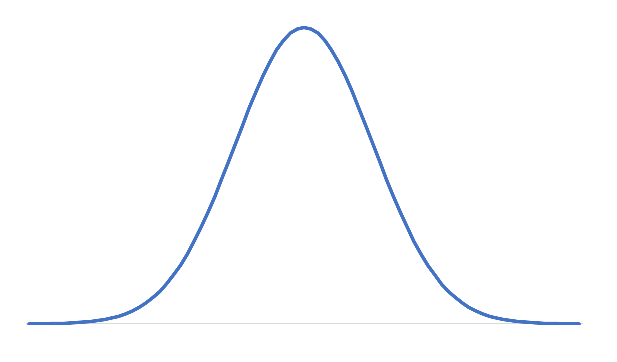
Note:
The point to be noted is that when we have a low standard deviation we get a packed slim bell curve and when we have a high standard deviation we get a wide bell curve and it covers more area on the chart. We can calculate the mean using AVERAGE function in excel and standard deviation using STDEV.P function.
Complete step by step solution:
We know that a bell curve is a way to plot and analyze the data that looks like a bell curve.
We have to follow some steps to create a bell curve in excel. The steps are as follows:
First we need to enter the data in the A1 column. We calculate the mean and standard deviation.
Now, in the cell adjacent to the first data we need to enter the formula : NORM.DIST (A1, mean, standard deviation, FALSE).
Now, by using the autofill option we have to copy paste the same formula to all the cells.
Now, select the dataset and go to the insert tab.
Insert the scatter with a smooth lines chart.
It gives the bell curve in excel.
The bell curve generally looks like
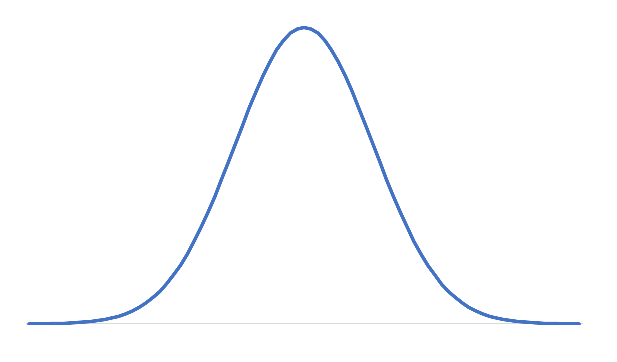
Note:
The point to be noted is that when we have a low standard deviation we get a packed slim bell curve and when we have a high standard deviation we get a wide bell curve and it covers more area on the chart. We can calculate the mean using AVERAGE function in excel and standard deviation using STDEV.P function.
Recently Updated Pages
Master Class 10 Computer Science: Engaging Questions & Answers for Success

Master Class 10 General Knowledge: Engaging Questions & Answers for Success

Master Class 10 English: Engaging Questions & Answers for Success

Master Class 10 Social Science: Engaging Questions & Answers for Success

Master Class 10 Maths: Engaging Questions & Answers for Success

Master Class 10 Science: Engaging Questions & Answers for Success

Trending doubts
What is the median of the first 10 natural numbers class 10 maths CBSE

Which women's tennis player has 24 Grand Slam singles titles?

Who is the Brand Ambassador of Incredible India?

Why is there a time difference of about 5 hours between class 10 social science CBSE

Write a letter to the principal requesting him to grant class 10 english CBSE

A moving boat is observed from the top of a 150 m high class 10 maths CBSE




