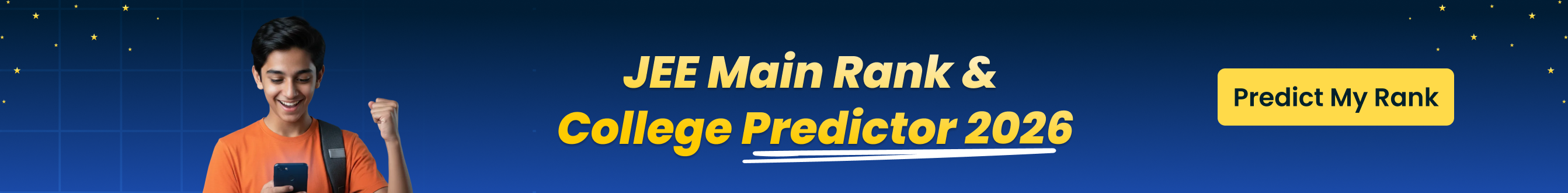Step-by-Step Guide: Access and Download JEE Main Rank Card via DigiLocker
After clearing JEE Main, you will need your official marksheet for admissions and counselling. Now, DigiLocker makes downloading your JEE Main marksheet fast, secure, and paperless. This guide explains exactly how to access your marksheet from DigiLocker, highlighting all key steps. Read on for a simple roadmap to manage your JEE Main Digilocker process.
Why Use DigiLocker for JEE Main Marksheet?
DigiLocker is a government-backed platform that allows students to store official exam documents digitally. It makes accessing your JEE Main result DigiLocker version incredibly convenient. With DigiLocker, your marksheet is always available and recognised as authentic by colleges and authorities across India.
Benefits of DigiLocker for JEE Main Result
- Easy storage and retrieval of all official documents from any location.
- Digital marksheet holds the same value as the original paper version.
- Quick document sharing with colleges or counsellors when applying.
- Permanently eliminates paperwork and risks of loss or damage.
Using DigiLocker simplifies your document management, particularly for important exams such as JEE Main, and ensures secure digital access for all necessary tasks.
How to Create and Access Your DigiLocker Account
- Visit the DigiLocker website or download the official mobile app.
- Select 'Sign Up' and enter your name, mobile number, date of birth, and email address.
- Enter your Aadhaar number and verify using OTP or fingerprint.
- Set a unique username, password, and security PIN.
- Complete the process to access your DigiLocker dashboard.
Always make sure your mobile number is linked with your Aadhaar for smooth registration. Keep DigiLocker credentials secure for future use.
How To Download JEE Marksheet from DigiLocker
The core of the process lies in accessing your JEE Main Digilocker account and retrieving your scorecard. Use the latest version of the DigiLocker app or website before starting these steps.
- Log in using your created DigiLocker username and password.
- Navigate to the ‘Browse Documents’ or ‘Issued Documents’ section.
- Search for 'JEE Main result DigiLocker' or select the National Testing Agency as issuer.
- Enter your JEE Main application or roll number as required.
- Your JEE Main scorecard and marksheet will appear; choose to download the PDF.
The downloaded file is valid for admissions and can be attached or shared as needed.
What’s Next After Downloading the Marksheet?
Once your JEE Main Digilocker marksheet is downloaded, use it for college applications, counselling, or document verification. Double-check your details and save backup copies. If you need more JEE guidance, you can check resources like mistakes to avoid in JEE seat counselling or strategies to handle JEE Main with board exams.
Common Issues When Using DigiLocker
- If you can’t find your marksheet, check if your Aadhaar and mobile are correctly linked.
- For login issues, use the ‘Forgot Password’ or ‘Help’ features on DigiLocker.
- If the marksheet is not yet available, confirm the result declaration date and try again later.
Contact NTA or DigiLocker support if you still face problems downloading your JEE Main scorecard.
Summary Table: Steps to Download JEE Main Scorecard from DigiLocker
| Step | Action | Note |
|---|---|---|
| 1 | Create/Log in to DigiLocker account | Use Aadhaar-linked number |
| 2 | Search for JEE Main document | Use application or roll number |
| 3 | Download marksheet PDF | Accepted for all official uses |
This quick reference table helps you remember the main actions to access your JEE Main result DigiLocker document smoothly.
By following the steps in this guide, you ensure a smooth process to download and use your JEE Main Digilocker-issued scorecard. This digital solution is recognised and efficient for all next stages of your academic journey. Use Vedantu’s other helpful resources for JEE Main and stay prepared for every step ahead.
FAQs on How to Download Your JEE Main 2026 Rank Card and Marksheet from DigiLocker
1: Can I Download JEE Main Rank Card from DigiLocker?
Yes, you can download your JEE Main Rank Card from DigiLocker. Once the National Testing Agency (NTA) issues the result, the official JEE Main Rank Card is made available on DigiLocker for all eligible candidates. You can access and download it by logging into your DigiLocker account.
2: How can I download my JEE Main Rank Card or Marksheet from DigiLocker in 2026?
To download your JEE Main 2026 Rank Card from DigiLocker, follow these steps:
- Log in to your DigiLocker account using your credentials.
- Navigate to the 'Browse Documents' or search for 'JEE Main 2026.'
- Enter your JEE Main application number if prompted.
- Select the 'JEE Main Rank Card' or 'Scorecard' document.
- Click on the 'Download PDF' button to save your marksheet or rank card.
3: What do I need to create a DigiLocker account for accessing my JEE Main documents?
To create a DigiLocker account for accessing JEE Main documents you need:
- Your Aadhaar number linked with your current mobile number.
- A valid mobile number and email address.
- Follow the sign-up process on the DigiLocker website or app using these details for successful registration.
4: Is there a specific PIN or OTP required to download JEE Main documents from DigiLocker?
Yes, when you create or access your DigiLocker account, a security PIN and/or OTP (One Time Password) linked to your registered mobile number are required for verification. This ensures secure access to your official JEE Main documents.
5: Can I download my JEE Main documents from DigiLocker on any device?
Yes, DigiLocker is accessible via desktop, laptop, tablet, or smartphone. Use the DigiLocker website or mobile app to download your JEE Main Rank Card or Marksheet on any device at your convenience.
6: What should I do if I encounter issues while downloading my JEE Main documents from DigiLocker?
If you face issues downloading your JEE Main documents from DigiLocker:
- Ensure your account details and Aadhaar linkage are correct.
- Verify your mobile number is up to date.
- Clear browser/app cache or try on a different device.
- If problems persist, contact DigiLocker support or reach out to the NTA helpline for further assistance.
7: How To Get Marksheet From DigiLocker for JEE Mains?
To get your JEE Main Marksheet from DigiLocker:
- Log in to your DigiLocker account.
- Search for 'JEE Main' in the issued documents section.
- Locate your marksheet and click to download it as a PDF file.
8: Is DigiLocker the Only Way to Download JEE Main Rank Card?
No, DigiLocker is an official platform but not the only way to download your JEE Main Rank Card. You can also access and download your rank card from the official JEE Main website using your application number and password.
9: Can I Download the JEE Main Rank Card from DigiLocker for Previous Years?
Yes, you can access and download your JEE Main Rank Card for previous years from DigiLocker if the NTA has issued those documents digitally. Log in and search for the required year’s document.
10: Is the JEE Main Rank Card Available Immediately After Results?
The JEE Main Rank Card is usually uploaded in DigiLocker and on the official website within a few days after the results are declared. Check regularly for updates after the result announcement.
11: How Long Does It Take to Get the JEE Main Rank Card in DigiLocker?
The JEE Main Rank Card typically becomes available in DigiLocker within a few days after the NTA declares the results. For latest updates, keep checking your DigiLocker account and official NTA announcements.
12: What If My JEE Main Rank Card Is Not Available on DigiLocker?
If your JEE Main Rank Card is not visible on DigiLocker:
- Ensure your DigiLocker account is correctly linked with your Aadhaar/mobile number.
- Check again after some time as it may take a few days to appear.
- If still not available, visit the official JEE Main website or contact the NTA support for further help.