




What is a Spreadsheet?
A spreadsheet is basically a software application which allows us to store data in the form of a table for better efficiency; it is referred to as a Worksheet in MS Excel. It is a grid of rows and columns that enables making, storing, analysing, manipulating and retrieving data an uncomplicated and efficient process.
Working with Spreadsheets to manage our data has various applications since Spreadsheet software like MS Excel or Google Sheets offer various salient and interesting features which makes working with and managing even large amounts of data a lot easier. Thus, learning to work with digital spreadsheet software applications is now considered both worthwhile as well as fun.
What Is a Spreadsheet?
A spreadsheet, also called a Worksheet, is an attribute of MS Excel. It is a simple and undemanding method of storing, analysing, manipulating and retrieving data, which is stored in a tabular format.
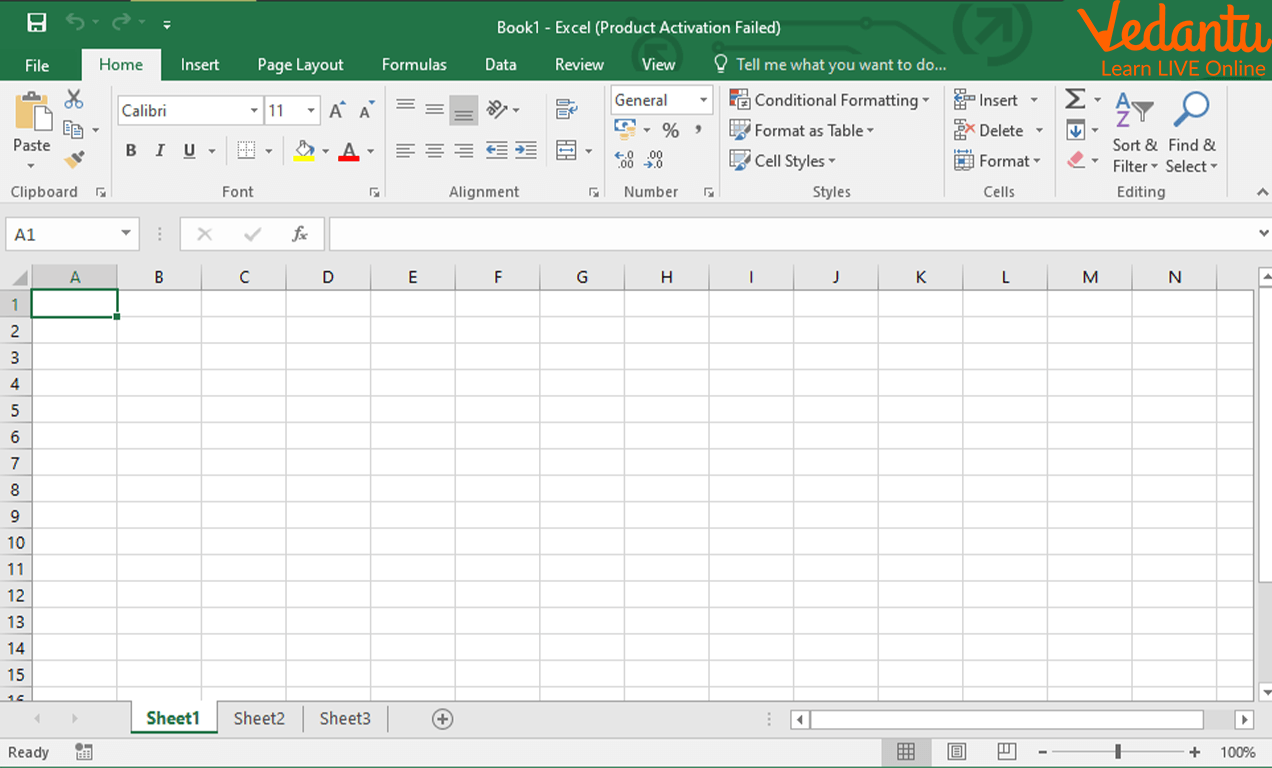
A Spreadsheet in MS Excel
Applications Related to Spreadsheets
Excel Spreadsheets are one of the most uncomplicated and undemanding methods of storing data. Some of the features of spreadsheet which make them highly efficient and popular are:
It makes storing data more organised.
It is time-saving.
Mistake correction is easier with them.
Due to these and many more assets which Excel Spreadsheet offers, they have many and vastly varying applications of spreadsheets in different areas of data handling, like:
Data Presentation
Calculations
Accounting
Budgeting
Storing Records
How to Create a Spreadsheet?
Are you wondering how to create a Spreadsheet? In MS Excel, creating a spreadsheet is very simple; we just have to follow the underlying steps:
Open MS Excel by first clicking on the Start button.

Start Button
Now, click on All Programs->Microsoft Office->Microsoft Office Excel.
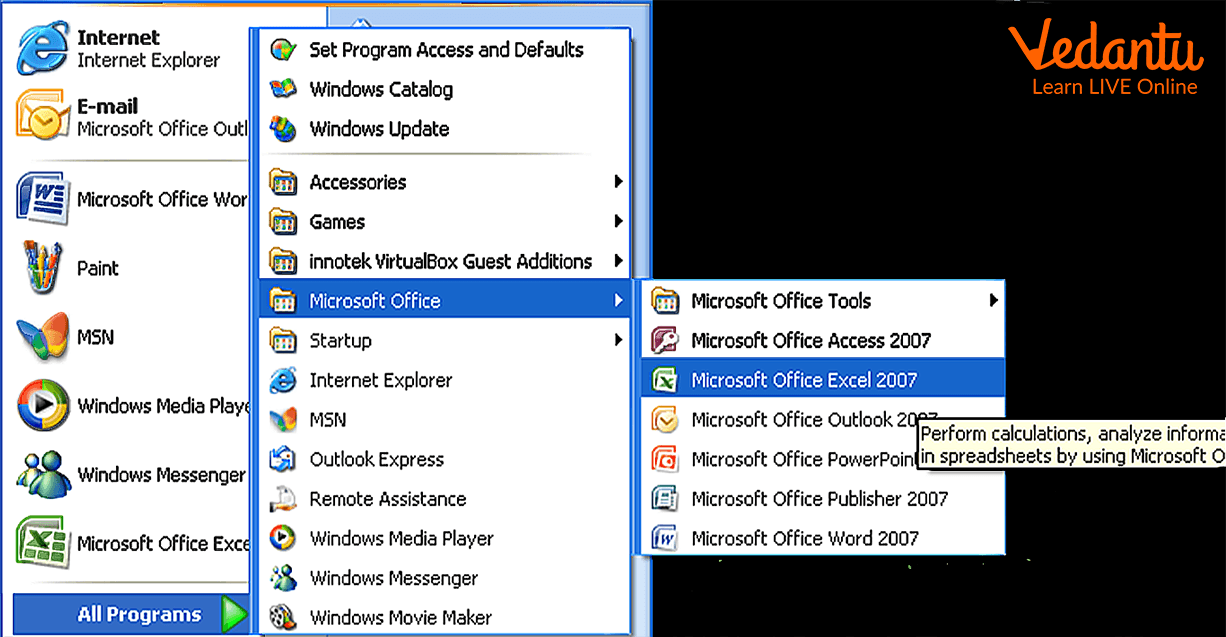
Opening MS Excel
By default, Excel opens to a brand new Spreadsheet. But if we need more or a new Spreadsheet, we can do so by simply clicking on the sheet icon on the base of the sheet.
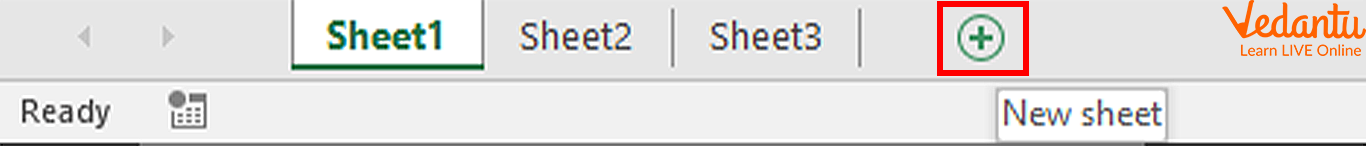
Opening a new Spreadsheet by clicking on the sheet Icon
Summary
Spreadsheets are a method of storing data in a tabular format offered by applications like MS Excel. They make data storing, analysing and retrieving easy and effective. One can create a Spreadsheet by following a few very simple steps: Open MS Excel->Click on the sheet icon at the footer of the page to add a new sheet to the same workbook.
Learning by Doing
State whether the following statements are true or false:
1. In MS Excel, the terms Spreadsheet and Worksheet can be used interchangeably.
Ans: True
2. Storing data manually is a more efficient method of storing information than the electronic form.
Ans: False
3. Spreadsheets are a collection of only rows.
Ans: False
4. Spreadsheets cannot be used in managing numbers.
Ans: False
Sample Questions
1. What is a Spreadsheet?
Ans: A Spreadsheet is a grid or tabular form of rows and columns for data storing and analysing in applications like MS Excel, Google Calculator, etc.
2. What are some features of Excel Spreadsheets?
Ans: Some assets of Excel Spreadsheets are:
Easy number processing for maintaining budgets or performing calculations.
Text manipulation is easier.
We can search any piece of data, no matter how small, by using the Find function and defining the word or using a keyword.
Words can be easily replaced by using the Replace function.
Less time-consuming and uncomplicated mistake correction in the data.
Storing data in tabular format makes it highly organised.
Time-saving.
If a correction needs to be made at multiple locations, it can be done all at once.
It is one of the most popular methods of storing data electronically; this is almost universally accepted, thus sharing and transferring data is also easy.
FAQs on Spreadsheet
1. What is the most common application of Spreadsheets?
The most common application of Spreadsheets in our day-to-day life will be processing numbers for forming budgets and performing calculations which may or may not be financial calculations.
2. What is the difference between Sheet and Spreadsheet?
The term Sheet is generally used for storing data in a mostly tabular format. However, a Spreadsheet is specifically used for an electronic form of storing and analysing data.
3. What is the advantage of an Electronic Spreadsheet over a Manual Spreadsheet?
Some of the advantages of Electronic Spreadsheets over Manual Spreadsheets are:
E-Spreadsheets are less time-consuming.
Making corrections is easier in E-Spreadsheets as compared to the Manual forms.
In E-Spreadsheets, we can more efficiently maintain a larger amount of data.
Sharing and transferring data is also easier in this form since MS Excel as a data storing platform is widely used, thus making it a universal platform.























