




How Fax Works?
Faxing is the term used to describe the sending of documents through telephone lines. Also, it is the name of the device that sends the document known as the Fax Machine. The copied document is also known as a fax. The word “fax” is a shortened form of “facsimile,” the Latin word meaning is “make similar”. Fax machines are commonly used in offices and homes to send documents. It is one of the most useful and important methods of communication.
Without communication, there is nothing possible in today’s world. In ancient times, people used letters to send messages and documents which took a lot of time. Today the world has changed. We have different ways to send and receive documents. So, let’s discuss further what a fax machine is and how it works and much more. Let’s see how fax works.
How Does a Fax Machine Work?
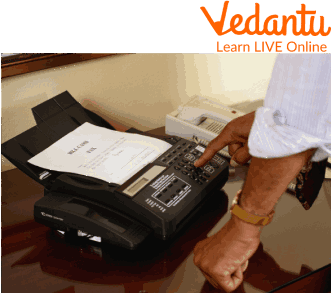
Fax Machine Receiving a Document
Fax is sent with the help of two machines, one to send documents and the other to receive documents. The two machines are connected by a telephone network. The sending fax machine reads or scans the paper by detecting the pattern of ink on the page. A processor in a sending machine which converts the information into ‘bits’. Bits are pieces of data or information that the computer understands. If you want to send a big document containing lots of print, then it needs many bits.
The more bits are, the more time the fax will take to send and receive documents. These bits are further sent to the receiving fax machine through telephone lines. The processor in the receiving machine uses these bits of information to make a copy of the original document.
How does a Fax Machine Work at Home?
Now the thing is that how does a fax machine work at home? For this, we need to set up a fax machine. So, let’s discuss how to set up a fax machine at home.
Connect the fax machine to an electrical outlet.
Connect the phone line
Add ink or toner.
Ensure there is paper in the fax machine.
Start the fax machine.
A scanner, a printer, and a phone line or modem are the standard components for modern fax machines. When you enter a document into the fax machine, the scanner turns it into a digital signal that is transferred over the phone line. The recipient fax machine receives the signal, which then decodes it to reproduce the original document before printing it. In this way, a fax machine works at home.
How does a Wireless Fax Machine Work?
Let’s discuss how a wireless fax machine works. By simply plugging a wireless phone jack into the physical fax machine. The fax machine will communicate wirelessly with your laptop, desktop, or smartphone. If you want to send a fax wirelessly by mail, then all you need to do is open your mail and compose it. Attach the document you want to fax and enter the recipient’s fax number and fax service name and click to send. In this way, a wireless fax machine works.

Wireless Fax Machine
Sending Fax Directly Between Computers
We can send documents directly between computers. The software converts the information in a document to bits on the sending device. The receiving device reads the bits to create a copy of the document. After that, you can save the file to the computer’s hard drive or print using a standard printer.
Summary
Now, we know about fax machines and how fax works. A fax machine is a machine that contains a scanner, a printer, and a phone line. When you enter a document into the machine, the scanner turns it into a digital signal. The recipient fax machine receives the signal, which then decodes it to reproduce the original document.
The world has changed and there are other ways by which you can send and receive documents in less time. We have emails, google documents, PDF and many more which make it easy for us to send documents wirelessly. Faxing has also become advanced, you can send fax wirelessly. Thus, we discussed how a fax machine works at home and how a wireless fax machine works.
FAQs on What is a Fax Machine and How Does It Work?
1. Can you fax via Wi-Fi?
Yes! Sending faxes through Wi-Fi is simple when using an online fax provider. You can send your fax or email ping using a straightforward web interface. All we need is a Wi-Fi connection. Smartphones also deliver faxes over Wi-Fi using eFax as well. Simply use your email or the eFax mobile app.
2. What is print to fax?
You can easily send a fax by using your document’s print feature with the help of the straightforward print-to-fax too. If you want to fax the document to someone else, you have the choice. You can save time and streamline your procedures with the help of this wonderful feature.
3. What are the downsides of physical fax machines?
Cell services; you must have complete confidence in the cell service you have chosen because wireless fax machines use cellular networks. Your machine won’t be able to receive faxes if your network is unstable. Also, the cost. You should know the following costs associated with a wireless fax machine which include: your fax machine, ink or toner, paper, and the data and applications account it will use.









