




Introduction
Email is a term used to describe an electronic means of instantaneously transmitting communications from one system to another through the internet. The email was once only available to users of the same computer, and it required users to be online in order to receive messages. But with changing times email has also evolved and almost everyone with an internet connection has access to the internet.
Text messages, picture files, and other types of data can be sent and received using this type of electronic communication to and from anybody with an email account. Email is quick, easy, and inexpensive. Using email to communicate is an official procedure. It needs to be concise and well-written. Many service providers offer free email services on the Internet in the present market, including google, yahoo, Hotmail, and MSN.
A user name appears as the first portion of the address. The Internet service provider where the letter is sent is identified by the second portion or domain name. An @ symbol separates the two sections (pronounced as "at the rate"). The extension that follows the domain name denotes the kind of organization the network is a part of.

Email Illustration
How to Read a New Email
Log in to your email account after opening the website( such as Gmail for example).
Analyze any recent communications in the recent inbox column.
You may see a little envelope in your system tray and/or receive a notification when fresh mail arrives.
All of the messages on your mail server are gathered by your mail application, which shows them in your Inbox.
There are various other folders that sort the arrived mail according to their nature, such as-spam folders consisting of advertisements from companies or less important mails.
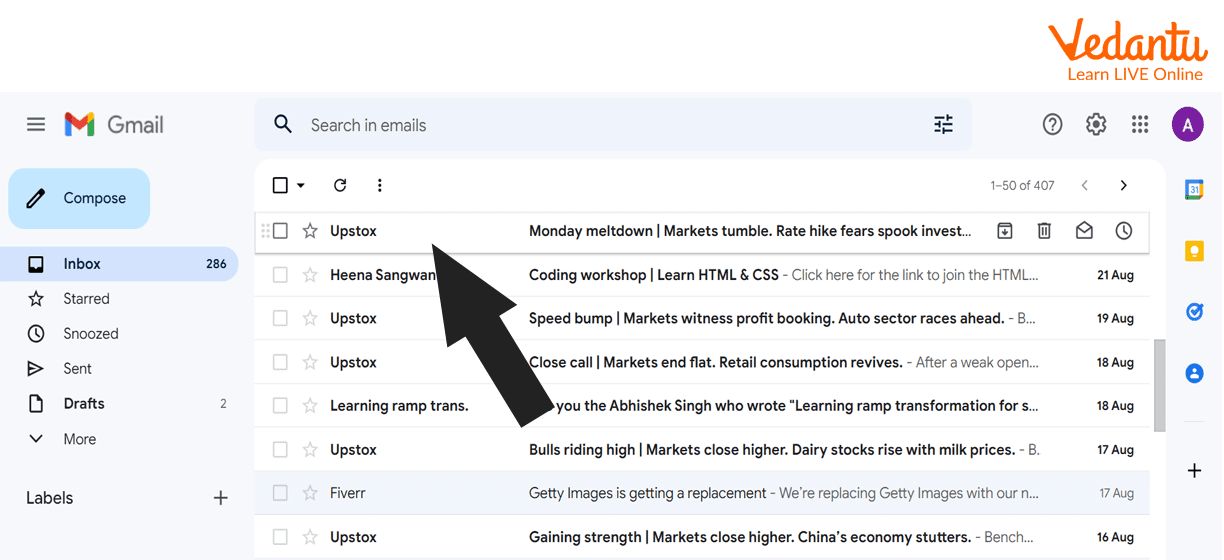
Email Inbox
Double-click a message to read it.
How To Print an Email
Open your mail website
Enter your email address and password
Double-click the email to open it.
To enter the Print dialogue box, select File -> Print.
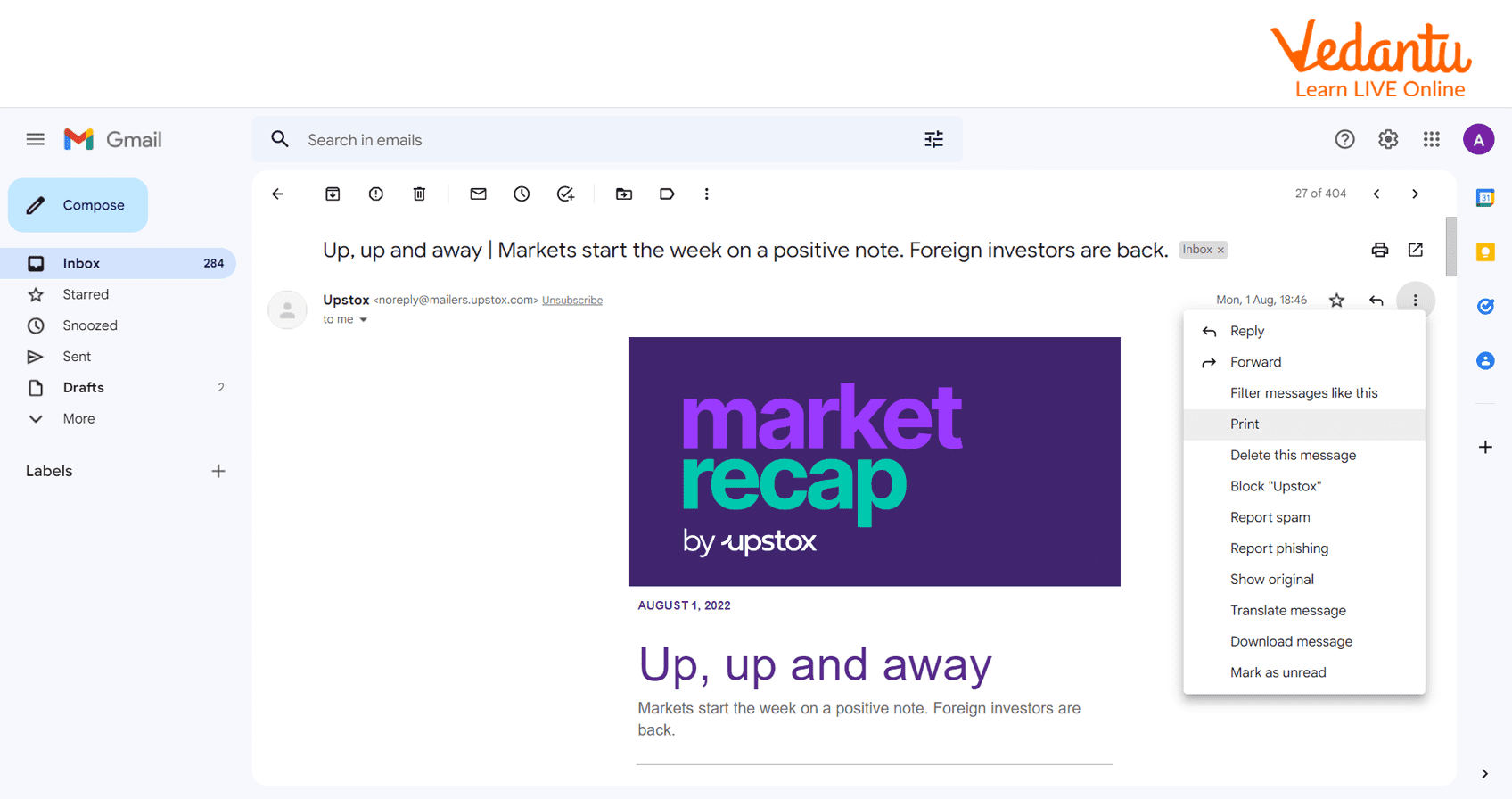
Print Email
Select OK.
How To Save an Email
Double-click to open the email.
The Save As dialogue box can be opened by choosing File > Save or Save As.
In the text box for File Name, type the name.
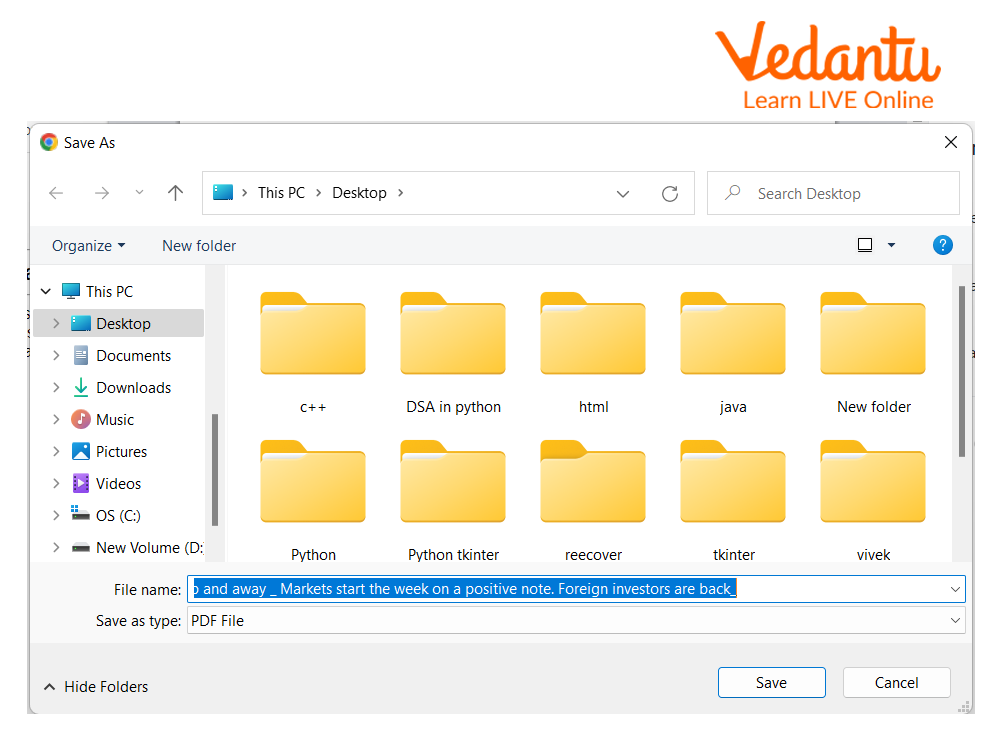
Save Email
Press OK.
Important Points to Remember
An email is an electronic way of immediately sending communications from one system to another with the use of the internet.
Email is quick, simple, and reasonably priced.
Many service providers offer free email services on the Internet in the present market, including google, yahoo, Hotmail, and MSN.
To read an email: open your email account on any email service provider, and then double-click on the message to read it.
To print an email: Double-click the email to open it by double clicking on the mail, then select File -> Print. Select OK.
To save an email: double click on the mail to open it, then select the file and then click on the save option.
Summary
An electronic method of instantly delivering communications from one system to another through the internet is referred to as email. It is an official practice to communicate via email. It must be well-written and succinct. In the current market, a wide range of service providers, including Google, Yahoo, Hotmail, and MSN, offer free email services on the Internet. You can save print or read mails by clicking on the particular mail in our inbox. The biggest benefit of email that comes to mind is that it is paperless. A single email may simply be used to send many recipients photos or any other type of document, and they will all receive it sooner. It is free to use.
Practice Questions
1. Name a free email service provider.
Ans: ____________________________
2. Which of the following is not a feature of the email
Save emails
Print emails
Send emails
Improved virus protection
3. What is the full form of E-mail?
Ans: _____________________________
Solved Questions
1. What is an email?
Ans: An email is an electronic way of immediately sending communications from one system to another with the use of the internet. It is a kind of electronic communication that enables the sending and receiving of text messages, image files, and other data to and from anybody having an email account.
2. How do you read a new email?
Ans: To read an email: open your email account on any email service provider, and then double-click on the message to read it.
3. What are the benefits of an email?
Ans: The benefits of an email are as follows:
The biggest benefit of email that comes to mind is that it is paperless.
A single email may simply be used to send many recipients photos or any other type of document, and they will all receive it sooner.
It is free to use.
FAQs on Email: Electronic Mail
1. Why is the email used?
Text messages, picture files, and other types of data can be sent and received using this type of electronic communication to and from anybody with an email account.
2. What is a free-to-use email website?
Gmail, Yahoo, and MSN are all free-to-use email websites.
3. Can you read your email on any device?
Yes, an individual can read their emails over any device with internet connectivity.























