




Introduction to MS Excel
MS Excel is a commercial spreadsheet application that is produced and distributed by Microsoft for Microsoft Windows and Mac OS operating systems. It has the ability to perform basic maths, using different kinds of tools and many more features.
Ms Excel has many features but out of those, inserting is one of the most important functions of MS Excel. Worksheet is used to perform inserting functions. It is the actual area where all the record keeping and calculation are performed.Worksheet is the sub part of a Workbook.
It is the actual area where all the record keeping and calculation are performed.A worksheet comprises Columns and Row and a point called Cell where a Column is intersected by a Row. Insert is a file menu and Ribbon section in software that allows the user to add something (e.g., picture) into a document or file.
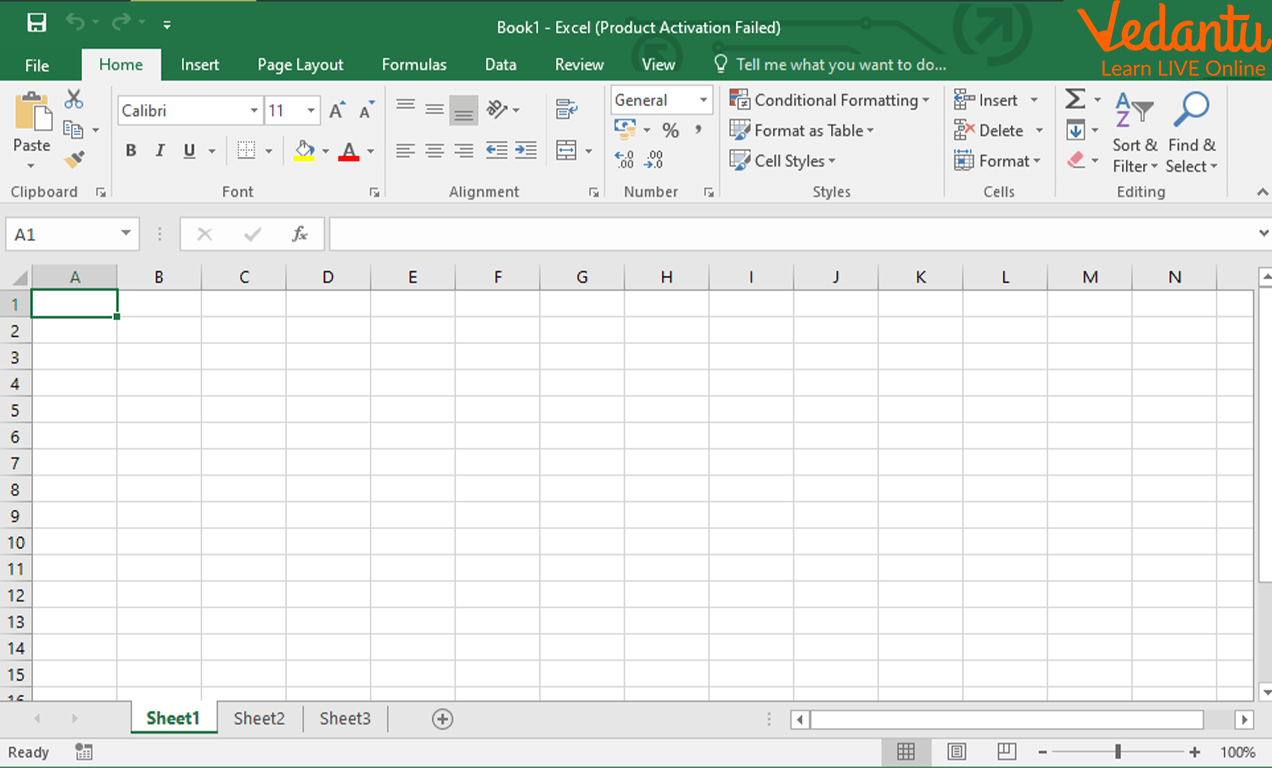
Worksheet
Selecting a Sheet
When MS Excel is started, it automatically creates a Workbook with 3 default sheets. The default names for worksheets are Sheet 1, Sheet 2 and Sheet 3.
You can select the desired sheet by simply clicking its tab below on the worksheet. You can select multiple sheets at a time by pressing the CTRL key which clicks on the desired sheets.
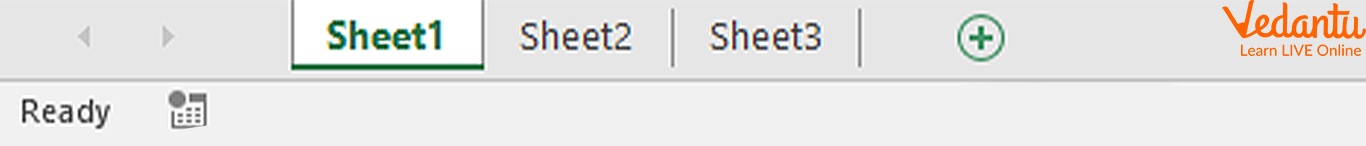
Selecting a Sheet
Renaming a Sheet
The default name for worksheets is Sheet in MS Excel. This can be changed anytime you want.
To rename a sheet, you've to follow certain steps:-
Right click on the tab below the sheet.
Select Rename from the context menu.
Rename the sheet.
Press enter to apply the changes.
You can also rename a sheet by simply double clicking the sheet tab and this will put the name in editable mode. Now, you can change the name and press enter to apply.
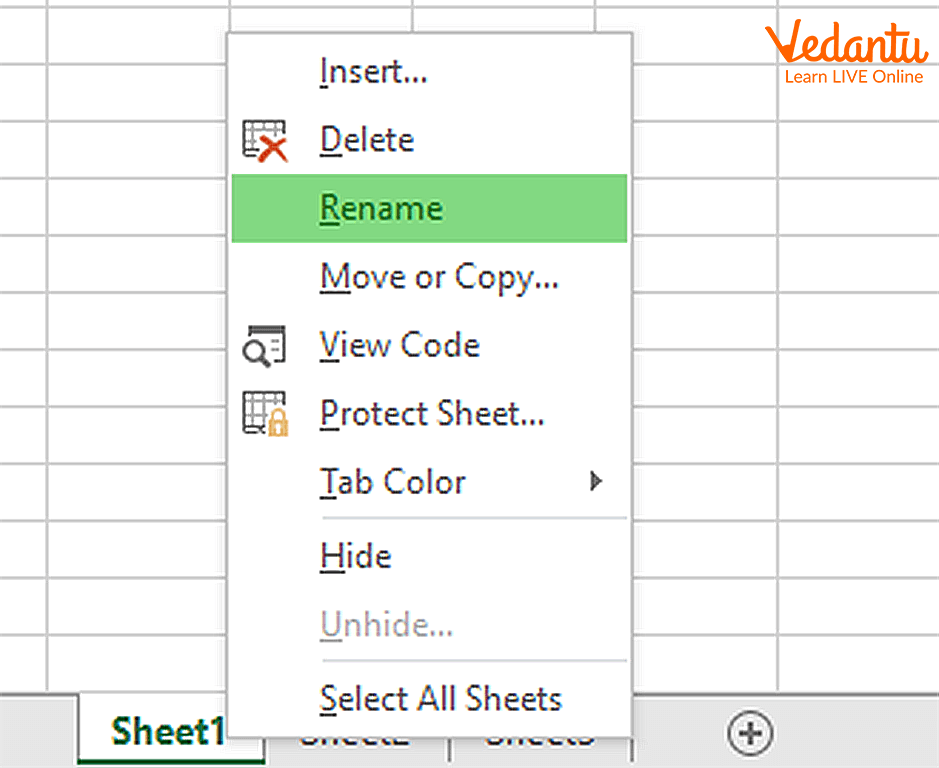
Renaming the Sheet
Inserting a Sheet
Inserting a worksheet is also quite simple in MS Excel. Click on the add new worksheet icon adjacent to the worksheet tab.
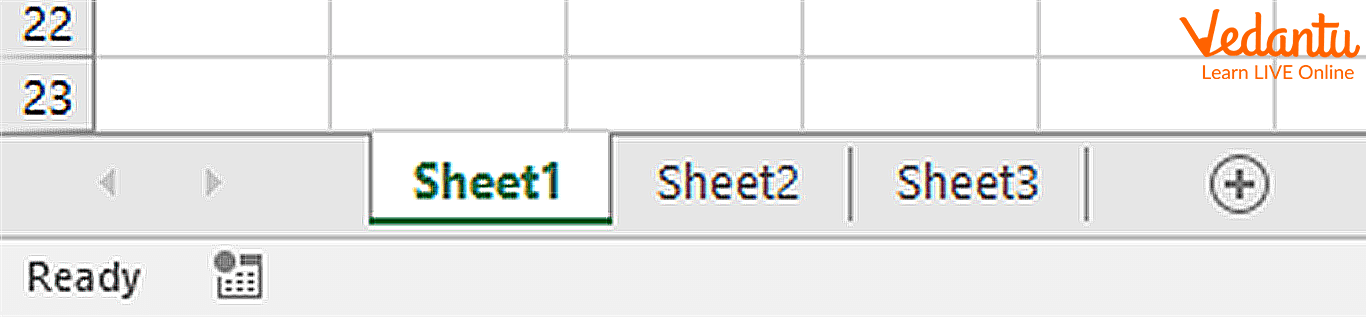
New Worksheet
Deleting a Worksheet
Deleting a worksheet doesn't require much work. You just have to follow certain steps:-
Right click on the tab below the sheet.
Select delete from the given menu.
It will ask for confirmation, click on delete and your worksheet will be deleted.
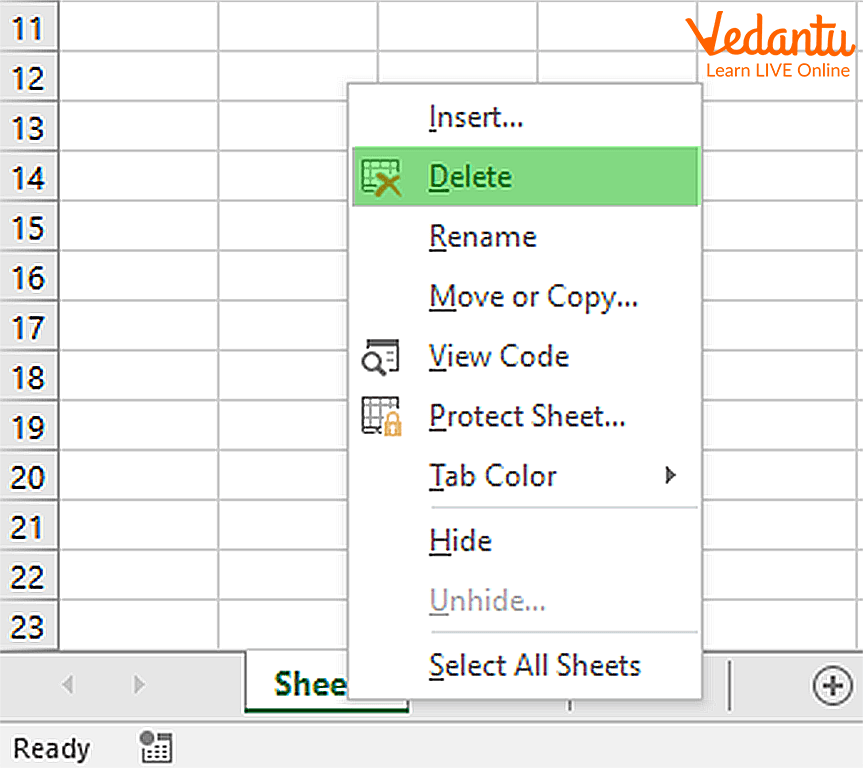
Deleting a Worksheet
Moving a Worksheet
Moving a worksheet is quite simple. All you need to do is to select and drag the worksheet tab to the new position.
You can do this by following the steps below:-
Click and hold the mouse button on sheet 1.
Drag it towards sheet 4.
Drop it at the end of sheet 4.
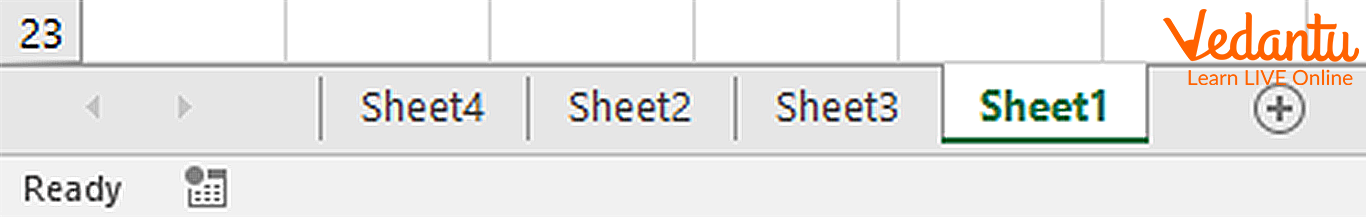
Moving a Worksheet
Copying a Worksheet
Making a copy is quite simple and very easy to manage in MS Excel. Follow the steps below to make a copy of your sheet.
Right click on the sheet and select “Move or Copy” from the context menu.
From the dialog box, check mark “Create a Copy”.
You may also select the position for this copy. In this tutorial, you will find the copy sheet at the end.
Click OK and boom, your worksheet is copied.
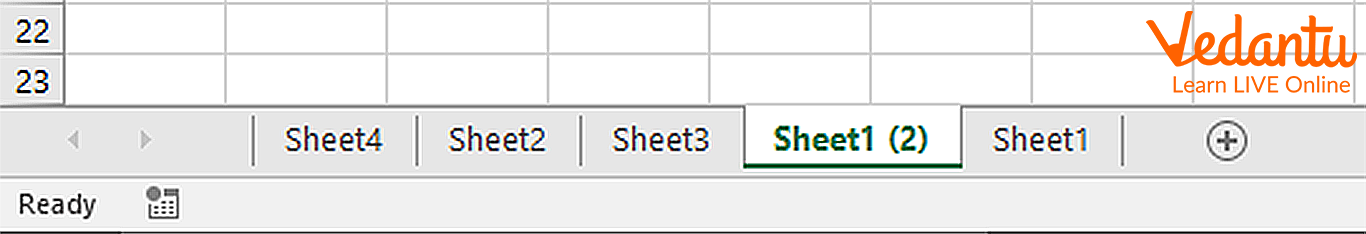
Copied Worksheet
Summary
Worksheet is used to perform inserting functions.is actual area where all the record keeping and calculation are performed.Worksheet is the sub part of a Workbook Insert is a file menu and Ribbon section in software that allows the user to add something into a document or file. When MS Excel is started, it automatically creates a Workbook with 3 default sheets. The default names for worksheets are Sheet 1, Sheet 2 and Sheet 3.
Learning by Doing
1. ____ is a sub part of the workbook.
Worksheet
Spreadsheet
Cleansheet
Cheatsheet
2. _____ function is used to select a worksheet.
Ctrl+A
Ctrl+Z
Ctrl+C
Ctrl+K
Sample Solved Questions
1. How to select a worksheet?
Ans: Press CTRL+A for selecting a range of worksheets.
There are blank rows and columns that separate the data.
If you again press Ctrl+A another time, you'll see your entire worksheet is selected.
2. How to move a worksheet?
Ans: Do the following steps to move a worksheet:-
Click on the edit menu.
Click on select.
Now move or copy the sheet.
FAQs on Inserting
1. What is a worksheet?
A worksheet consists of cells in which you can enter and calculate data. The cells are organised into columns and rows. A worksheet is always stored in a workbook. A workbook can contain many worksheets.
2. What happens if MS Excel crashes?
Microsoft Excel crash may cause damage to Excel files and also lead to Excel file corruption. In such cases you should try to recover your excel file asap. If the excel file doesn't show up, you should use Excel file repair software.
3. How do I insert multiple columns in Excel?
In the column header, select the number of columns that you wish to add to your excel sheet, if you want to add 2 columns then select two columns, right click and choose Insert, you will find 2 new columns added to your spreadsheet.























