




Introduction to Multimedia
Multimedia is the use of a computer to present and combine text, graphics, audio, and video with links and tools that let the user navigate, interact, and create; and multimedia is used to represent information in an interesting and interactive manner. It combines text, audio, video, graphics, and animation. It uses media in an interactive manner to provide information in multiple ways.
Multimedia uses computers to present and combine text, graphics, audio, and video with links and tools, allowing the user to navigate, interact, create, and communicate. It has 5 key elements:
Text
Audio
Animation
Graphics
Videos
Elements of Multimedia
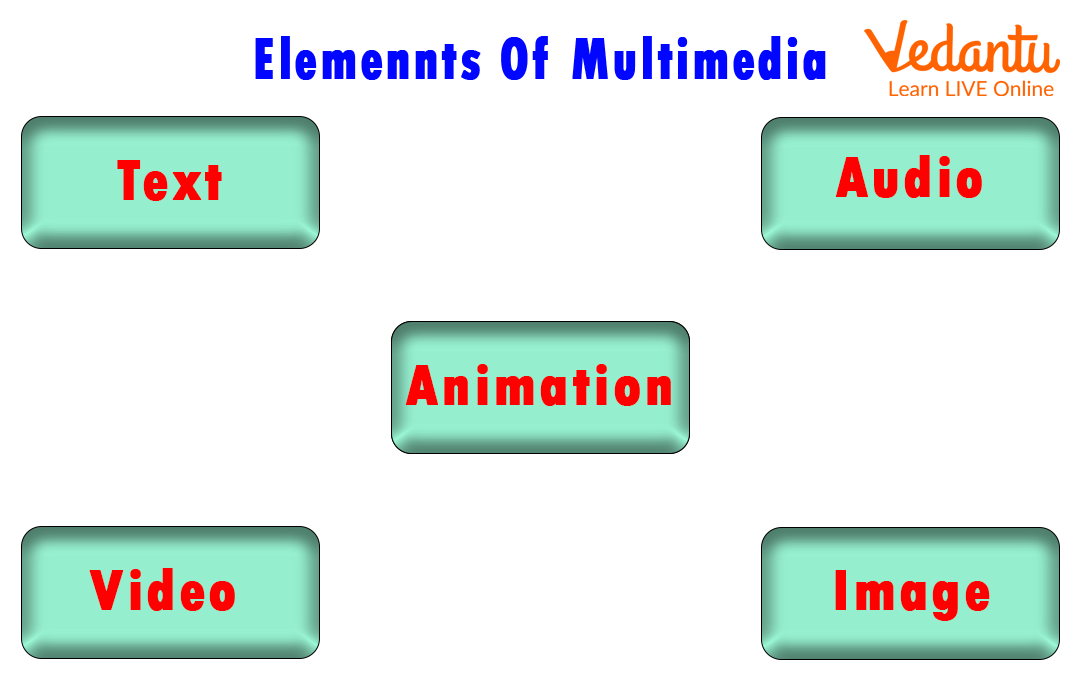
Different Elements of Multimedia
1. Text
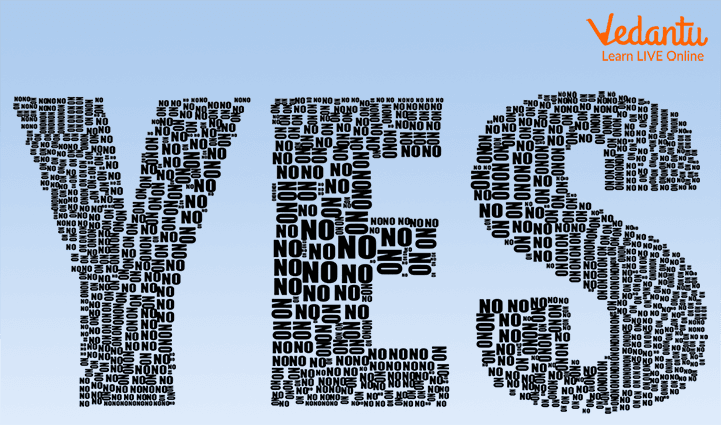
Text
Text is the basic element of every multimedia file. The text can have various types of fonts and sizes to suit the professional presentation of the multimedia software.
2. Graphics

Graphics
People don't like to read text much, so graphics are used to make information more presentable. It represents information in a two-dimensional manner. Graphics are used much more than text to explain complex concepts and to present background information. There are two types of Graphics:
3. Audio
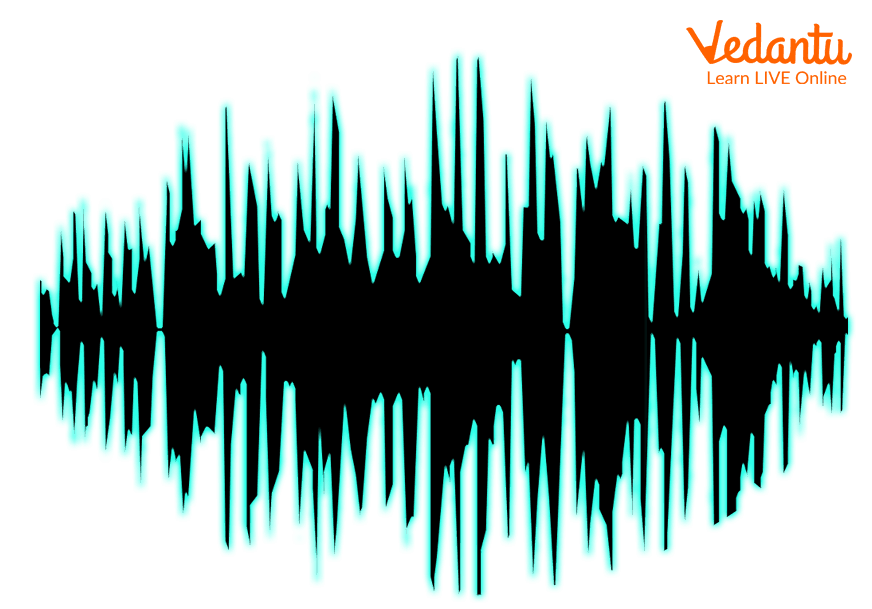
Audio
Multimedia applications may require speech, music, and sound effects. The audio element is also a perfect instrument for teaching. Audio is of analogue and digital types. Analog audio refers to an original sound signal. Computers store the file of sound in digital format. Therefore, the sound used in multimedia applications is digital audio.
4. Video
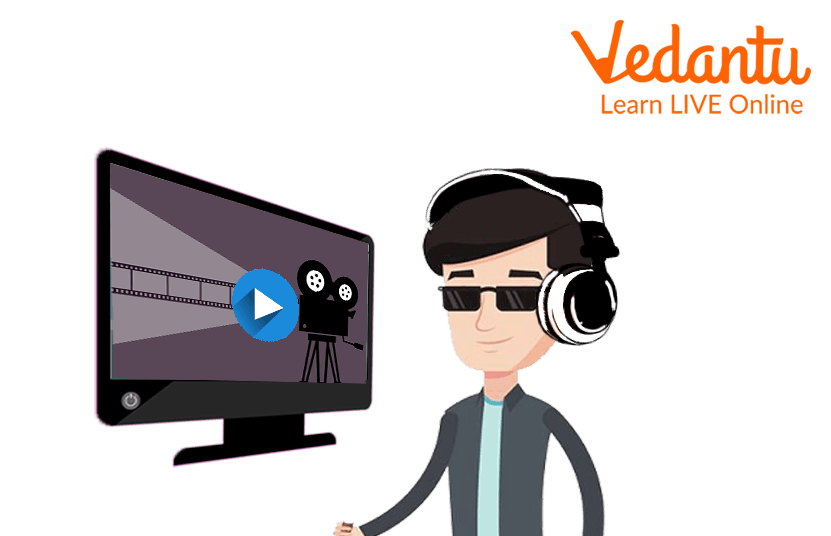
Video
The word video refers to a moving picture which is accompanied by sound, for example, as on a television. This element of multimedia applications can give more information in a short amount of time. Digital video is used in multimedia applications to show real-life objects.
5. Animation
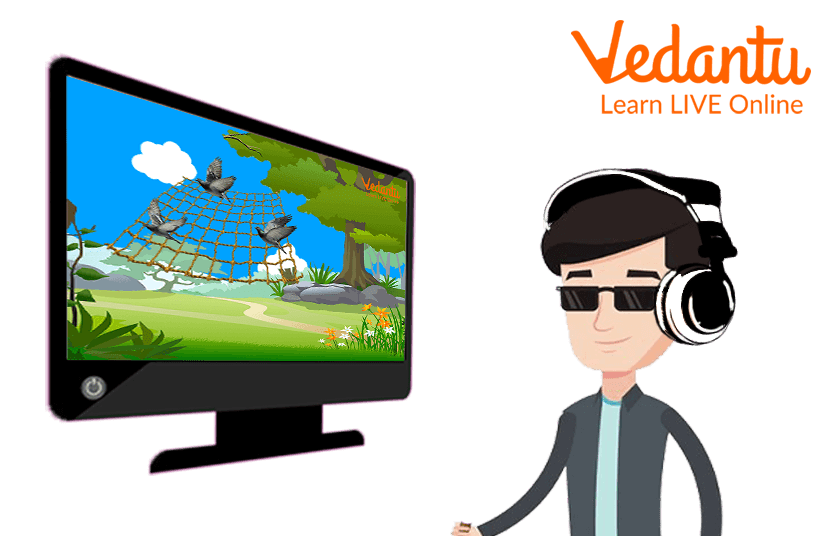
Animation
Animation is the process that makes a stationary image look like it is actually moving. Animation means a continuous series of still images displayed in a particular order. The animation element is highly effective in attracting attention. Animation also makes a presentation more attractive. Animation is very popular in multimedia applications.
Uses of Multimedia in Different Places
Nowadays, multimedia has become a very important part of every company carrying out their work. The following are the important applications of multimedia:
Creative Industries
Commerce
Entertainment
Education
Educational Technology
Social Work Purposes
Communication
Journalism
Engineering
Medicine
Research
Interior Designing
1. Education
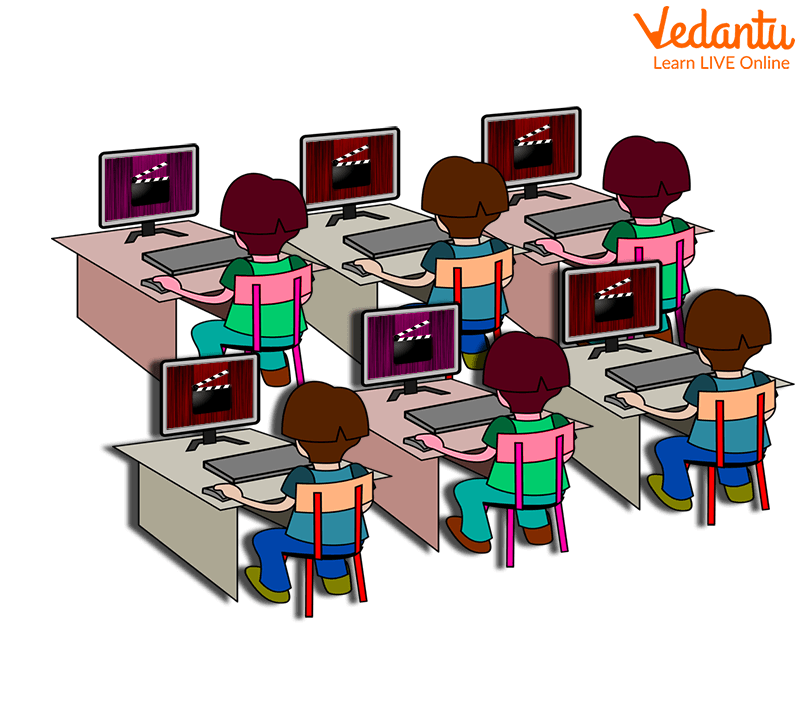
Multimedia in Education
With the help of virtual classrooms, teachers and students can have the opportunity to learn, interact, and exchange innovative ideas without even stepping outside and sitting inside a classroom for hours. Not even this, computer-based competitive and scholastics exams are being conducted worldwide simultaneously with the help of multimedia.
2. Communication

Multimedia in Communication
With the establishment of the internet and its fast spread across the globe, traditional types of communication have been rendered obsolete. The feature of Online video calling has become a new face for communication. Skype, Google Meet, and video calling platforms allow video calls between friends and can also be used for meetings between different heads of various organisations.
3. Business
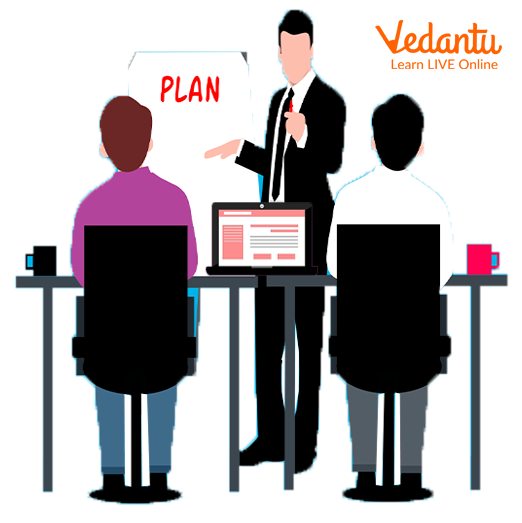
Multimedia in Business
Business conducted through the internet or E-commerce has rapidly replaced conventional ways of buying and selling everyday things. You can simply scroll through online shopping sites like Amazon, Flipkart, etc., and see how text, images, and videos have been mixed into making an attractive user interface.
4. Entertainment
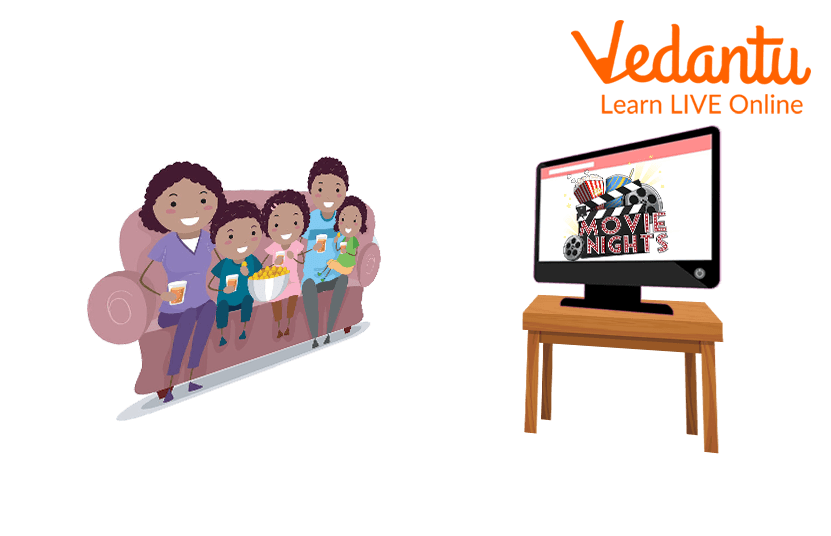
Multimedia in Entertainment
Multimedia elements are widely used in the entertainment industry. Movies, Cartoons, advertisements, etc., are nowadays created using special effects and animations. VFX has become a big part of action and thriller movies in today's world.
Multimedia Examples
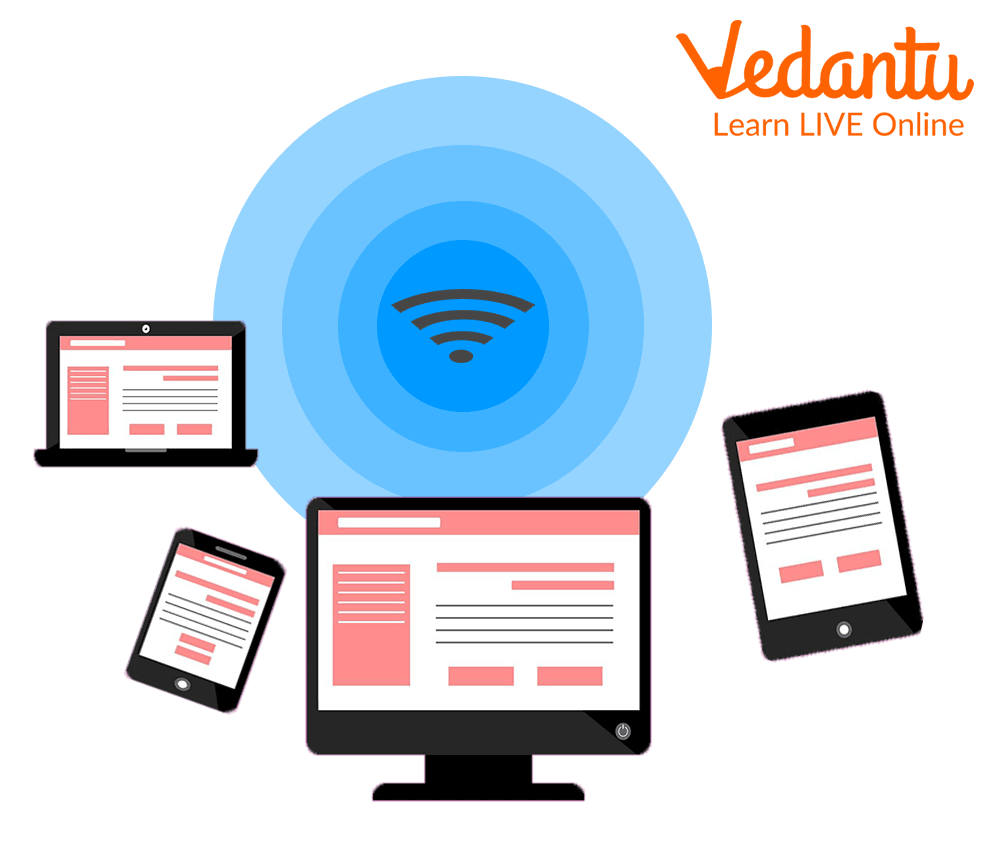
Multimedia Examples
Examples of multimedia learning include watching a PowerPoint presentation, watching a pre-recorded lecture, reading a physics textbook, video podcasts, audio slideshows and animated video, presentations, training, marketing, advertising, product demos, catalogues, networked communication and voicemail.
Learning by Doing
1. Which of the following is multimedia?
Audio
Video
All of the Above
2. Multimedia makes understanding information hard. (True/False)
Solved Questions and Answers
1. How can multimedia be described?
Ans: Multimedia is the use of a computer to present and combine text, graphics, audio, and video with links and tools that let the user navigate, interact, create, and communicate.
2. What are some examples of multimedia?
Ans: Examples of multimedia learning include watching a PowerPoint presentation, watching a pre-recorded lecture, and reading a physics textbook.
Summary
Multimedia represents information attractively and interactively. It uses a combination of text, audio, video, graphics, and animation. It is an interactive media that provides multiple ways to represent information to users. Multimedia is the use of a computer to present and combine text, graphics, audio, and video with links and tools that let the user navigate, interact, create, and communicate.
FAQs on What is Multimedia?
1. What exactly is multimedia in simple terms?
Multimedia is the combination of different types of content on a computer or digital device. It brings together text, graphics, audio, video, and animation to present information in an engaging and effective way. Think of it as using more than just words to tell a story or explain an idea.
2. What are the five main components that make up multimedia?
The five core components of any multimedia presentation are:
- Text: Written information, from headlines to paragraphs.
- Graphics: Still images, such as photographs, illustrations, and diagrams.
- Audio: Any sound, including voice narration, music, or sound effects.
- Video: Moving pictures with sound, like a recorded clip or a movie.
- Animation: Computer-generated images that move, creating an illusion of motion.
3. Can you give a common example of multimedia we see every day?
A perfect everyday example is a modern news website. It uses text for the article, graphics like photos, an embedded video report from a journalist, and sometimes an interactive animation or map. A video game is another great example, combining all five elements for entertainment.
4. How does using multimedia help students learn better than just reading a textbook?
Multimedia helps students by presenting information in multiple formats, which can make complex topics easier to understand. A visual learner might grasp a concept from a diagram or video, while an auditory learner might benefit from a narrated explanation. This multi-sensory approach makes learning more engaging and memorable than text alone.
5. What is the main difference between interactive and non-interactive multimedia?
The key difference is user control. Non-interactive multimedia is passive, like watching a movie, where you are just a viewer. Interactive multimedia requires the user to participate. For example, clicking buttons on a website, playing a video game, or taking an online quiz are all forms of interaction where your choices affect the outcome.
6. What kind of software is used to create a multimedia project?
Creating multimedia requires specialised tools. You would use different software for each component, such as Adobe Photoshop for graphics, Audacity for editing audio, and Adobe Premiere Pro for video. Then, an 'authoring tool' like Adobe Animate or even Microsoft PowerPoint is used to combine all these elements into a single, cohesive project.
7. Why is it more effective to combine different media types, like video and text?
Combining media types reinforces a message and appeals to different parts of our brain. Text provides detailed information, while a video can demonstrate a process or evoke emotion. This synergy helps improve comprehension, retention, and engagement. It ensures that the message is understood by a wider audience with varying learning preferences.























