




Everything About Microsoft Internet Explorer
A web browser called Internet Explorer (IE) is included with the Microsoft Windows operating system. Additionally, it is used to access online banking, internet marketing, streaming video, and many other things. Microsoft first made it available in 1995. It was developed in response to Netscape Navigator, the first geographic browser.

Icon of Internet Explorer
Definition and Meaning of Internet Explorer
Regardless of the name or trademark they are marketed under, Internet Explorer refers to any software products marketed, distributed, and licenced by Microsoft as Internet Explorer 6, Internet Explorer 7, and Internet Explorer 8, as well as their successors and any other Microsoft web browsers released in the future.
Applications of Microsoft Internet Explorer
The web browser with graphics is Internet Explorer.
Different browser structures among Chrome, Safari, and IE force programmers to use browser-specific code.
One of the oldest browsers still in use today is Internet Explorer.
Description of Each Button in Internet Explorer
The descriptions of each button are listed in the list below:
Back: Returns you to a page you've already seen.
Forward: Move on to the following Web page.
Stop: Puts an end to a Web page's operation.
Refresh: Updates the webpage that is currently being shown.
Home: A link to your home page is provided.
Search: Opens a Web page that displays a list of the available search engines.
Favourites: This shows a list of the websites you've marked as favourites.
History: Lists the most recent websites visited.
Channels: This shows a list of available channels.
The address bar is hidden, and a smaller version of the standard toolbar is used when the screen is full-screen.
Mail: Launches Internet News or Outlook Express.
To print a Web page, use the print command.
Edit: Allows you to edit a web page by opening Front Page Express (or another web editing programme).
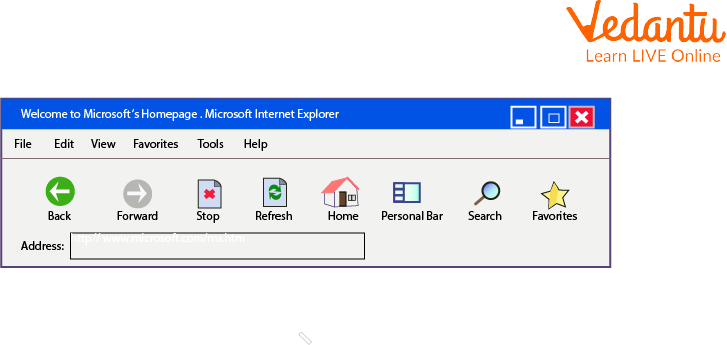
Internet Explorer Toolbar
About Internet
The most important tool and well-known resource used by almost everyone in the world is the internet. It links countless numbers servers, webpages, and websites. We can communicate with our loved ones online by sending emails, photos, videos, and messages. The internet is a sizable, interconnected network of electronics and computers. Only you will have access to all the applications, websites, social media apps, and other services if your device is connected to the Internet. Today, the fastest method of sending and receiving information is thought to be the internet.
Internet Applications
The following are some significant internet uses:
E-commerce websites like Amazon, Flipkart, and Myntra offer services with just one click, which is a great use of the Internet.
All retail businesses allow their customers to pay for their purchases online using different digital payment services like Paytm, Google Pay, and others. The number of UPI payment gateways is also growing daily. Due to the Internet, digital payment industries are also expanding at a 50% annual rate.
It is because of the internet that educational content is available to everyone via any server worldwide. Those unable to attend in-person classes can select any course from the internet and obtain knowledge of it while sitting at home.
Entertainment is another use for the Internet. The internet offers a variety of entertainment options, including watching movies, playing games, and listening to music.
Things to Know
Today, the Internet is made up of hundreds of thousands of local area networks (LANs) that are linked together by a backbone-wide area network (WAN).
Microsoft Corporation, a leading American computer software company, created Internet Explorer (IE), a World Wide Web (WWW) browser, and a set of technologies.
Summary
Microsoft's Internet Explorer (IE) is one of the most popular Internet browsers. The first version of Internet Explorer, IE1, was released in 1995. Microsoft is constantly working to improve Internet Explorer. The explorer toolbar can be used to perform various tasks on the Internet.
Learning By Doing
1. From the available search engines, pick the appropriate one.
Facebook.com
Google.com
Google Chrome
All of the above
2. The full form of WWW is World Wide Web.
True
False
3. Give an example of one of the uses of the internet that we make in our daily lives today.
Solved Questions
1. Which is the computer protocol that the Internet utilises.
HTML
WWW
HTTP
TCP/IP
Ans: D) TCP/IP: It is a set of communication protocols that are used to connect network devices on the internet.
2. Describe ISP.
Ans: ISP stands for Internet Service Provider. This facilitates direct access to the internet from your home or office when connected via landlines. Wi-fi and broadband have made it possible to connect wirelessly to the Internet.
3. What are various versions of internet explorer?
Ans: The various versions of internet explorer are:
Version 6 of Internet Explorer: introduced on August 27, 2001.
Version 7 of Internet Explorer: first introduced on October 18, 2006.
Microsoft Internet Explorer 8: released on March 19, 2009.
Version 9 of Internet Explorer: released on March 14, 2011.
Microsoft Internet Explorer 10: released on October 26, 2012.
Microsoft Internet Explorer 11: introduced on October 17, 2013.
FAQs on Introduction to Microsoft Internet Explorer
1. What exactly was Microsoft Internet Explorer?
Microsoft Internet Explorer, often just called IE, was a web browser application created by Microsoft. For a long time, it came pre-installed on Windows computers, making it one of the first tools many people used to view websites and explore the World Wide Web.
2. What were the main things you could do using Internet Explorer?
Internet Explorer was used for all essential online activities. Its primary functions included:
- Navigating to and reading different websites.
- Using search engines like Google or Bing to find information.
- Viewing images and watching videos online.
- Accessing web-based services such as email.
- Downloading files, documents, and programs from the internet.
3. Is Internet Explorer the same as Microsoft Edge?
No, they are two different browsers. Microsoft Edge is the modern browser from Microsoft that officially replaced Internet Explorer. Edge is designed to be much faster, more secure, and more compatible with today's websites, while Internet Explorer is now outdated and no longer supported.
4. Why is it important to use a modern browser instead of an old one like Internet Explorer?
Using a modern browser is very important for online safety. Since Internet Explorer is no longer updated, it has security weaknesses that can make your computer vulnerable to viruses and data theft. Modern browsers also support new web technologies, ensuring that websites load quickly and function as intended.
5. If it's outdated now, why was Internet Explorer so popular in the past?
Internet Explorer's immense popularity was mainly because it was included for free with every copy of the Microsoft Windows operating system. Since most computers ran on Windows, IE became the default and most convenient choice for millions of users to get online, especially during the early days of the internet.
6. What caused Internet Explorer to lose its popularity?
Internet Explorer began to lose users because it was slower to adapt to new web standards, which caused issues with how modern websites looked and worked. Meanwhile, competing browsers like Mozilla Firefox and Google Chrome offered faster speeds, better security, and useful add-ons, which provided a much better user experience.
7. What is the difference between the 'Internet' and 'Internet Explorer'?
This is a common point of confusion. The Internet is the vast, global network that connects computers worldwide. A web browser like Internet Explorer is just a software tool you use to access and view information on that network. You can think of the Internet as a giant library and the browser as the car you use to get there and look at the books.























