




About Computer Skill
It should come as no surprise that in the digital age, candidates with computer skills have a higher chance of landing a job. You might need to use an excel sheet, MS Office, etc. There are two types of computer skills-
Software Skills: This skill assists you in using computer-related tools, programs, and applications. For instance, employers prefer candidates who are familiar with word processing programs like Microsoft Word.
Hardware Skills: It displays your proficiency with using and managing a computer. It might involve turning a computer on and off or plugging a USB into the CPU slot.
Working with Programs
A programme is not automatically run by a computer from its hard drive. The software needs to be set up on the hard drive.
Three Categories of Computer Programs
System Programs: It includes operating system and device drivers, which are necessary for the system to function. These are the most crucial programmes because they prepare our computer for use.
Application Programs: The user needs programmes like Word, Excel, Tally, Photoshop, etc. for their own work or use.
Utility Programs: Although not a necessary component, these programmes are used to safeguard our system or improve computer performance. It includes disc defragmenters, Scandisk, and antivirus software.
Computer Programs Commonly Used
Microsoft Windows: The most well-known and widely used operating system on this list is Windows. From Windows 95 to Windows 10, it has been the standard operating system powering computers all over the world. It is simple to use and operates quickly when it first starts up.
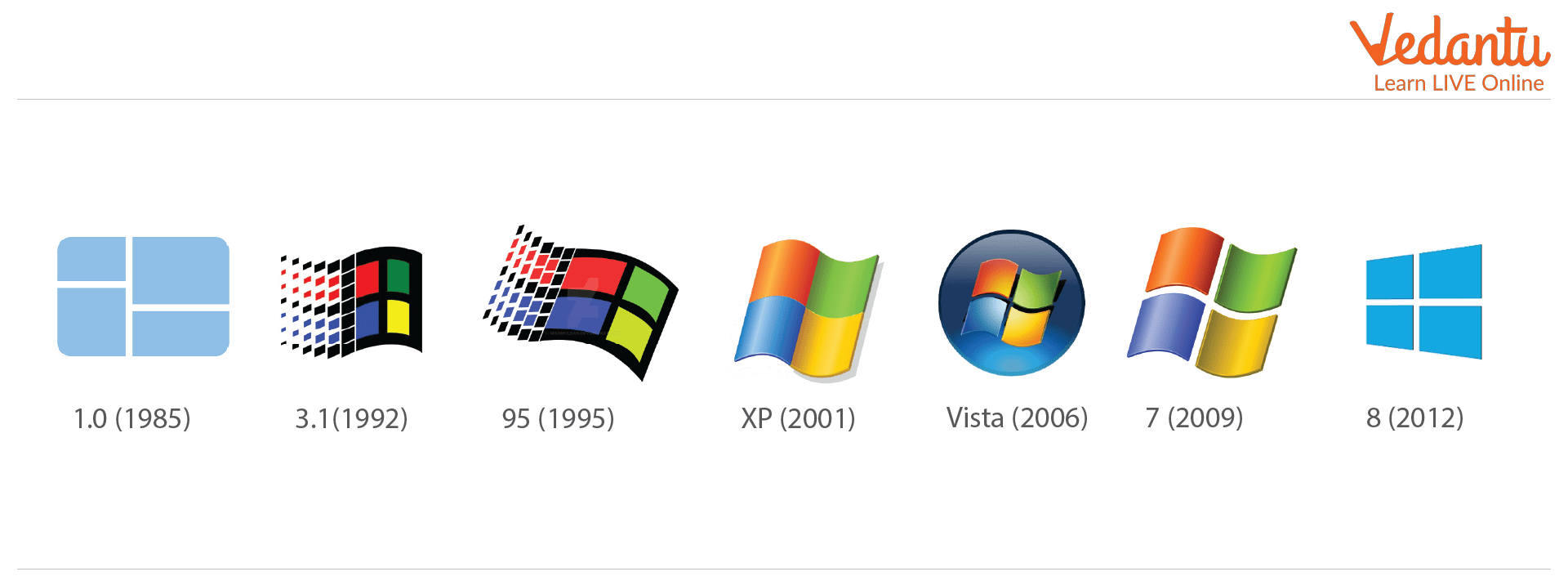
Microsoft Windows
Microsoft Outlook and Office: Without Word, Excel, PowerPoint, and even Publisher, how would we accomplish anything? The entire Microsoft Office Suite can be obtained by combining Outlook on top of that. Even though you might not create many documents or spreadsheets at home, these programmes are commonplace in the workplace and especially in education.

Microsoft Outlook
McAfee Antivirus Program: You need antivirus software installed on your computer to protect it from malicious viruses that are common online. One of the most well-known is the background-running McAfee Antivirus programme, which you use every day without even realizing it.

Logo of McAfee Antivirus
Acrobat PDF: The only thing that can connect all of these programmes is the PDF. All computers can display Adobe's PDF file format. Additionally, PDFs can be easily shared online. The most common format for sending files via email is still PDF, and Adobe just released two security updates that make PDFs more compatible with virus scanners.

Icon of Acrobat PDF
Page Up Key Uses
The PGUP, PgUp, or Pg Up key, also known as the Page Up key on computer keyboards, is a key that can be found on the numeric pad's number 9 key or between the keyboard and the numeric pad. If the page being viewed right now has more than one page, pressing this key causes the page to advance (scroll) up one page.
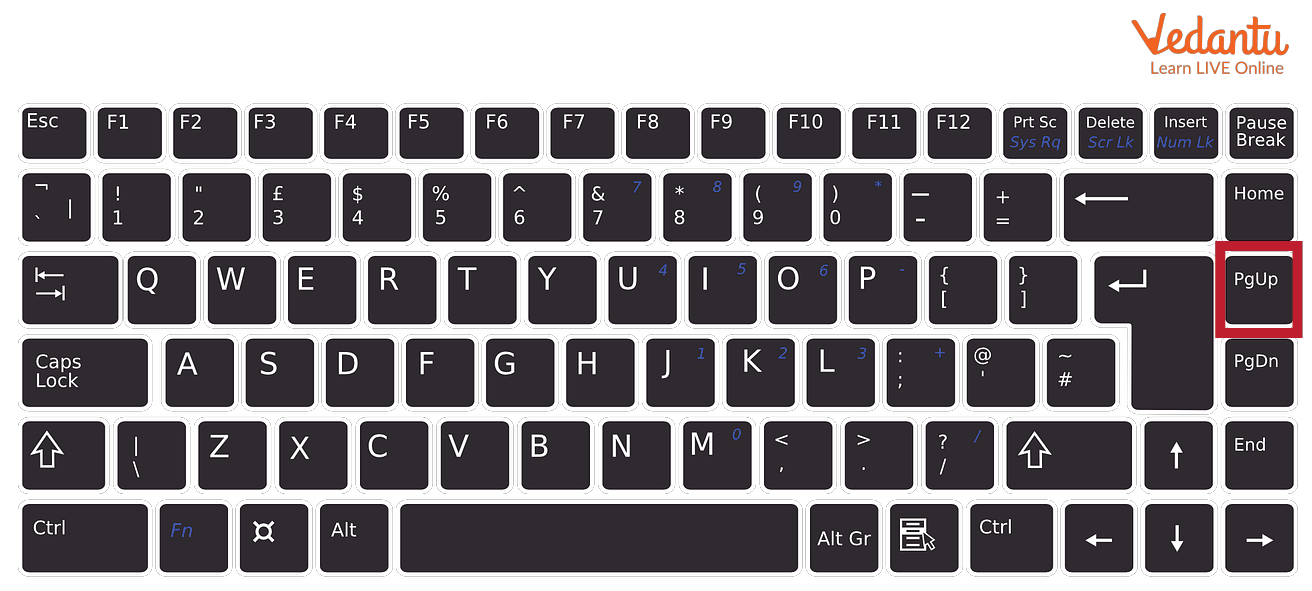
Keyboard with Page up key
Using Mouse
A mouse is a hand-held input device that enables users to move the cursor on the screen.
It is also referred to as a pointing tool.
We can use the mouse to open various files and programmes by directly clicking on the various icons on the system.
A mouse has three buttons on top and one trackball on the bottom, which enables in selecting and moving the mouse.
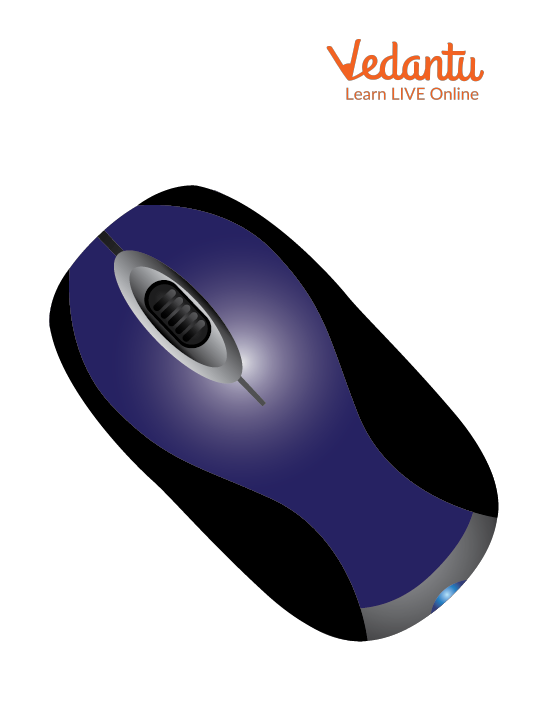
Mouse
Using of Keyboard
A keyboard is the most basic input device for entering data into a system or any other device using keys.
It has typewriter keys that have been modified.
Both laptops and computers use keyboards to enter commands.
There are A through Z and number keys up to 9. There are 17 keys on the numeric keypad that can be used for various calculations. At the top row, there are function keys for specific computer features. Users can scroll through the page and make selections by using the arrow symbols on the control keys. There are also keys with specific functions, such as space, enter, shift, etc.

Keyboard
Learning by Doing
Choose the correct answer
Is Linux a component of application software?
True
False
What is the name of a software program that can replicate itself and spread from one computer to another?
A) A computer virus B) A computer memory
C) A computer program D) A computer file
Sample Computer Skill Test Paper
PowerPoint presentation(s) are frequently used as
(A) Student project presentations (B) Planning communication (C) Note outlines for teachers (D) All of the above
Ans: D) All of the above
What purpose do sound and video effects serve in a presentation?
Ans: Today's presenters want to include video and audio segments in their presentation slides to increase the impact of their message. Adding sound or inserting a video clip can make a PowerPoint Presentation more interesting.
The presentation graphics file contains ___ special visual and sound effects.
(A) Animations
(B) Attractions
(C) Simulations
(D) Graphics
Ans: A) Animations
How to minimize or maximize any program in Windows?
Ans: Maximize window by pressing the Windows key and the Up Arrow. Minimize the desktop window by pressing the Windows key and the Down Arrow. Window on the right side of the screen is maximized by pressing the Windows key and the right arrow. Window on the left side of the screen is maximized by pressing the Windows key and the left arrow.
Solved Questions
What exactly are good computer skills?
Ans: Advanced computer skills entail making full use of the internet, word processors, spreadsheets, and websites. They may also require intermediate coding and website design skills.
Firewalls are intended to protect against?
(A) Virus Attacks
(B) Fire Attacks
(C) Data Driven Attacks
(D) Unauthorized Attacks
Ans: D) Unauthorized Attacks
Summary
Computers are widely used for a variety of purposes. The computer user should be familiar with how to use the computer to perform specific tasks such as word processing, spreadsheets, and powerpoint presentations, among others. However, computer skills enable us to do computer work in more efficient and productive ways.
FAQs on What are Computer Skills?
1. What is the use of Page down key?
The PGDN, PgDn, or Pg Dn key is a computer keyboard key located between the keyboard and the numeric keypad or on the numeric pad number 3 key. If the page currently being viewed has more than one page, pressing this key moves the page view down one page.
2. Which two types of programs are there?
System software and application software are the two main categories into which computer software is typically divided.
3. What do you mean by computer proficiency?
Knowledge and skills that enable you to use computers and related technology are known as proficient computer skills. Basic computer abilities typically include word processing, file management, and presentation creation.























