




Introduction to Programming Language
An algorithm represented in the form of a programming language is called a program. A flowchart is a diagram that depicts a process, system, or computer algorithm. They are widely used in many fields to study, plan, improve, and communicate often complex processes in clear, easy-to-understand diagrams.
Computer Programming languages are the tools we use to write instructions for computers to follow. Computers only know 1s and 0s. Programming languages allow us to translate ones and zeros into something that humans understand and can write. A programming language consists of a series of symbols that serve as a bridge that allows humans to translate our thoughts into instructions that computers can understand.
How to Develop Flowchart?
Decide what you want to include - Once you have a topic for your flowchart, make a list of each item you want to include. For e.g. Processes, function, decisions and their results, data etc.
Select a Software Program - You can choose one of many approaches to create a flowchart.
Select a Template - Flowcharts have different formats depending on their purpose.
Add Information Using Symbols - Flowcharts have standard symbols that you can use to indicate certain aspects of a process.
Check the Accuracy of Your Flowchart - Check your symbols to ensure they reflect the information and follow each path to confirm the logic of the process.
Symbols Used to Create Flowchart
Basic symbols are as follows:
Terminal - Represents the start, stop, or halt of program flow. The flowchart always has a starting and ending with this, represented by an oval symbol.
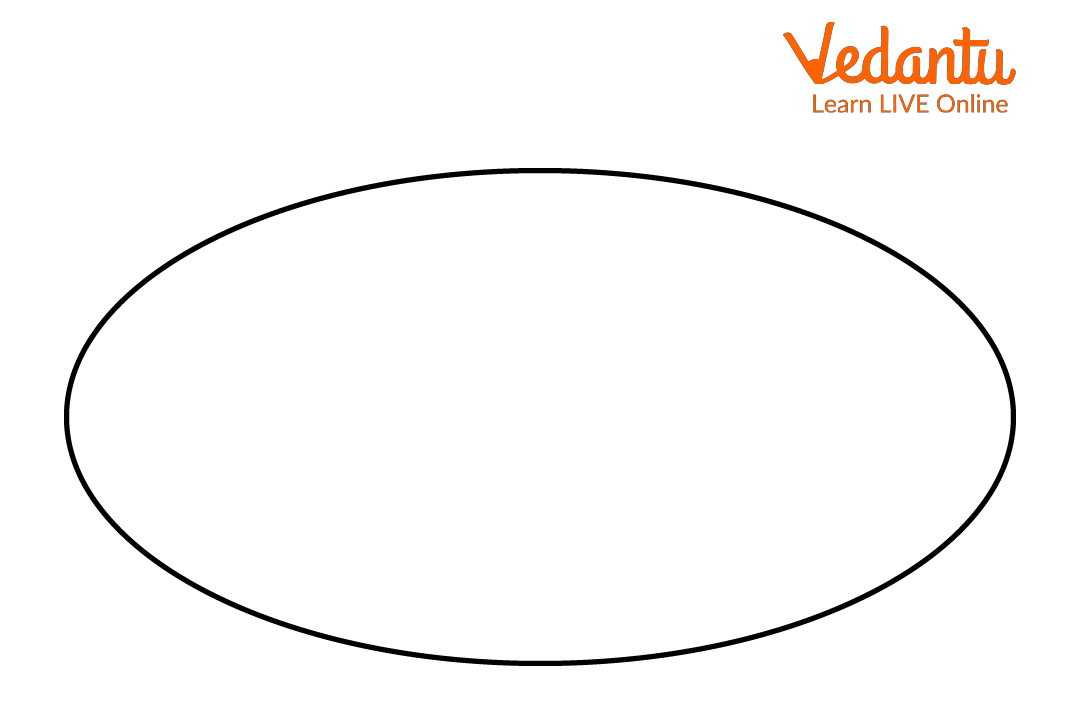
Oval
Input Output - We represent it using a parallelogram. Indicates any user input or program output.

Parallelogram
Processing - We will represent it with a rectangle. It indicates the processing of any arithmetic operation like addition, subtraction, multiplication, division etc.

Rectangle
Decision - We represent it with a diamond symbol. It represents any type of decision in a program that will result in true or false results. Example if-conditions.
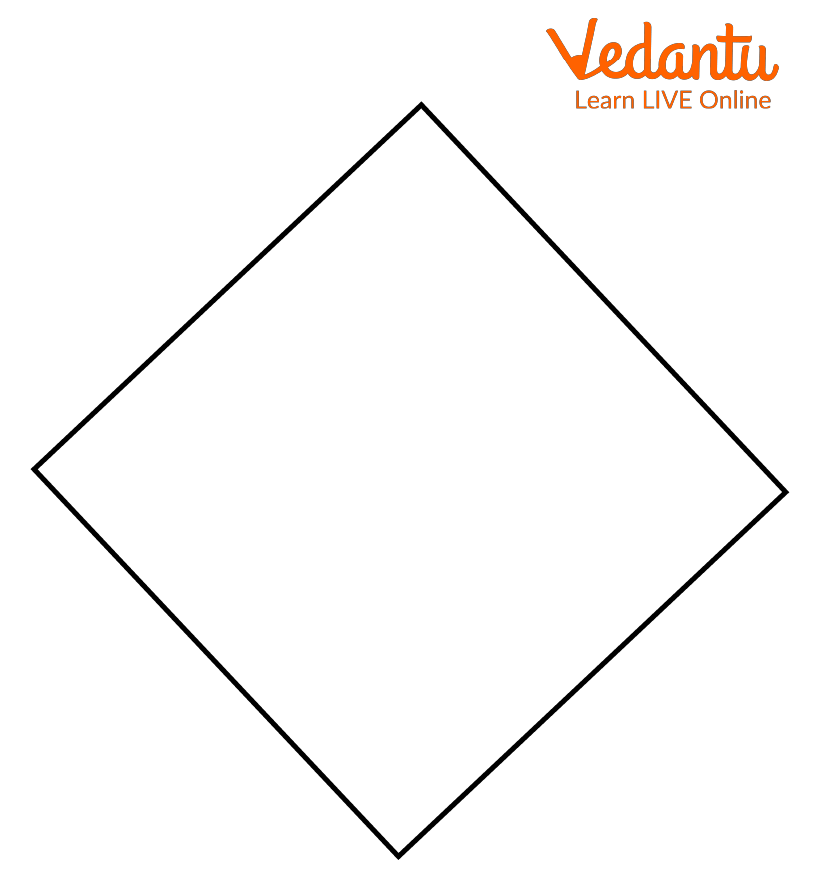
Diamond Shape
Flow lines - They are basically arrows that represent the flow of the program.

Arrows
Computer Languages: Types
Mainly two types of programming languages are there:
High-Level Language
High-level languages were designed to take instructions from humans in a more human language. These instructions were to be passed to other languages to convey instructions to the machine in machine languages like 1s and 0s. E.g. FORTRAN, C, COBOL (Common Business-Oriented Language), Prolog, and PASCAL. For that, these two are needed:
Compiler: A compiler is a special program that translates commands written in a particular programming language into machine language. It scans a complete program and translates it as a whole into machine code programming languages like C, C++, Java, etc. used by compilers.
Interpreter: Also used to translate commands written in a particular programming language into machine language. But unlike assembler, it translates one command at a time. Programming languages like Ruby, Python, etc. use an interpreter.
Types of High-Level Programming Languages
OOP (Object-Oriented Programming) Language: It includes classes, objects, methods, relationships, and other software design processes. C++ and Java are examples of OOP languages.
Procedural Language: Provides a series of well-structured steps and procedures within its programming context for program development. FORTRAN, COBOL and ADA are examples of procedural language.
Non-Procedural Language: It is a high-level type of language in which we only need to specify "what to do" and not "how to do", for example, SQL (Structured Query Language).
Low-Level Languages
Low-level programming languages are languages that are in direct contact with the hardware. You may know that hardware only understands binary instructions because the firmware running on the hardware is designed to accept instructions in binary format. This programming is designed in machine language.
Types of Low-Level Languages
First Generation (1GL): It is a machine language. This language is directly processed by the microprocessor. No translator is needed. Instructions written in machine language are machine-dependent and change from one computer to another.
Second Generation (2GL): It is also known as a Symbolic Instruction Language. It is also a low-level language, but it is different from machine language. Instead of using a binary sequence to represent a program, it uses short abbreviations to give instructions to a computer.
Points to Remember
An algorithm represented in the form of a programming language is called a program.
A flowchart is a schematic representation of the algorithm. It also uses various symbols and arrows to describe the start, end and progress of the program.
Simple English commands are used to write a program in a high-level language.
Low-level languages are very close to machine code (0s and 1s).
High-level programming leads to better programming productivity.
Summary
To communicate with computers, we need a language. This language uses algorithms, and a flowchart gives us the simplest method to represent these algorithms. Commonly used languages today are high-level languages which are easy to learn.
Learn By Doing
Choose the correct option.
Q1. Which shape is used for input/output?
Oval
Circle
Rectangle
Parallelogram
Q2. Which is not an object-oriented programming language?
C
C++
C#
Java
Q3. What does an arrow in a flowchart represent?
Condition in program
The flow of the program
Starting of program
Ending of program
Sample Questions
Q1. Draw a flowchart to print the first 8 multiples of 3.
Ans: Algorithm:
Step 1: Start
Step 2: Now initialise c = 1
Step 3: Now check the condition if c < 8, then go to step 4. Otherwise, go to step 6.
Step 4: Print 3 * c
Step 5: c += 1. Then go to step 3.
Step 6: Stop
Flowchart:

Flowchart
Q2. Write advantages of high level language.
Ans: The advantages of high level language are:
High-level languages are programmer-friendly.
Easy to write, debug and maintain.
It is a machine-independent language.
Less prone to errors, errors are easy to find and debug.
Q3. Write the advantages of a low-level language.
Ans: The advantages of low-level language are:
Develop fast and memory-efficient programs.
Programmers can make better use of CPU and memory by using a low-level language.
No compiler or interpreter is needed to translate source code into machine code. This reduces compilation and interpretation time.
Low-level languages allow direct manipulation of computer registers and storage.
FAQs on Flowchart and Computer Languages
1. What is problem-solving?
We can define problem-solving as the process of understanding the problem, finding a solution to the problem and finally solving it.
2. What is an algorithm?
An algorithm is essentially a sequence of steps we follow when solving a specific task or problem.
3. What are the rules for creating a flowchart?
The rules are as follows:
When creating a flowchart, only one flow line comes out of the process symbol.
The process flow direction will always indicate either left-to-right or top-to-bottom, as shown in the following image:
Only one flow line enters the decision box, and multiple flow lines can exit, as shown in the following figure:
Only one flow line exits the start process and enters one flow line in the stop process, as shown in the following figure.
Each flowchart must have only one logical start and one logical end.























