




An Introduction to Operating a Computer
Can you define a computer? Well, a computer is defined as a device that allows us to do a variety of tasks like writing documents, editing photos and browsing the internet. It uses input devices like keyboard, mouse, web camera, scanner, etc. to take in information. The information is then processed by the computer through a device called the CPU (Central Processing Unit). Finally, the processed outcome is given to the user through output devices like monitor, printer, etc. Let us learn more about the computer ahead.
How to Switch on a Computer Step by Step?
The steps to switch on a computer are as follows:
There would be a main switch that powers the computer. It connects the power cord of the computer to the electrical supply of the house or office. Turn it ON.
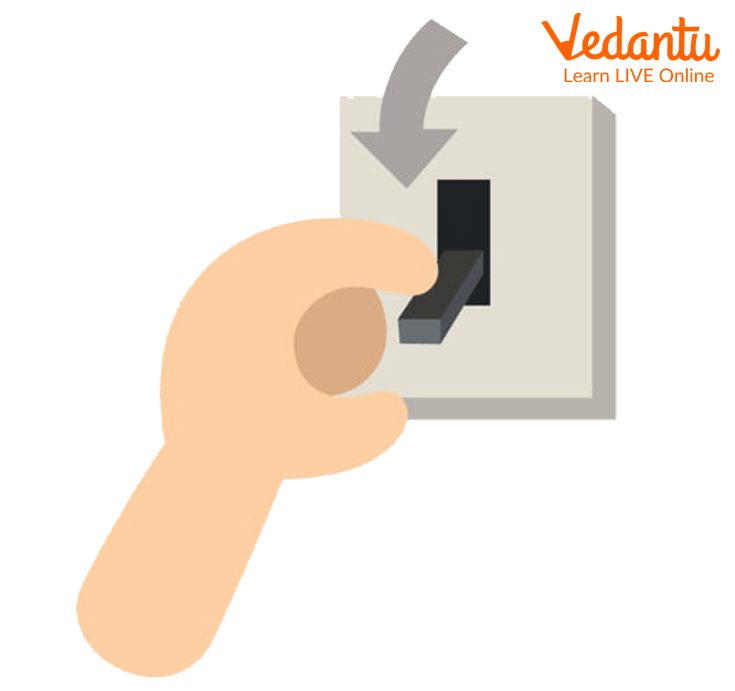
Turning on the Main Power Switch
If you use a Unilateral Power Supply (UPS), then switch it on. It is used to store power in situations of electrical outages.
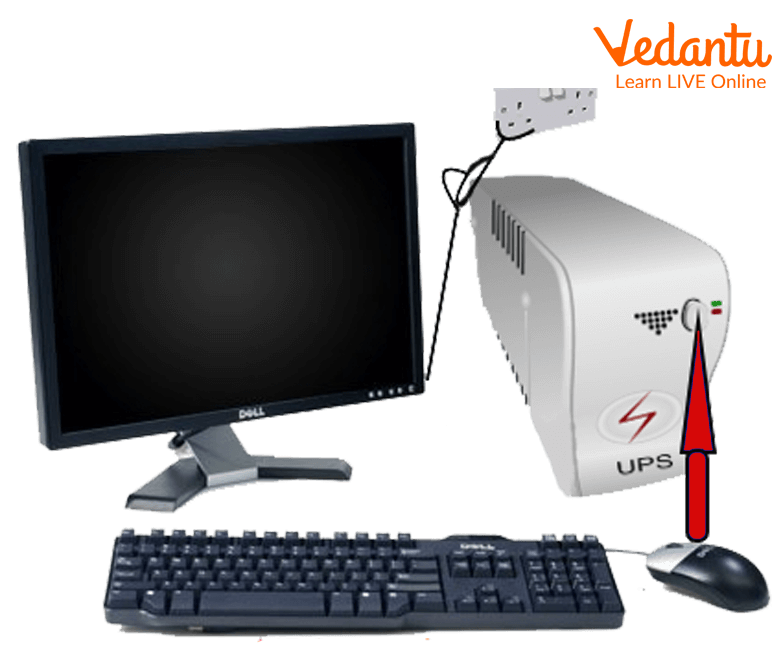
Switching on UPS
There should be a "Power On" switch on the Central Processing Unit (CPU). It would look like the image given below. Turn its switch on by pressing on it once.
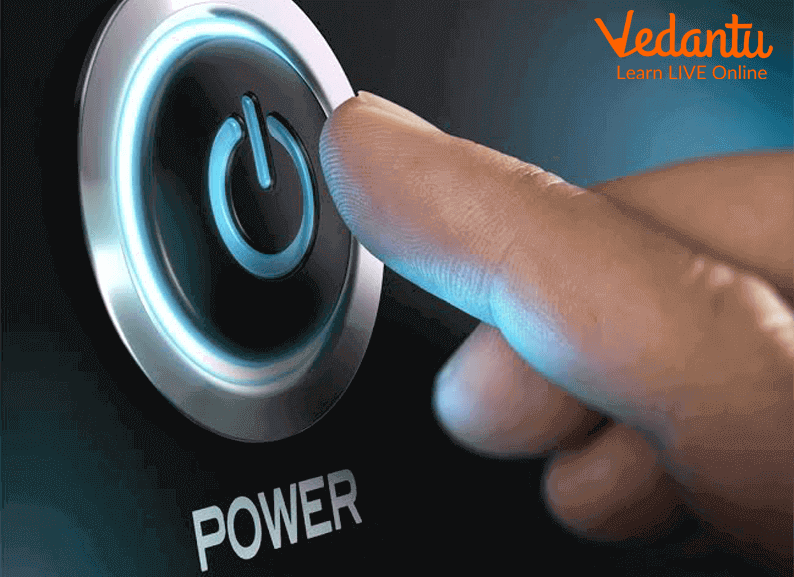
Turning on CPU
Afterwards, switch on the monitor on the computer. After it is switched on, it should show a greenish light.

Switching on the Monitor
A welcome screen would appear after the monitor is turned on. Enter your username and password and then press Enter key on your keyboard to login into the computer.
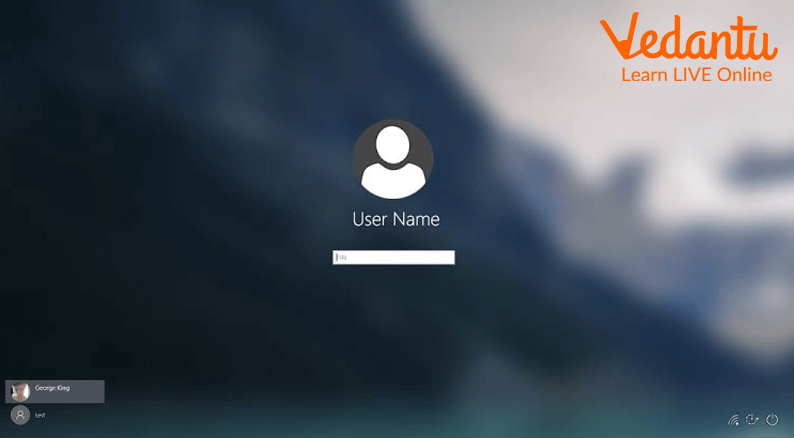
The Login Screen
You would then see the desktop page after you successfully login. It is the first screen after you have logged into the computer.

Desktop Page of Computer
How to Turn off a Computer?
The steps to turn off the computer are listed below.
In the down left side of the desktop page, a button called the Windows button will be visible. Click on it by using the mouse.
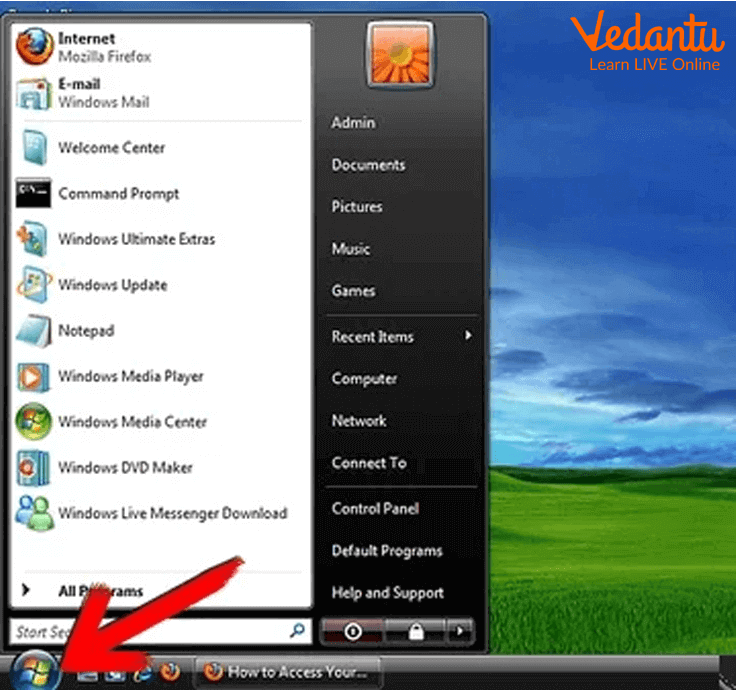
Windows Button on Home Page
Thereafter, you would see a screen titled "Start Menu". Select a button named "Power" here.
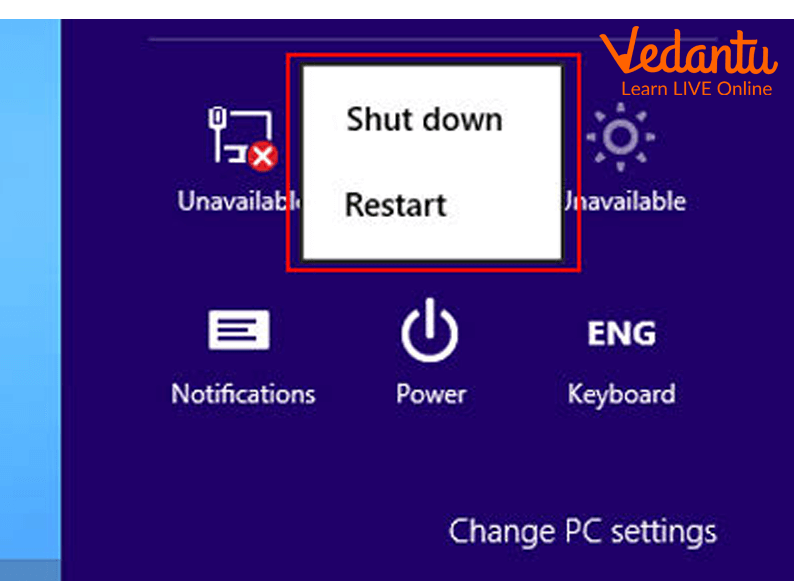
Power Button in Windows
From the options available, click and select the one which says "Shutdown".
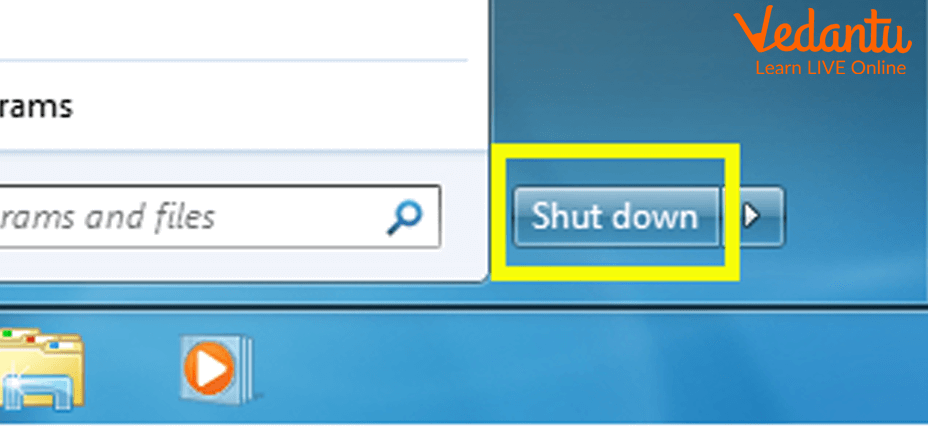
Selecting the Shutdown Option
In case the monitor which you are using is not part of the main system, then separately switch it off too.
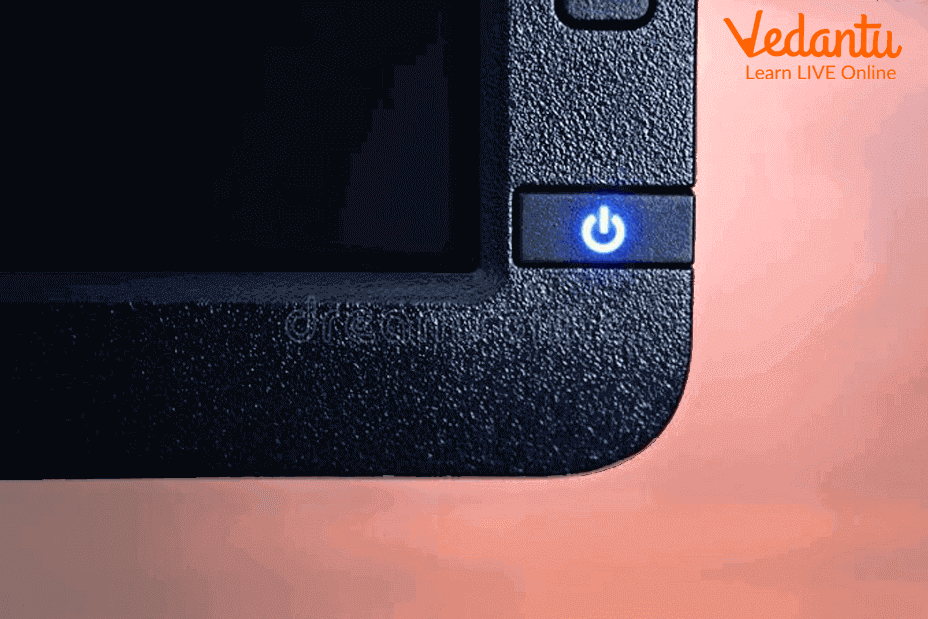
Switching Off Monitor
Turn off the UPS after the monitor has shut down.

Turning Off the UPS
Lastly, switch off the main system of the computer system.

Turning off Main Power Switch
Important Terms to Remember
Main Switch: The switch which is connected to the power plug of the computer.
UPS: A device used to store power in case power turns off.
CPU: It processes the information being fed into the computer.
Monitor: It is an output device which shows the outcome of the input.
Login: It is the page that appears after starting a computer. To login successfully, enter the correct username and password.
Desktop: The first page that appears after you login into the computer.
Windows Button: The icon that appears on the downside of the left side of the desktop.
Power Menu: The menu titled "Power" that appears when you click on the windows button.
Shutdown: It is one of the options of the power menu. When you click on it, it results in the computer shutting itself down.
Summary
A computer is a device used to store and process information. Its main components are keyboard, mouse, CPU and monitor. To turn on a computer, you need to switch on the main switch, CPU and then the monitor in order. To turn it off, you are required to select the shutdown option from the homepage, then switch off the monitor and the main switch.
Learning By Doing
Switching on the main switch is the second step to starting a computer. (True/False)
Shutdown option is one of the options of the Power menu. (True / False)
Solved Questions Answers
1. What is the full form of a CPU?
Ans: The full form of a CPU is the Central Processing Unit.
2. What does the CPU do?
Ans: The CPU functions as the brain of the computer. It handles all the processes of the computer.
3. What does UPS stand for?
Ans: UPS is the short form of Unilateral Power Supply.
4. What is UPS used for?
Ans: UPS is used to store power for some time after electrical power shuts down.
FAQs on How to Operate a Computer?
1. How can I operate a computer?
To operate a computer, you need to use a monitor, mouse, CPU and a keyboard. You can use it by feeding it information through the input devices and watching the outcome on the output devices.
2. How do I turn on my computer?
To turn on your computer, switch on the main switch, CPU and then the monitor.
3. How can I turn off my computer?
To turn off your computer, shutdown the computer and then turn off the monitor, UPS and the main switch.























