




Introduction to Softwares
Software is the set of instructions, data, or programs used to run the computers and enables the computers to perform specific tasks. Software is the opposite of hardware, that is, it can not be touched. These are essential in running the computers.
Some common examples of software that we use on our daily basis are -
(i) Excel,
(ii) Windows, and
(iii) iTunes.
The software tells the computers how to function and perform any task. Without software, the computers are of no use.
Computer Software Diagram
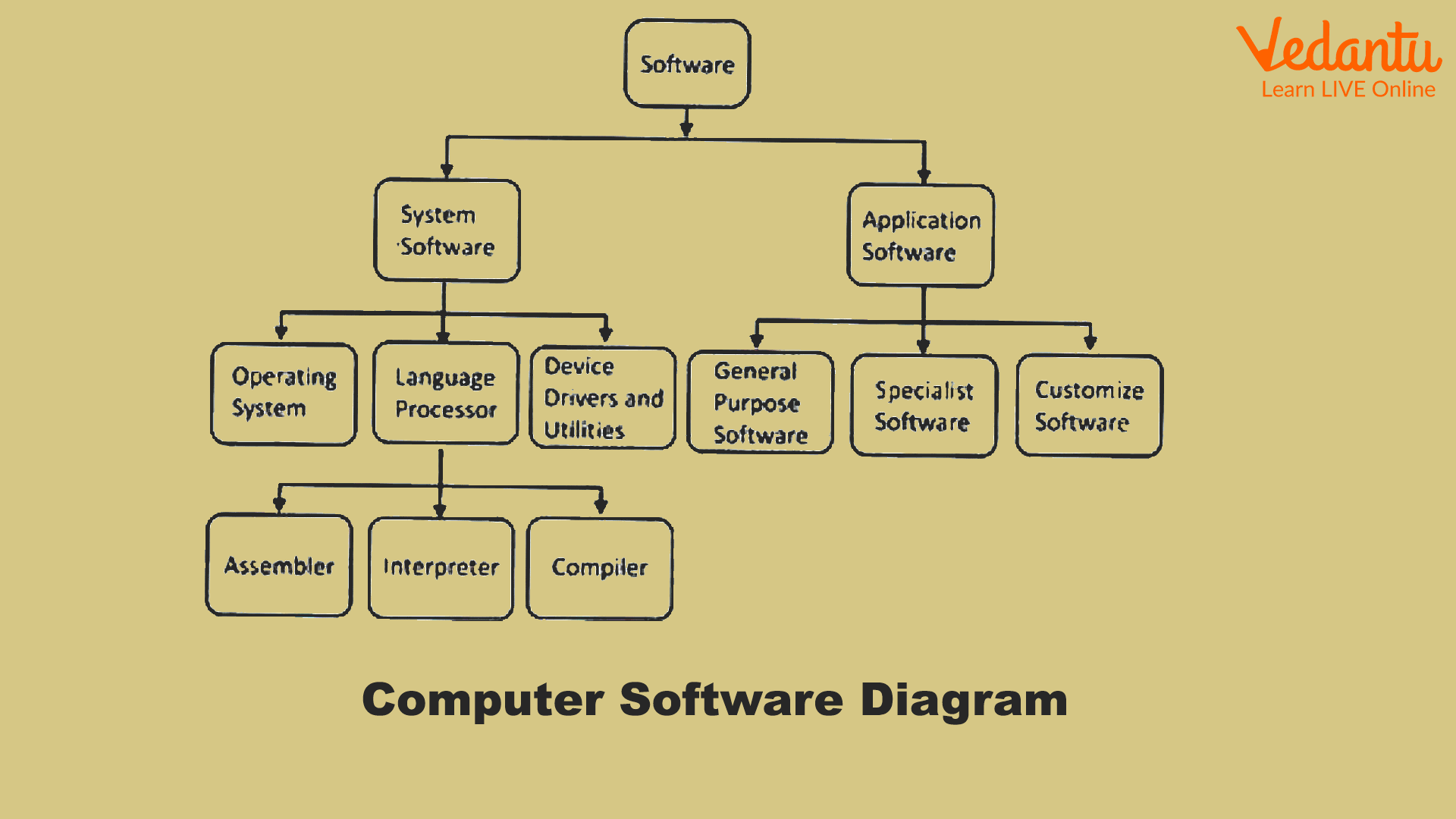
Computer Software
Software Classification
Software can be broadly classified into two types:
System Software
Application Software
1. System Software
System software is the basic and the most important requirement of computers. System software makes the computer usable as they run the computer hardware, and the computer itself. System software is responsible for controlling and integrating the computer system. System software is also responsible for running application softwares in the computers. System software consists of utilities, operating system, compilers, and debuggers.
The main function of the system software is to provide a platform or working arena for the application software.
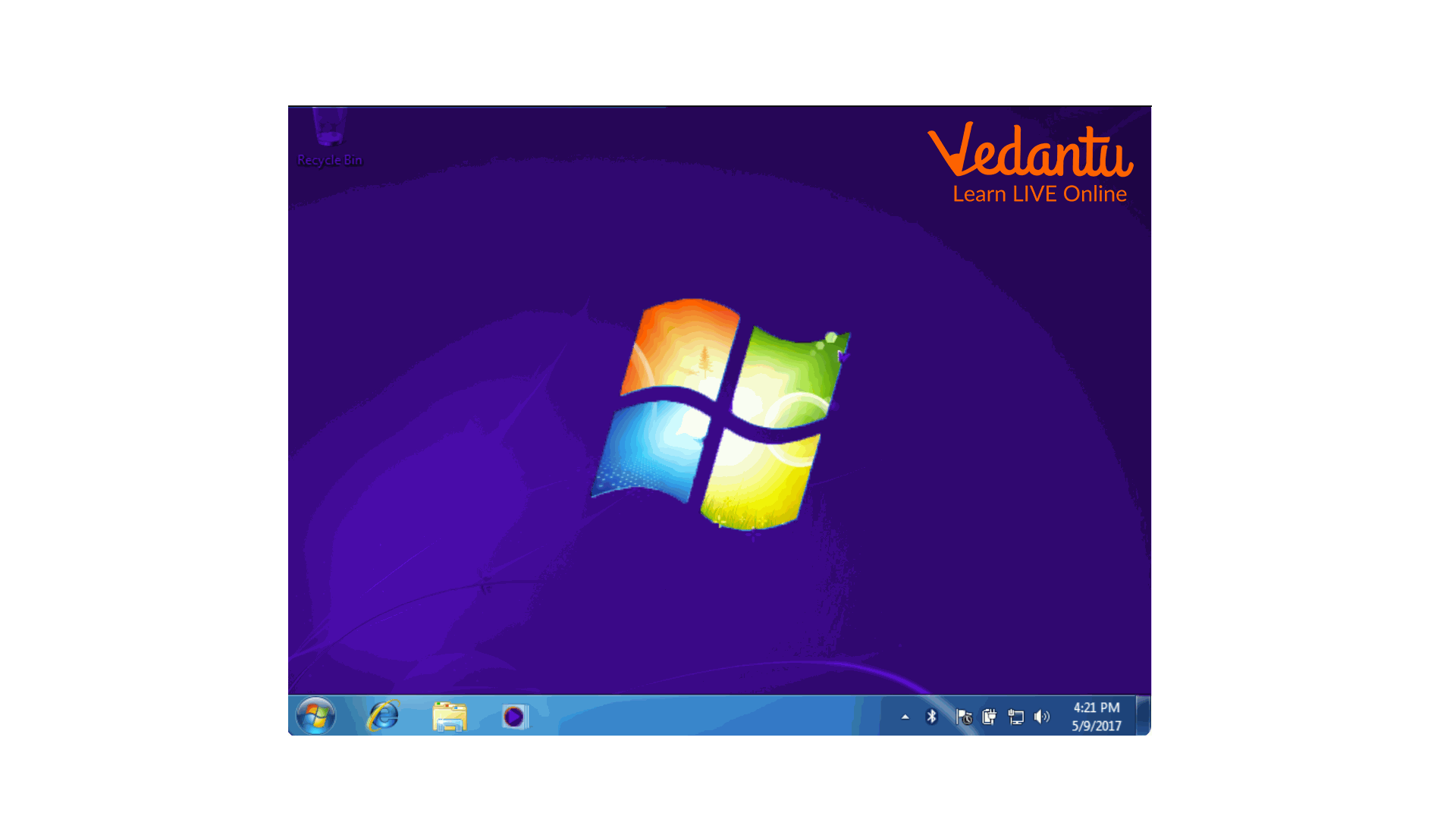
Windows (OS) Desktop
2. Application Software
Application software is the set of instructions or programs that run on the system software to perform a specific task. It also helps the users to solve various computing problems that one might face in its day to day life. Also, all the works done on the computers include some or the other type of the application software.
Some common examples of the application software are
(i) MS Word,
(ii) Tally, and
(iii) VLC Media Player.
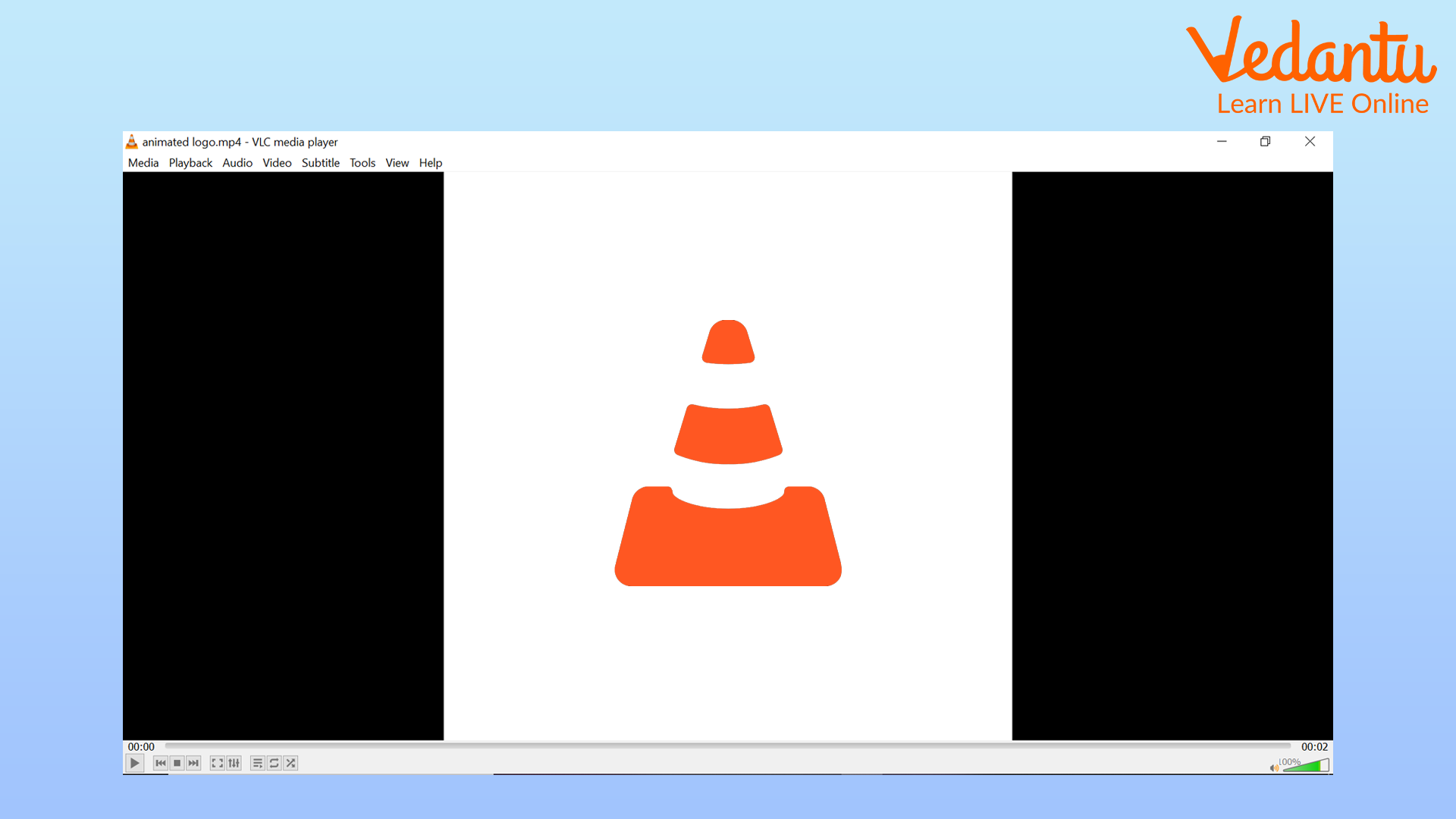
VLC Media Player
Common Services Provided by Operating System
Common services that are provided by the operating system are as follows:
Program Execution: Operating systems help in handling a lot of activities from user programs to system programs.
I/O Operation: An I/O subsystem consists of I/O devices and their corresponding driver software. The operating system helps in managing the communication between the user and the device drivers.
File System Manipulation: Computers can store the data or the files (Collection of data) in its secondary storage for long-term storage purposes. Operating system provides a program to read or write the information.
Communication: The Operating System handles the routes and the connecting strategies, and the problems of security.
Error Handling: The operating system constantly keeps on looking for any possible errors. It also takes an appropriate measure to correct the error and ensure consistent computing.
Resource Management: The Operating System is responsible for managing all kinds of resources using schedulers.
Protection: The operating system ensures that all the access to the systems’ resources is controlled. It also provides authentication facilities like passwords.
Types of Languages Processors Follow
The language processors are the type of a special translator system used to turn a program written in a high-level language that is the “source code” into the computers’ language that is the “machine code” or the “object code”.
There are three types of language processors:
Assembler
Interpreter
Compiler
Assembler: An assembler is a translating program which helps in translating the instructions written in assembly language into the machine language. Assembly languages are similar to the machine code but needs to be translated before its processing.
Interpreter: Interpreter is a program that converts statements of a program into machine code, one statement at one time. Then, the translated instruction gets executed by the computer. In the interpreter, an error can be found immediately.
Compiler: In a compiler unlike the interpreter, the source code can be converted into object code as a whole. Here, errors are not found immediately. For example, C language.
Points to Remember
Software is essential for computers to run.
System software provides platform for application software to function.
Interpreter can help in finding errors immediately.
Operating systems enable us to do basic functions like transfer of data, or deleting of files.
Language processor helps to translate source code to object code.
Interpreter translates one statement of the source code at one time.
Summary
In this, We learnt about the software diagram and the software classification. We also learnt about the common services that are provided by the Operating systems like program execution, File system manipulation, communication etc. we learnt about the types of languages that the processors follow i.e. Assembler, Interpreter, and Compiler.
Learning By Doing
Write two types of software classification.
Computers cannot run without system software (true/false).
Sample Questions
1. Choose the incorrect statement.
Softwares are essential for computers to run.
Compiler helps in the immediate detection of errors.
Interpreter translates one code statement at one time.
All the above.
Ans: D
2. What are language processors?
Ans: The language processors are the type of a special translator system used to turn a program written in a high-level language that is the “source code” into the computers’ language that is the “machine code” or the “object code”.
3. List various types of language processors.
Ans: 1. Assembler
2. Interpreter
3. Compiler
3. List various common services provided by the operating system.
Ans: Various common services provided by O/S are listed below:
Program execution
I/O operations
File system manipulation
Communication
Error detection
Protection
FAQs on Software Classification
1. Which language processor helps in the immediate detection of error?
Interpreters help in the immediate detection of the errors as interpreters help translate the source code line by line.
2. Can we use application software without system software?
No, We can not use application software without system software.
3. List out example of Application software.
The most common example of Application software are Microsoft products such as Office, Word, Excel, Outlook, PowerPoint, Real-time online communication such as Skype, Google Meet, and Zoom, and Internet browsers such as Chrome, Safari, and Firefox etc.























