




How do you Start MS Word
MS Word is a popular word processing software. It comes bundled with Windows operating system. Word is one of many Microsoft Office useful software. Here, we have explained how to start ms word step by step.
Step-by-Step Process to Start MS Word:
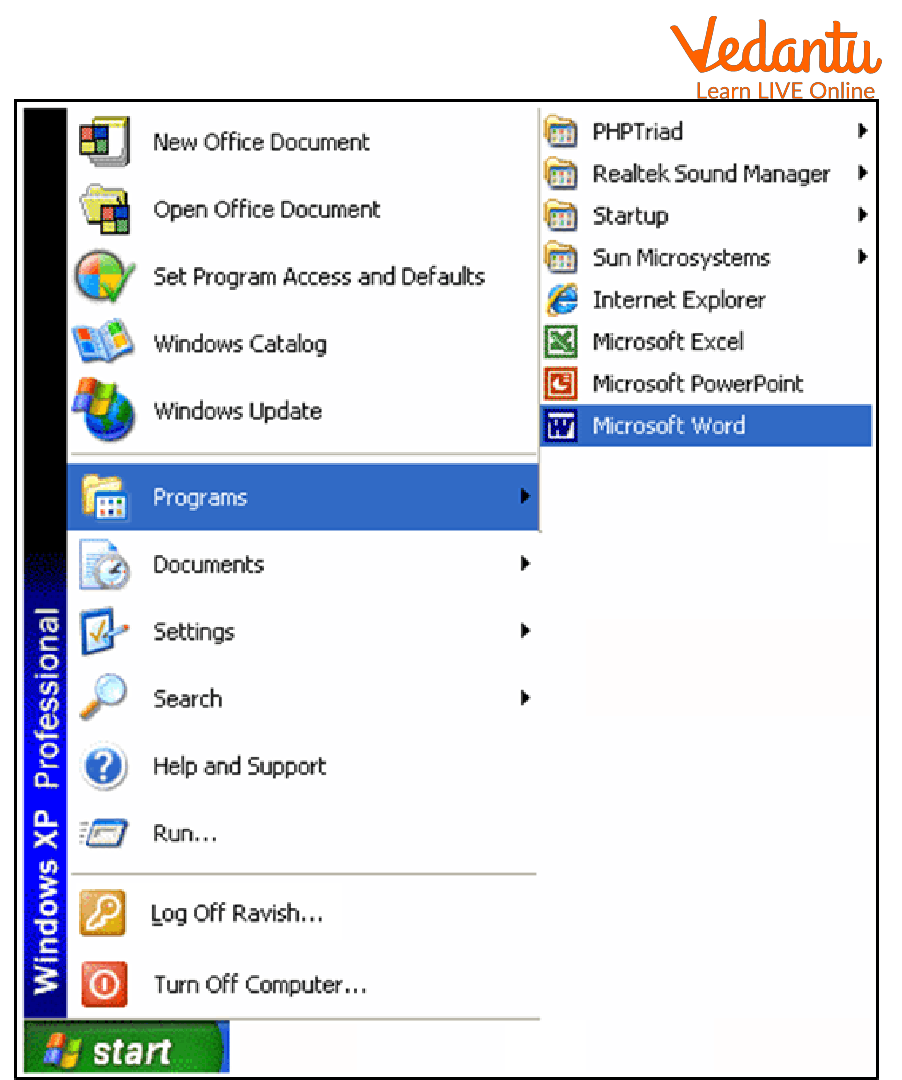
How to Start MS Word
Click on the Start button on the homepage of Windows.
Now, the All Programs window will open.
Select Microsoft Office from the available list of programs.
You will now see MS Word. Click on it and the home page of Word will open.
Creating a New Document in Microsoft Word
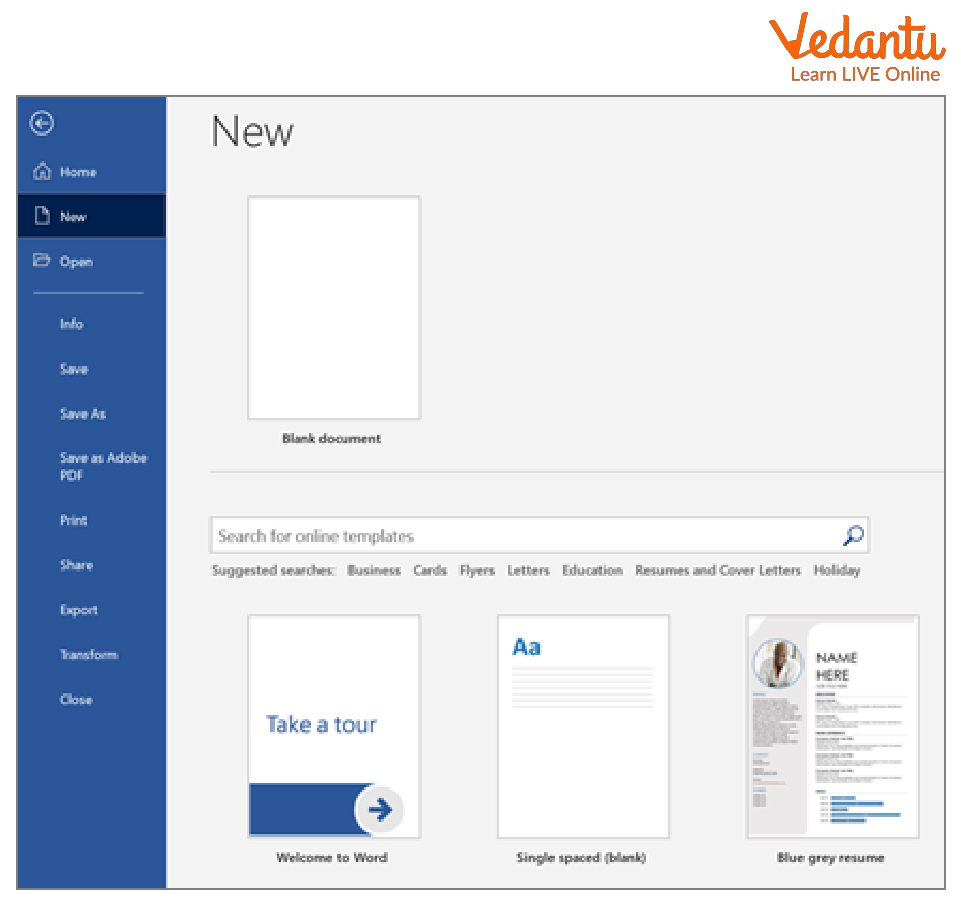
How to Create a New Document
Click on the File menu from the menu bar.
Select the option New from the drop down menu.
Now select the option Blank Document and then click on OK.
OR
Select the option New from the standard toolbar.
OR
Simply press the key of the N alphabet while holding down the Control key on the keyboard.
Opening Document in Microsoft Word
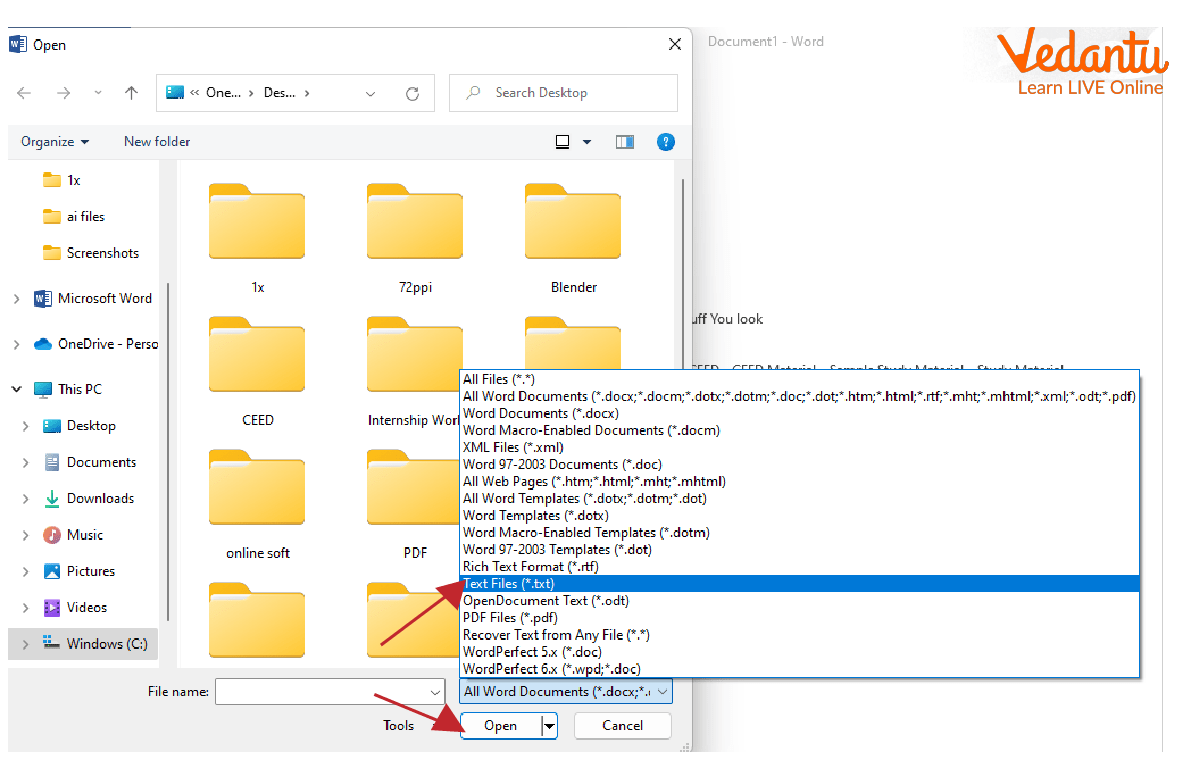
How to Open a Document
To open a document, select the File menu from the Menu bar and then select the Open option.
OR
Select the option Open from the standard toolbar. Then click on the file from the drop down list.
Click on the document you want and then select Open.
Steps for Saving a Document in Microsoft Word
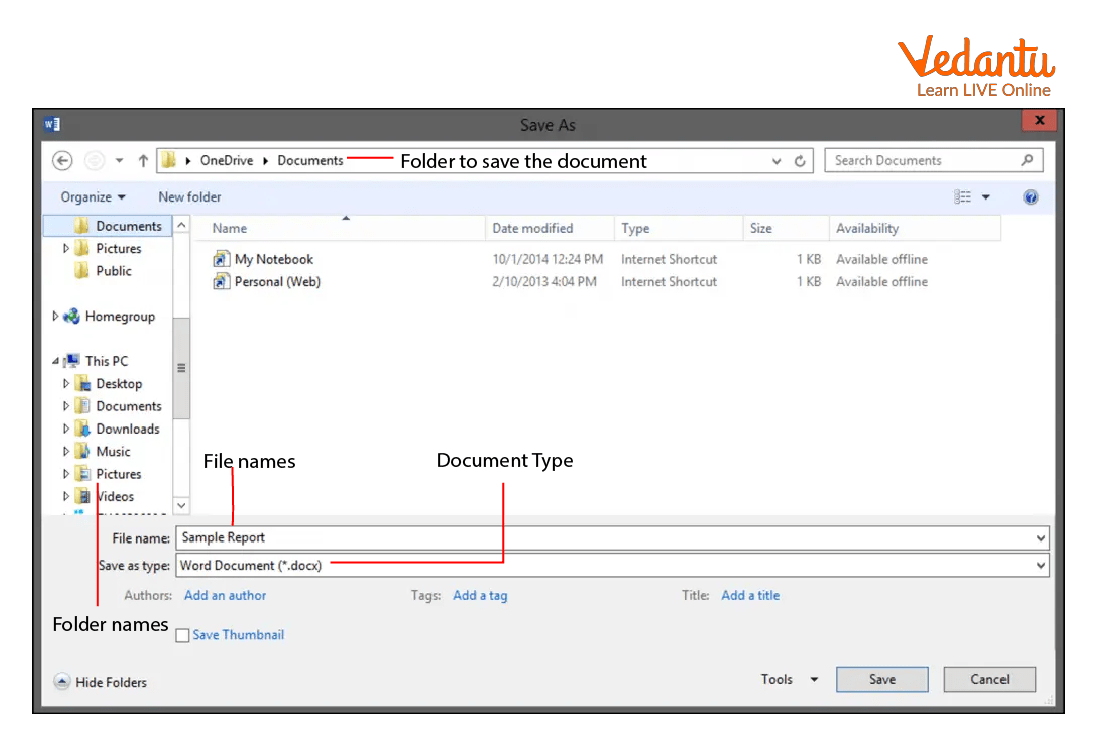
How to Save a Document
Select the option called File from the menu bar.
Now, click on the Save As option. It will open a dialog box.
Choose the location where you wish to save the created file.
After doing that, enter the name of the file in the File name box.
Finally, click on the Save option.
Printing a Document in Microsoft Word
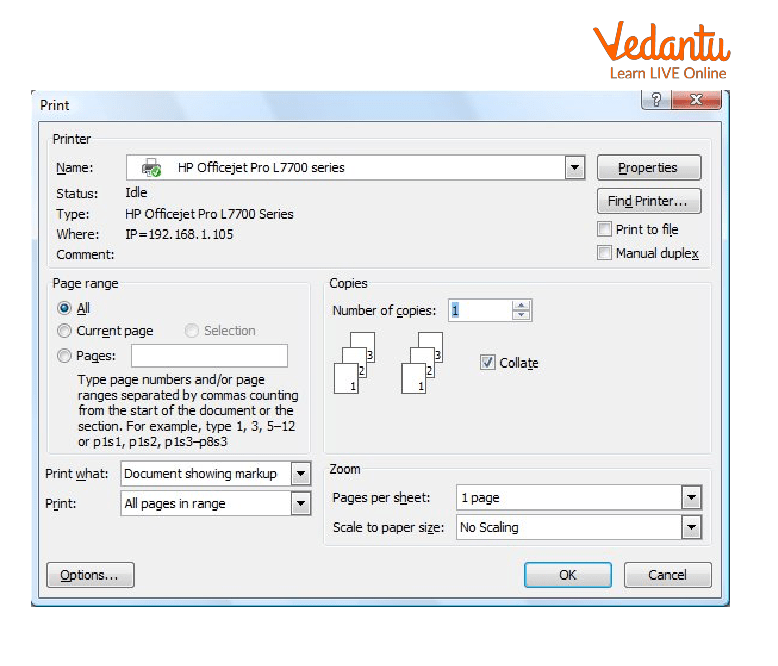
How to Print a Document
Select the menu titled File from the Menu bar.
Now, click on the print option.
OR
Select the Printer icon on the standard toolbar.
Enter the number of copies you intend to print in the Copies option.
Now, select OK.
Important Terms
Microsoft Word: A popular word processor that comes bundled with Windows operating system.
Start button: The button is located in the down left side of the Windows home page. It is the first step to open any programs.
Microsoft Office: A collection of softwares used for productivity purposes by its users.
File menu: The File menu is located on the Menu bar. It has options like New, Open, Save, and many others.
Open: The act of opening a document in Microsoft Word.
Save: The option of saving a file in the computer to use it in the future.
Print: Making a physical copy of a document from Word.
Practice Questions
Ctrl+ N is the shortcut for creating a new file. (True/False)
The option Open is also located on the standard toolbar. (True/False)
Sample Questions and Answers
1. Which button is used to start MS Word?
Ans: To start MS Word, click on the Start button. Then go to All Programs. Now select MS Word from Microsoft Office.
2. Which file starts MS Word?
Ans: The executable file name for Microsoft Word is Winword.exe. It is used at the time of launching MS Word.
3. How to create a new document?
Ans: To create a new document, go to File and then select New option. Select the blank document and then OK.
4. How to open a document?
Ans: To open a document, Select File menu and then select Open option. Now select the document you want and click on Open.
5. How to save a document?
Ans: Go to Save As option from File menu. Now select the drive and directory where it is stored. After entering the file name, click on Save button.
6. How to print a document?
Ans: To print a document, select the File menu from the Menu bar. Now, click on the Print button. Enter the number of copies you want to print and then click OK.
Summary
MS Word is a popular word processing software. Word is one of many of Microsoft Office's useful software. It is a popular word-processing software used for creating new documents, opening documents, saving documents, and printing them. In this article, you learned things like how to start MS Word, which file opens MS Word, how to create a new document, etc.
FAQs on Starting MS Word
1. What is MS Word?
MS Word is a software for word processing. It was developed by Microsoft. It comes as a part of Microsoft's Office suite.
2. What is MS Word used for?
MS Word is used for creating documents, entering text, and applying different formatting features to it.
3. What are the features of MS Word?
MS Word has different parts like a toolbar, file menu, etc. Different formatting features like bold, italics, underline, etc are available in it.























